Vector Graphics
Swapped coordinates in Inkscape and other stories from frozen hell
by Alexandre Prokoudine
Inkscape 0.91 released
by Alexandre ProkoudineOver 4 years in the making, thousands of commits, dozens of new features: it's all there, neatly packed in the newly released Inkscape 0.91.
Angled guides and snapping for Inkscape beginners
by Alexandre ProkoudineInkscape's v0.46 was the first version that got angled guides. Along with advanced snapping introduced in later versions it makes accomplishing certain tasks much easier. Let's see how.
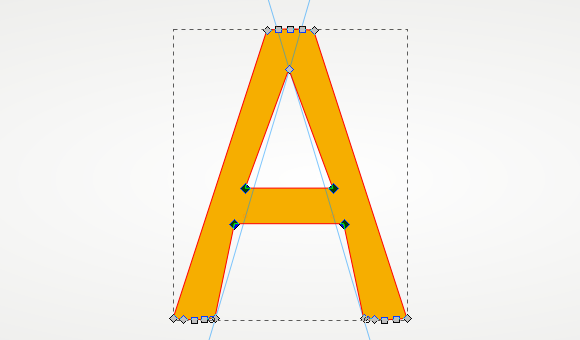
UniConvertor 1.1.5 review
by Alexandre ProkoudinesK1 team released a new version of UniConvertor, a free vector graphics converter. Here comes the review.
How to get crisper text out of Inkscape
by Alexandre ProkoudinePresumably most Inkscape users rely on the default PNG exporting method only. But there's more than one way to do it.
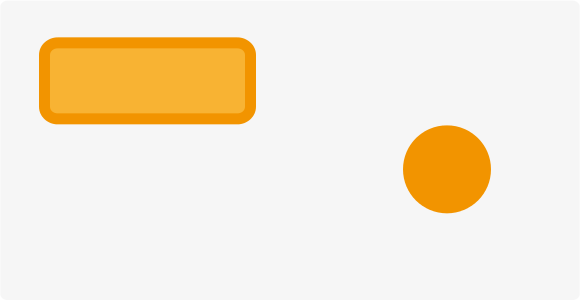
How to paint angel wings with GIMP
by Alexandre ProkoudineThis tutorial explains using Smudge tool to paint angle-like wings in GIMP. No filters (like Gaussian blur) are required for postprocessing, albeit you can try adjust the result.

How to draw an eye in anime style with Inkscape
by Maxim GrafskiyLearn how to draw a classic anime-style eye using Inkscape.

How to create layer effects in Inkscape
by Alexandre ProkoudineWith built-in XML editor, a bit of grey hair, and slight headache you will learn to create a kind of layers effects in Inkscape to apply same SVG filter to all a objects of a layer in your drawing.
How to draw a computer first-aid kit with Inkscape
by Yuriy ApostolLearn how to use the 3D Box tool in Inkscape to create a base for a complex object in perspective and draw complex shadows.

How to draw a snowman with Inkscape
by Yuriy ApostolWith this Inkscape tutorial you will learn to draw a 3D looking snowman, but ultimately you will get a grasp of creating shadows and reflections the right way.

Add an acrylic image effect to photos in Inkscape
by Serge TimakovThis is a rather simple tutorial on drawing a stunning Mac-like clock in Inkscape using boolean path operations and gradient fills for nice smooth highlights.

Drawing Mac look-alike clock in Inkscape
by Maxim GrafskiyThis is a rather simple tutorial on drawing a stunning Mac-like clock in Inkscape using boolean path operations and gradient fills for nice smooth highlights.

Interview with Inkscape developers on 0.46 and beyond
by Alexandre ProkoudineShortly after the release of Inkscape 0.46 we interviewed several Google Summer of Code 2007 students and several developers and asked about plans for future and new technologies.