On September 9—13, the Inkscape team met in Kiel (Germany) for the second hackfest this year. They came back with a bagful of improvements we are to see in the upcoming Inkscape 1.0 beta.
Here are some of the major changes.
Thomas Holder introduced the inversion of the Y-axis. Which means that by default, coordinates origin starts in the top left corner rather than the low left corner now. That finally makes Inkscape consistent with… well, just about most other graphics software out there.
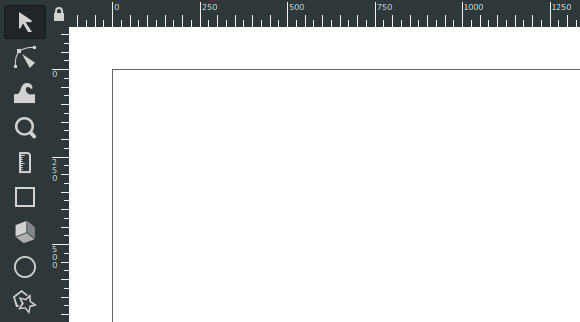
Should you really want to go back to the Cartesian coordinate system and the low left corner for the origin, there’s a global switch on the Interface page of the Preferences dialog.
Martin ‘doctormo’ Owens revamped the XML editor dialog and made it possible to add, edit, and remove attributes of XML tags in the SVG document:
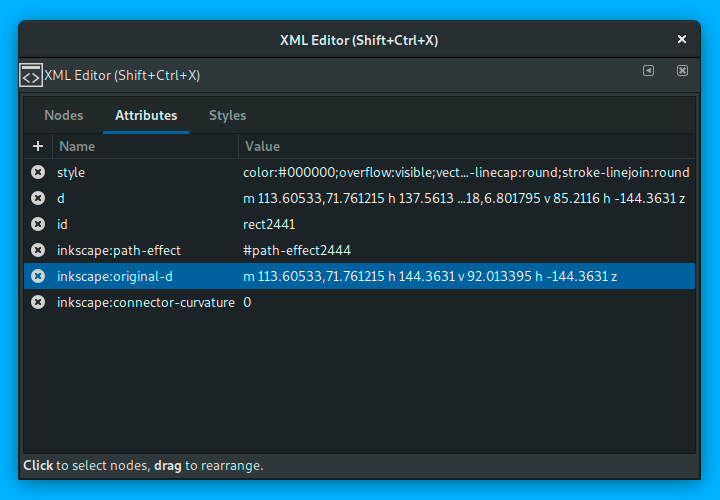
Marc Jeanmougin introduced basic Autotrace support. This is not yet available via user interface. Marc expects to provide unified UI for potrace and Autotrace engines.
The fun part here is that unlike potrace, Autotrace supports centerline tracing of strokes. Which means that as a result of tracing, you get a path with stroke of certain width rather than a shape that encloses the shape of the stroke. By the way, just like Tav, Marc is also on Patreon.
Jabier Arraiza worked on his seemingly favorite part of Inkscape — live path effects. He introduced fixes and improvements to both Fillet/Chamfer and Power Mask/Power Clip, making the latter work even on objects without applied clips and masks.
If you don’t follow development in the master branch and thus are unfamiliar with Power Clip and Power Mask, both of them extend regular clips and masks by introducing options like inversion, so you can make a tweakable hole in an object. And Fillet/Chamfer allows doing things like rectangles with just one rounded corner.
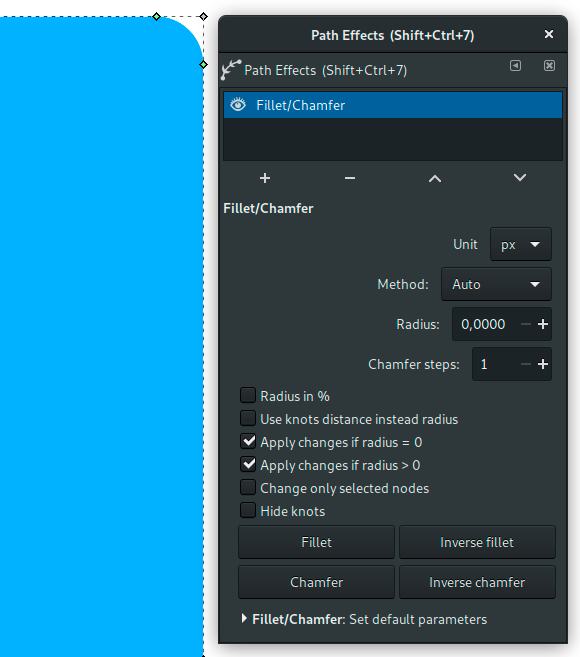
As you can see, the UI of live paths effects looks somewhat cleaner now, which is also the result of Jabier’s ongoing contribution to the project.
Patrick Storz added smooth scrolling to multiple features such as panning, zooming, and rotating the canvas. And it goes further: selection cycling in the Select tool while holding Alt key, spraying in the Spray tool with the mouse wheel, adjusting the color by scrolling in lower left stroke/fill fields etc.
Patrick also merged a patch by Rainer Keller from August, that implements UNIX pipes support. As the commit message thoroughly explains, you can now do something like
cat vector.svg | inkscape --export-png - --file - | convert - out.jpg
Finally, one other topic at the hackfest seems to have been SVG2 fallbacks, which Tavmjon Bah posted about a while ago on his Patreon page.
There is no expected timeframe for Inkscape 1.0 beta yet, stay tuned for official announcements.
Patreon subscribers get early access to my posts. If you are feeling generous, you can also make a one-time donation on BuyMeACoffee.
