Highlights: new releases of Scribus, Flameshot, Surge, ZynAddSubFX, Zrythm, Giada; Audacity resurrects real-time effects, Ardour gets cue markers.
Flameshot 11.0
This application for taking and editing screenshots has creeped into my life on its many tiny legs and nested there. So I’m happy to say a new version is now available.
The most interesting changes are:
- More CLI options, if that’s the way you roll.
- Thickness of tools can now be set with the keyboard. Simply type a numerical value like “15” and you will see the indicator in the upper left corner of the screen.
- Text alignment can now be set in the side bar.
Scribus 1.5.8
There are pretty much no fancy new features in the new Scribus release. Almost all changes are minor improvements, fixes, and internal cleanup. The only new feature is being able to apply table and cell styles from the style manager and better undo/redo coverage for editing tables.
Inkscape UI updates
Martin Owens added a ‘split non-intersecting path’ feature and moved all toolbox buttons into categorized flow boxes. So now you can resize the toolbox and get a Krita-like multi-column setup. Here is my recent video that starts with this feature:
Parth Pant appears to be sticking with the project after successful participation at Google Summer of Code last year (he’s the same person who implemented alignment snapping aka smart guides). He recently patched Inkscape to show all possible drop zones when dragging a dockable window.
Mike Kowalski redesigned the part of the documents settings dialog where you set up the page. This is now way cleaner and easier to use.
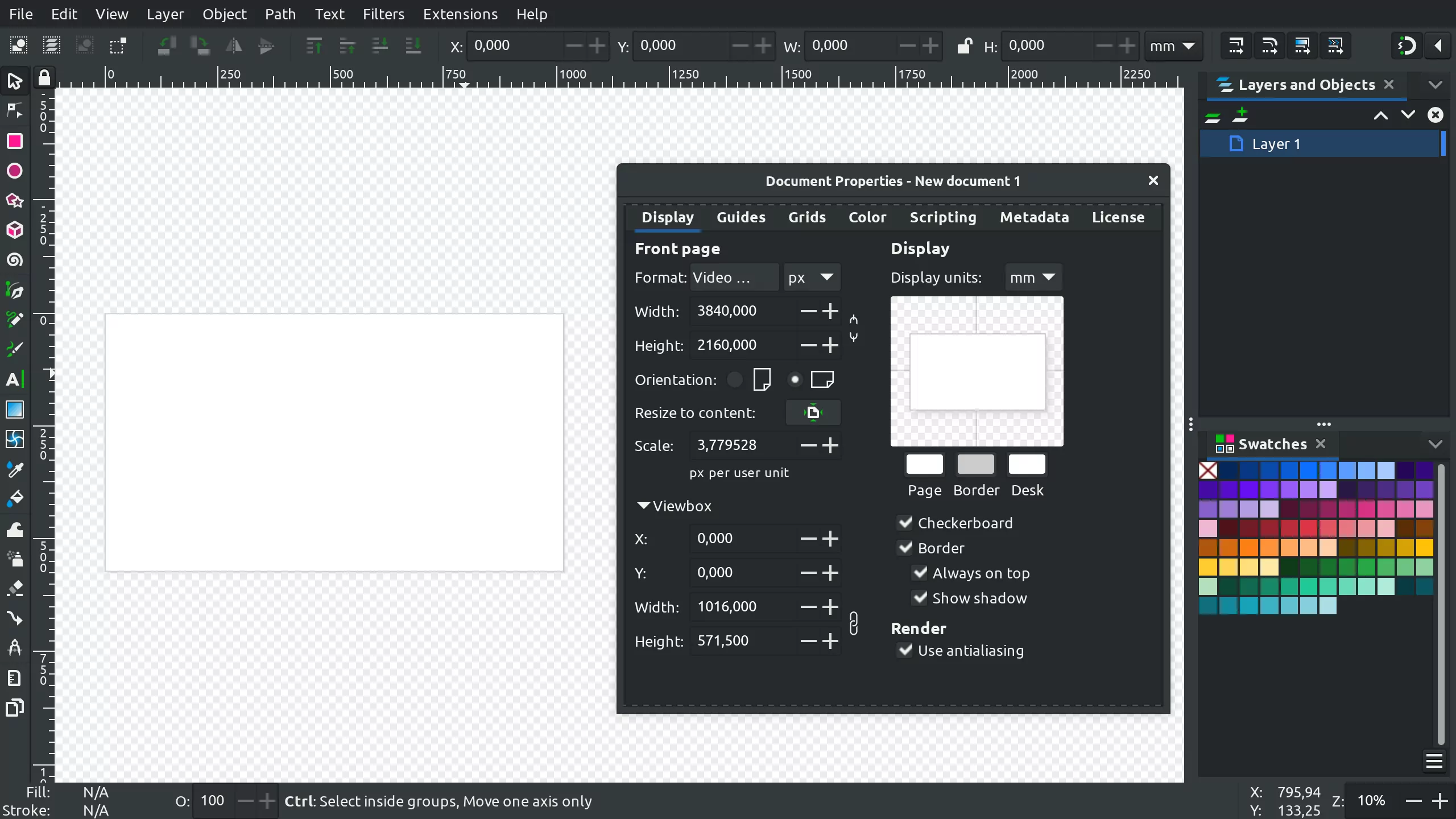
As usual, there’s interesting ongoing work. Martin Owens is resurrecting the updated export dialog from last year’s Google Summer of Code program. His patch adds support for multiple pages exporting. Here’s a video:
PBS has been working on a patch that improves performance when panning and zooming. The results are rather impressive as you can see in a video posted in that merge request. However there are some regressions, so more work is required.
Blender Geometry Sketcher
This Blender add-on by hlorus for 2D drafting with constraints (using SolveSpace’s solver library) has been gaining attention in the past few weeks. It’s also rather actively developed. There’s all sorts of improvements:
- new constraint (ratio),
- better UX/UI (elements highlighting on hover to select and delete etc.),
- an initial entity and constraint browser in the sidebar.
- …and more
FreeCAD Arch/BIM report
Yorik van Havre posted an update on everything going on in his domain at FreeCAD which is architecture and BIM. If this is something that interests you, do check it out. Here are the highlights:
- The Axis object can now be used to make section marks, and it’s supported by both TechDraw and DXF exporting. That makes Draft/Arch output 100% supported in DXF files and on TechDraw pages.
- Conversion utilities
dxf2dwganddwg2dxffrom the commercial version of QCAD can now be used to import and export DWG files. Both other options, proprietary ODA Converter and FOSS LibreDWG, are still (and will continue to be) available. - A new Markdown-based documentation system is now gradually replacing the old Mediawiki-based setup. For now, you have an option which one to use.
Meanwhile, Amritpal Singh released Reinforcement workbench v0.3 with two new tools: Footing Reinforcement Tool and Slab Reinforcement Tool. See here for a Patreon post.
In related news, Dimitar recently put FreeCAD through a real-life case, it and performed fairly decently:
Here is something a bit different. I have been working on a project where I thought it would be good to test the capabilities of Freecad. I know it's great modelling, but what about documentation? @FreeCADNews @OSArchOrg pic.twitter.com/usKI8Vcqel
— Dimitar Pouchnikov (@dimitarsp) January 22, 2022
Kdenlive update
Here are some notable changes that arrived to this non-linear video editor recently:
- UX improvements for the zoombar.
- Massive speedup on project load, tested mostly on NFS.
- Kdenlive will now show loading progress in the status bar when many clips are added to the project.
- Better support for clips with variable frame rate (interestingly, the same has been going on in Blender’s VSE lately).
- Monitor zooming got a bunch of improvements such as more zoom level steps and more convenient centering of the view when zooming in.
- Kdenlive now also ships a few LUT files by default, including one for the infamous teal-orange color grading.
Olive update
Matt published an update for the work done throughout most of 2021. The post on Patreon is locked to subscribers, so if you aren’t one of the, here’s the gist of it:
- Most work was spent on laying better foundation for future work.
- Better node UI + node groups
- Keyframe and audio waveform optimization
- PortAudio instead of Qt Multimedia
- Node “table” to overview input/output for nodes
- Channel selection coming soon
- Stability is now top priority
Most recently, Matt improved the ripple delete feature (it got confused by long audio files in the node tree) and implemented deleting tracks and deleting all empty tracks (right-click on track header to access either). He also added audio device selection (without settings for now).
In fact, @itsmattkc has just upgraded this all the way to 'Delete all empty tracks' :) https://t.co/tzQYr4yyer pic.twitter.com/DbhfjBIZ7z
— Libre Arts (@lgworld) January 24, 2022
Current work in the progress:
- Better UX/UI for markers (caption visible on the ruler, renaming, and more)
- Bezier curves as part of the polygon node
- More nodes (some are landing to the main repository this week already)
There’s more exciting stuff going on but it’s mostly coming from first-time contributors, so I’m just being cautious here.
Surge XT 1.0.0
Paul Bacon et al. have finally released JUCE-based version of the Surge synth now called Surge XT.
Porting to JUCE resulted in numerous changes and improvements like providing a standalone version and supporting screen readers for visually impaired users. The entire plugin layer and all UI components had to be completely rewritten, but you still get a few familiar skins in this release, and there will be more soon enough, I’m sure.

There are more changes than that, of course. Here’s a short version:
- New patch navigation system, with built-in search and marking patches as favorite.
- A crapton of modulation improvements, including a new Modulation List overlay and a formula modulator based on LuaJIT.
- Lots and lots of new keyboard shortcuts.
- Lots of microtuning improvements, including improved tuning interface from Tuning Workbench Synth.
- Several new effects: Spring Reverb, as well as Mackity, MackEQ and Chamber (all three from Airwindows).
- Patch sets from 12 more musicians.
I’m surprised they say they don’t distribute an LV2 plugin because, in fact, they do (it’s inside the deb package), and it’s the only way to run Surge at any zoom level below 175% in Ardour — the VST3 version refuses to go lower than that.
For a full list of changes please see here.
The team is already working hard on v1.1.0.
ZynAddSubFX 3.0.6
This is the first new release of the softsynth in almost since 3 years.

Here are the most important changes:
- Enhanced watchpoint system for waveform views (GSoC 2019 project)
- New antialias mode to add synth oscillator interpolation
- 14-bit NRPN support for automation
- New Tanh, Cubic, and Square distortions with additional shaping parameters
- New ‘smoothing’ filter parameter
- New LFO features: fade in, optional ‘LPF’ filter
- Add repeatable envelopes
- New filters: Moog ladder, comb
- BPM sync
- Latched key mode
- Re-enabled classic MIDI learn
Both classic Zyn and newer Zyn-Fusion source code is available for downloading, Zyn-Fusion binaries are, as usual, paid-for.
Giada 0.20
The free/libre loop machine is back with a new release. Some of the changes are:
- Show progress bar for long operations
- Improved rendering algorithm for sample channels
- Always display playhead in Action Editor
Zrythm 1.0.0-alpha.28.1.x
Alexandros clearly follows the ‘release early, release often’ principle, so three new alpha releases have been out since the beginning of the year. Highlights:
- GTK4 + libadwaita port
- Hardware-accelerated timeline
- DSP optimizations
- Searchable preferences dialog
- Fader and panner UI updated
- Optimized MIDI events processing
- Audition mode
- Adaptive snapping
Ardour goes for cue markers
Most changes recently are related to clip launching one way or another. All three major contributors including Ben Loftis from Harrison are involved with this.
If I was to pick just one change, it would be cue markers. Basically you can now place a cue marker anywhere on the timeline’s ruler to toggle playback of an entire scene from the Cue page (formerly Trigger). And thus we are one tiny step closer to having Elise Trouw for Ardour brand ambassador :)
Audacity resurrects real-time effects
The most exciting thing going on with Audacity right now is the resurrection of real-time effects code originally written by former team member Leland Lucius. That code is currently undergoing major rewrite by Paul Licameli. The first patchset landed to the public git repo last week, the second is sitting in the review queue, and there will be more (a lot more, likely).
Please note that while you can download a CI build for your OS, you should not expect there to be any user interface for real-time effects just yet. Right now, it’s all under-the-hood work. But it looks like this feature is expected to be available in v3.2.0. Which means this year.
Tutorials
Unfa turns an epic sneeze into a nose trumpet instrument for a jazz song. Tools involved: Ardour, x42 Instrument Tuner, Autotalent, sfizz sampler. Scroll to 1:48:50 for the action :)
Quick and easy to follow tutorial on making Earth a little saturny using GIMP:
Here is a fun Krita tutorial by Denis Godyna on painting a fantasy landscape with flying rocks:
Artworks
Green Hills by Philipp Urlich, Krita

Snowy City, by Nevena Jevtic, Krita (also used as the featured image for the post):

Firefly forest, by BlackCat Productions, Blender

Animation made (or, rather, remade) with Blender:
以前制作したアニメーション作品をリメイクしました^^
— ふじたりあん(藤田将) (@noveldrum0) January 20, 2022
YouTubeで旧バージョンとの比較も合わせて公開しました
この作品は明日から行われる昭和百年展にて展示予定です#blender #3DCG #昭和百年展https://t.co/XsHXaBeYln pic.twitter.com/QzWkE36qH8
Patreon subscribers get early access to my posts. If you are feeling generous, you can also make a one-time donation on BuyMeACoffee.
