Pinta 3.0 released
by Aleksandr ProkudinThe new version of the image editor arrives with a handful of new features and improvements
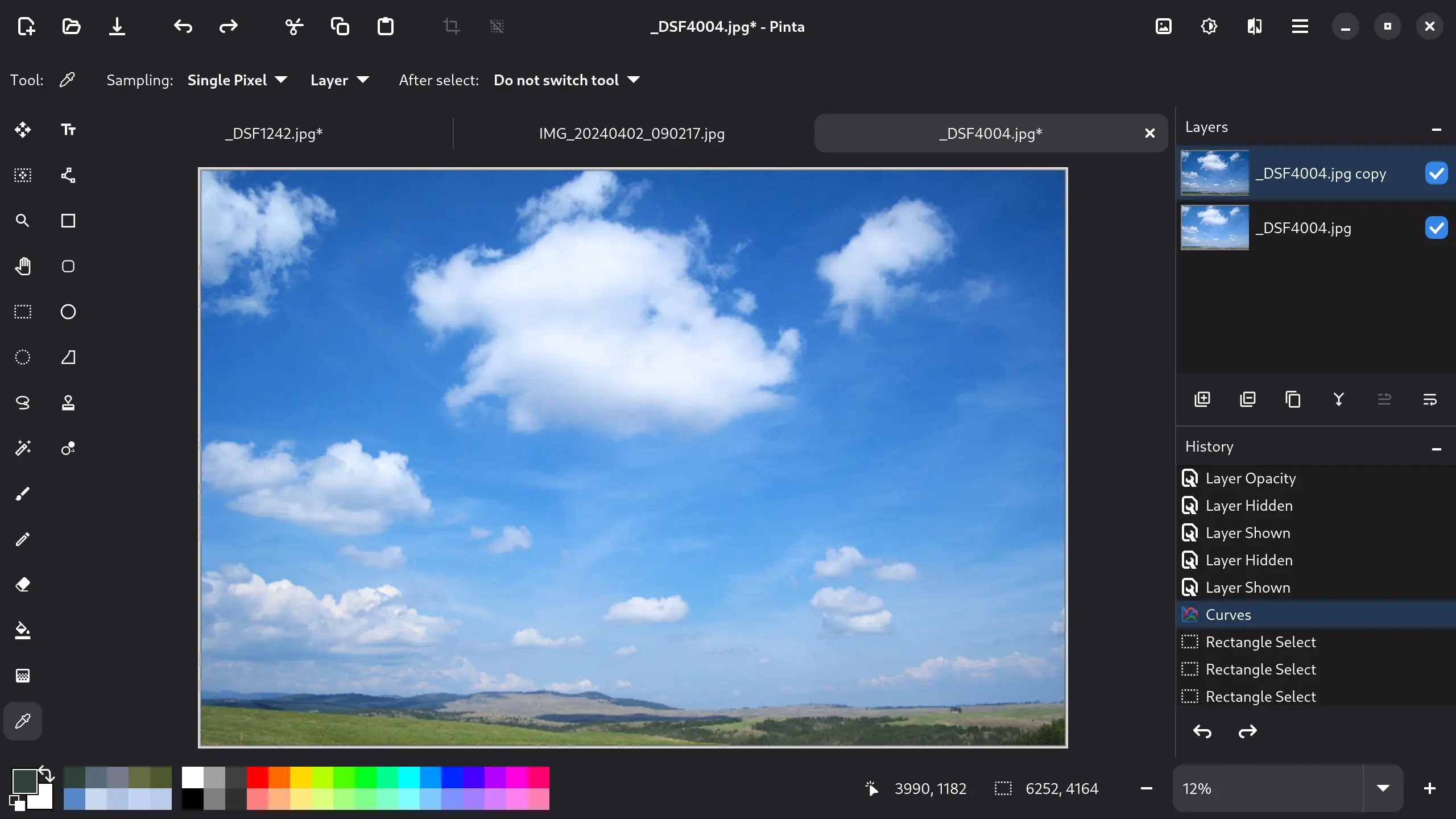
The Pinta team announced the v3.0 release yesterday. Let’s take a quick look at what’s changed and what still needs to change.
Before I continue, here is a disclaimer: I’m not going to mention every single thing that is new or improved. I only cover things that matter to me. Full release notes are available here.
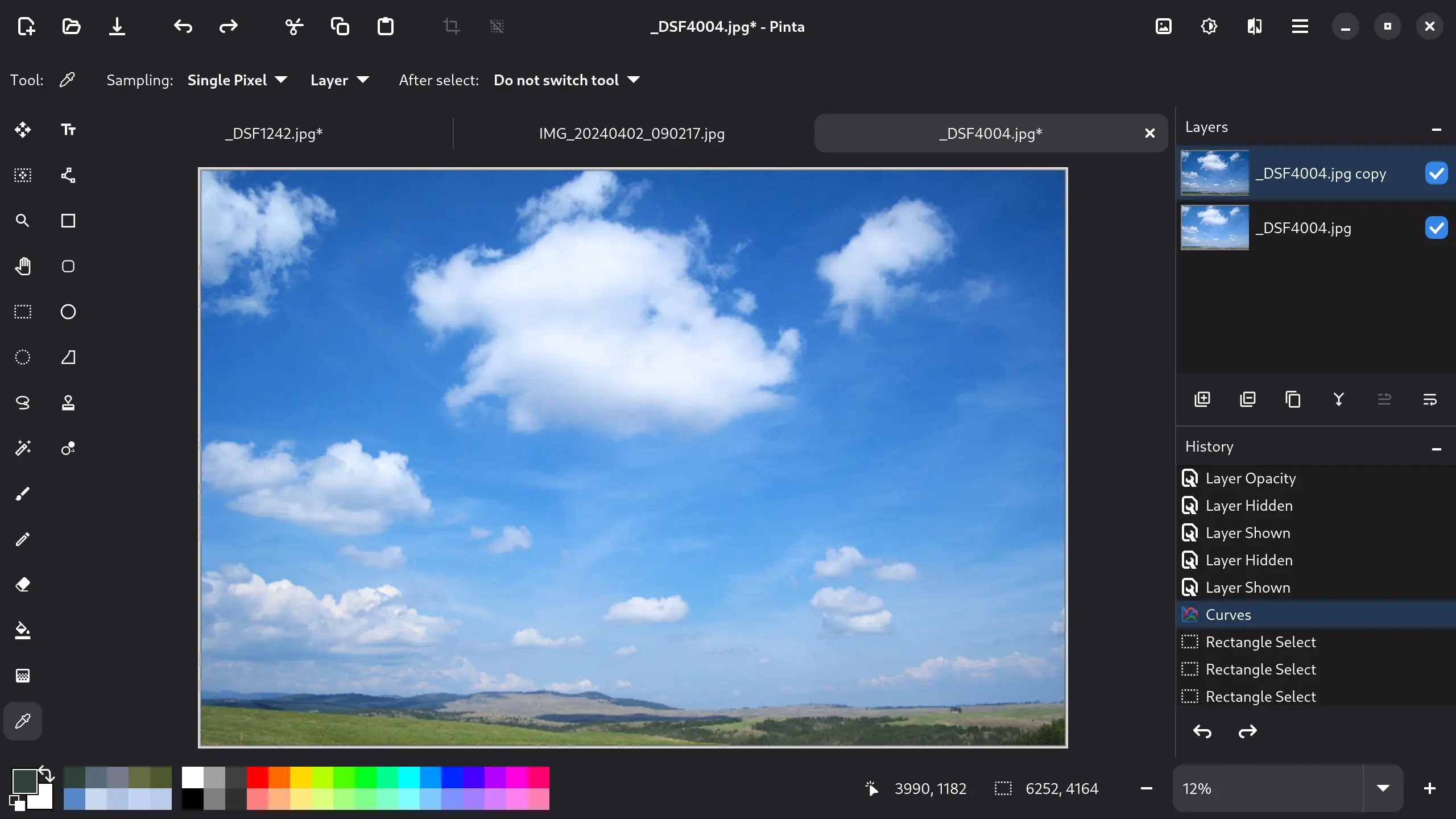
What’s great in Pinta 3.0
Add-ins support is back. Image editing programs absolutely need a plugin architecture so that people can go wild and do great (and sometimes ugly) things. At this point, it’s hard to say if this will be popular. Pinta didn’t have a terrible lot of plugins back in its v0.x days, but we’ll see.
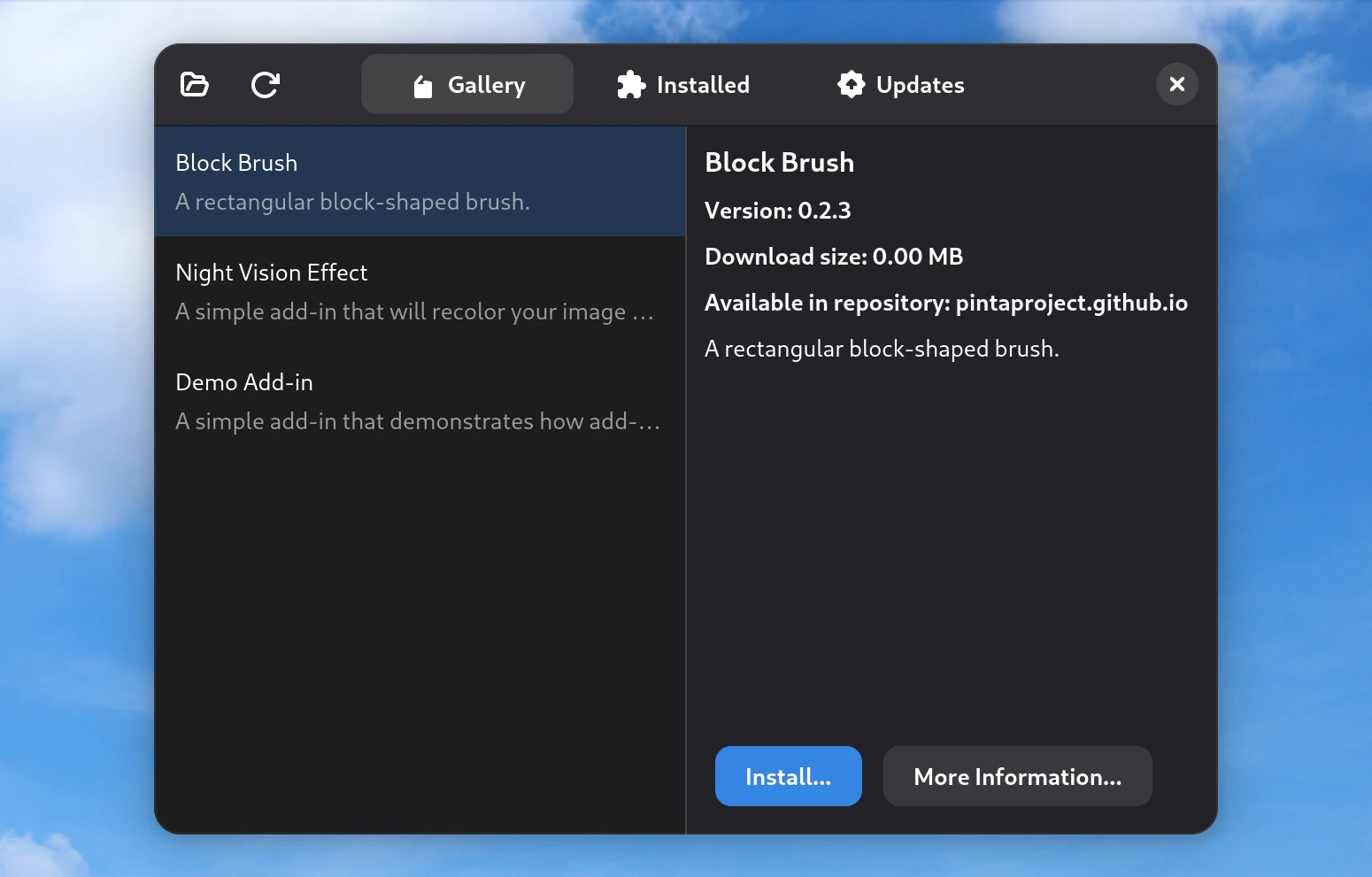
The [ and ] shortcuts for brush size control. It seems like a minor thing, but it shows that the developers are thinking about efficiency. That said, it would be lovely to have some form of an in-place indicator for the change, especially since there is no brush tip preview on the canvas.
Layers and History docks can be collapsed.You can hide either of them or both in the right-side panel. Kinda neat when you want to see more.
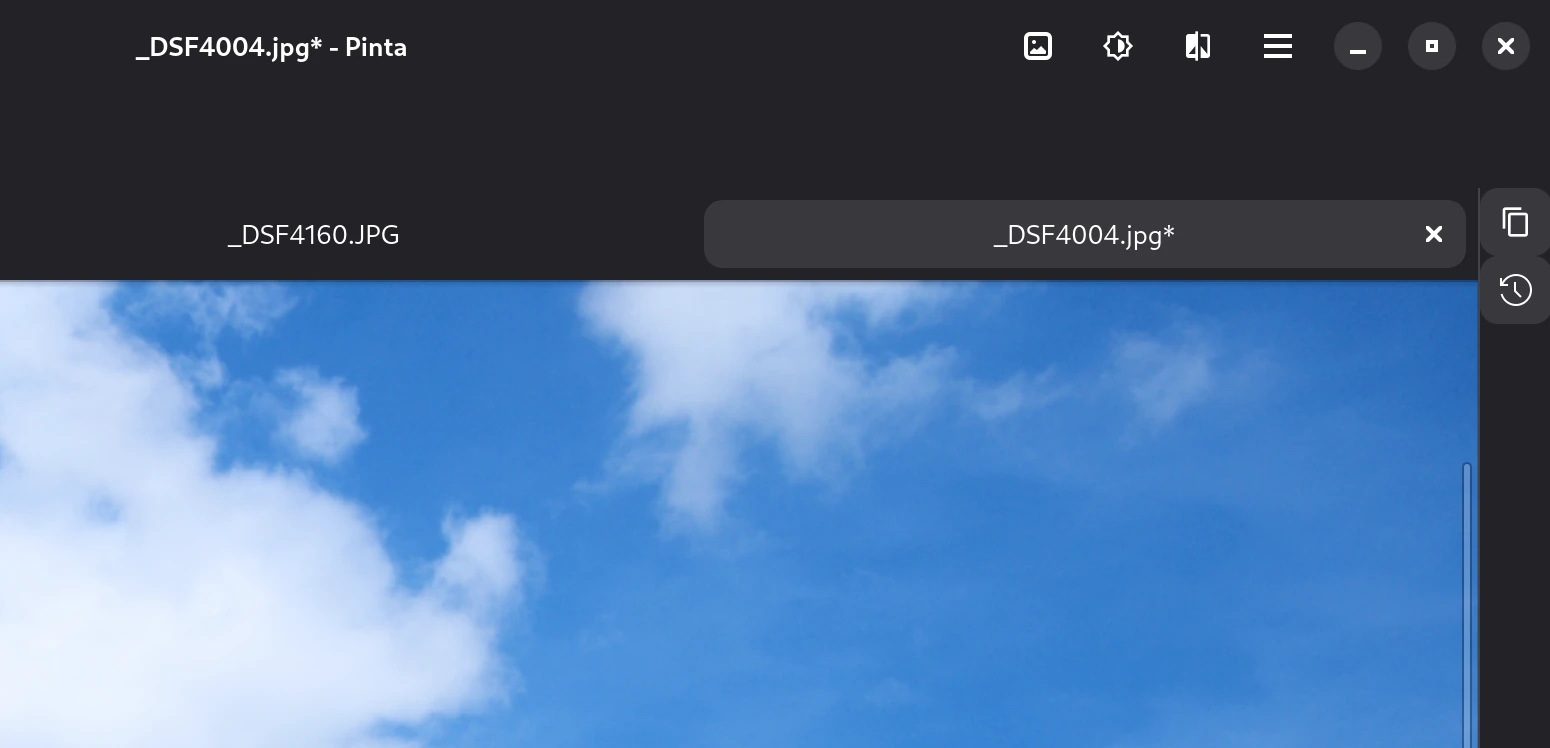
Things that are OK
GTK4 port. I know some people love fixating on toolkits and updates as if there are some jaw-dropping benefits arriving. But GTK4 support doens’t magic new features or better UX/UI into the program desktops. It just keeps the Pinta up to speed with what’s supported down the technology stack.
The menu-to-headerbar switch. Generally, I have no problem with designs that rely on headerbars as long as the functionality is accessible. Pinta is a mixed bag there. On one hand, you do get quick access to common image operations and color tools. On the other hand, effects are organized into nested menus that require extra clicking, and that is rather annoying.
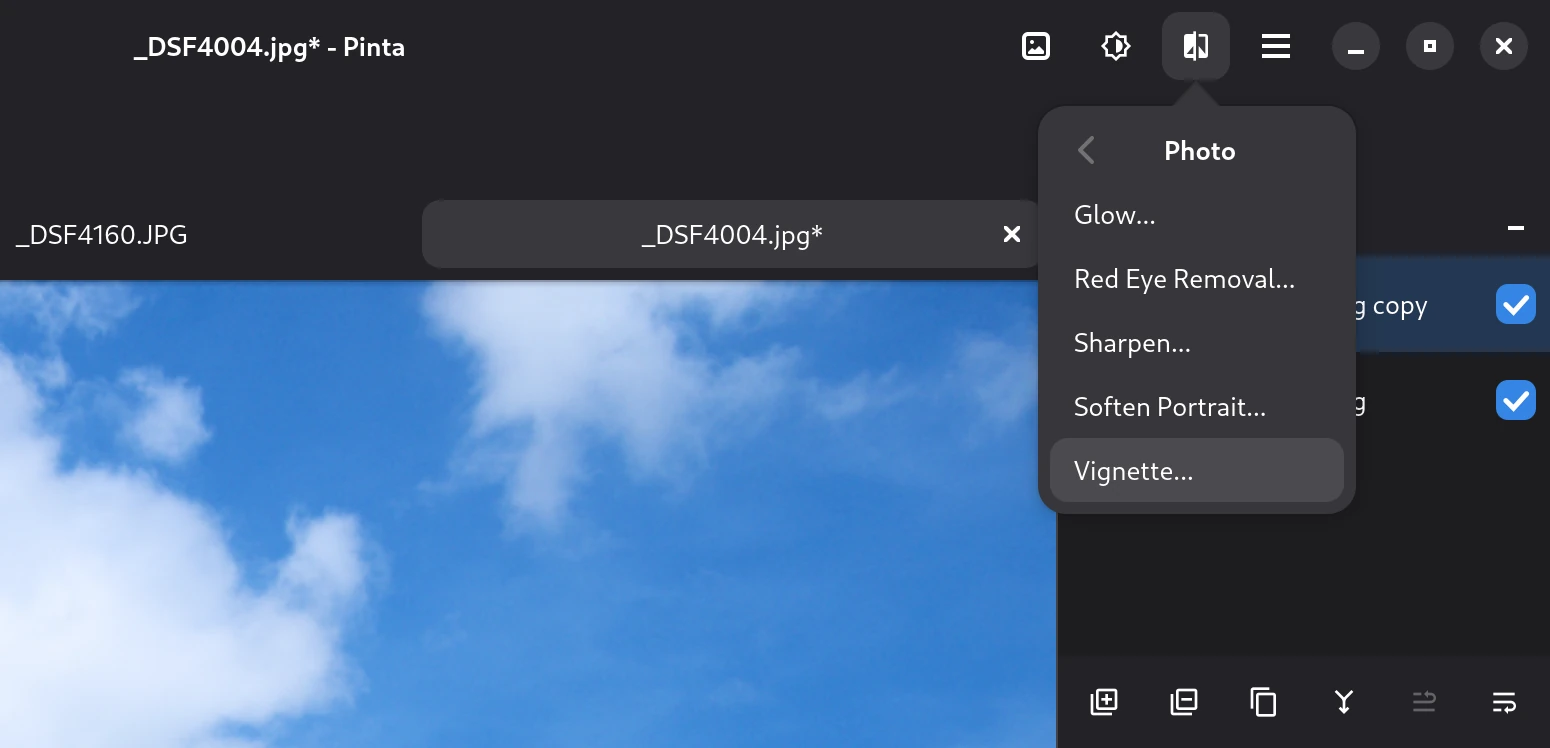
A search palette (a-la Blender, GIMP, etc.) would really help, especially if the developers expect to add more image manipulation commands and effects (filed #1339).
New effects: Dithering, Voronoi Diagram, Vignette, Dents, Feather Object, Align Object, Outline Object. Half of them are marginally useful, others are fine. Dithering could be very useful, except there is literally no control over its blending; it’s all or nothing. Align Object already is useful, but it would make a lot more sense as a tool rather than an effect.
Nearest-neighbor resampling mode when resizing is not a terrific option, there are vastly better algorithms out there, some old (Lancos3), some newer (NoHalo, LoHalo), and some very neat AI ones (think Upscayl). But the fact they are thinking about options here is a good indicator.
Caveats
It’s tricky evaluating Pinta after you’ve spent decades using more complex software like Photoshop and GIMP. To me, the program has some unfortunate limitations and poor design choices:
- It won’t open 16-bpc TIFFs (like pre-2.10 GIMP), because it relies on GdkPixbuf for simplicity’s sake.
- Selection tools have no controls over the side ratio (try cropping exactly to 16:9). The best you can get is the Shift modifier enabling the 1:1 ratio (filed #1335).
- Pinta pastes into an existing layer, although it should really paste into a new layer (filed #1344).
- Layer properties (blending, opacity) are hidden behind a double-click (or F4).
- Text objects can’t be edited. Not only that, you have to keep them on a separate bitmap layer, otherwise they are baked into your existing bitmap layer (filed #1337).
- Displaying a canvas grid is possible (it’s even configurable), but selections don’t snap to the grid’s intersections (filed #1336).
- Effects have no preview toggle and restart rendering every time you change a setting (filed #1341).
- Zooming in to 300% and above is slow. The program even crashed several times on me citing a lack of free memory (filed #1342).
- The developers went the easy road of reusing the desktop tech for making screenshots rather than implementing their own feature for that, so you have no delay controls. In other words, you can’t use Pinta to make screenshots of doing something in Pinta.
But maybe the most annoying thing is that color adjustment tools are all in modal dialogs (filed #1334). With GNOME and GTK4, this means the actual image content is dimmed when you are color-correcting, so you can’t make a good choice. Here is a quick demo where the top is dimmed due to a modal dialog and the bottom is what the image actually looks like:
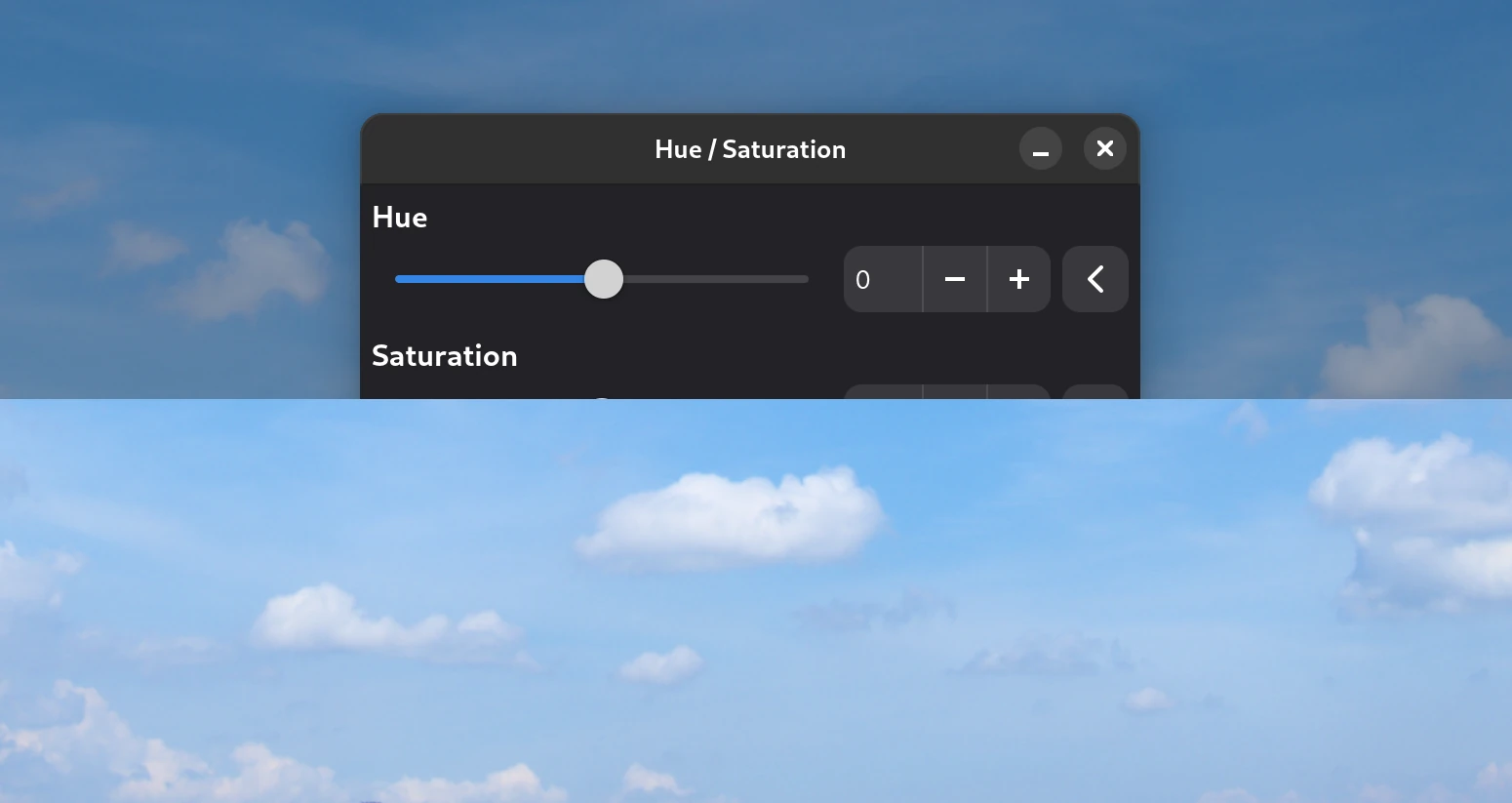
Plus, you can’t move a color correction dialog around if your POI is in the center—the entire program window will unmaximize and move instead.
This design decision (if it was one rather than an oversight) is difficult to justify, because e.g. the Add-in Manager window could be modal for all I care, but it isn’t and floats around just fine.
We can argue about how much of that—when fixed—would be advanced functionality that is not supposed to be in a simple editor. Personally, I just filed reports and will stick with a different program, at least until they are taken care of. But if none of those things bother you, then more power to you.
Closing thoughts
There is much to admire about Cameron White’s long-term drive to get Pinta to a state where it works and feels like a modern-day “midpack” image editor that does the job. While he attracted some new contributors lately, most notably Lehonti Ramos, I wish he was more successful in building a larger team.
The overall development direction seems completely sensible to me. The team is not spending much time on needless fun effects or anything of that kind. New features are mostly actually needed, plus, the team has done a lot of bugfixing between beta1 and the final release.
Downloads
Pinta comes with builds for Windows and macOS. For Linux users, there was a static build before (3.0 beta1), but now we are down to Flatpak and Snap, I guess.
Patreon subscribers get early access to my posts. If you are feeling generous, you can also make a one-time donation on BuyMeACoffee.
