Weekly recap — 19 February 2023
by Alexandre ProkoudineNew releases of KiCad, CAD Sketcher, Glaxnimate, and Ardour

I’m traveling this week, so this is a very short recap. Week highlights: major changes in Krita, new releases of KiCad, Glaxnimate, CAD Sketcher for Blender, Ardour, and Yoshimi.
GIMP
The user-invisible port of GIMP to GAction continues. The vast majority of changes is in a branch right now.
CmykStudent created an importer for SwatchBooker’s files that support flat color palettes, gradients, and patterns.
I've got working code to import SwatchBooker palettes in GIMP (thanks @NielsDeGraef for the GMarkupParser help)!
— CMYK Student (@CmykStudent) February 18, 2023
Now I need more .sbz files to test - all I have is ones with CIE Lab colors. If you know where I can find any (especially CMYK), please let me know! pic.twitter.com/XK4Mooc4Yf
Krita
Wolthera published a recap of her work on rewriting the text layout code in Krita so far. The code was merged to the main development branch the same day and provides newly added support for vertical text, text on path, automatic text wrapping, and more. The roadmap includes text-in-shape, new text tool with on-canvas editing, and some smaller changes.
Meanwhile, Deif Lou submitted a patch adding support for setting opacity and blending mode in the fill tool.
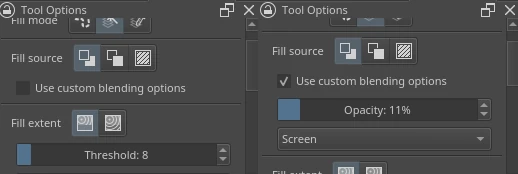
Blender 3.5 beta
Beta version of the next Blender release is now available. Here is an overview from askNK covering animation features, assets & I/O, hair nodes, Cycles update, new Grease Pencil features, Geometry Nodes, sculpting.
CAD Sketcher for Blender 0.27
New version of this Blender add-on is out fixes and improvements such as dragbox selection, multi-entity moving (G), copy/paste support for sketches and constraints, selections duplication (Shift+D), alignment of a workplane to cursor operator (right-click a workplane edge).
Precision Bolts!
Maker Tales introduced his Precision Bolts! add-on for creating standard bolts with Blender.
KiCad 7.0.0
This is completely out of my area of expertise, but the new KiCad release is really important: PCB footprint consistency checking, PDF exporting improvements, custom fonts, text boxes, 3Dconnexion SpaceMouse support, the Plugin and Content Manager automatic updates, drag’n’drop added to more parts of the UI, simple rectangle and circle primitives now available in schematic and symbol editors, and much, much more.
Surprisingly, so far, there seems to be very little drama regarding the use of Sentry for collecting crash reports starting with this release and probable collection of performance data in the future. Notably, the KiCad team is very transparent about this: they do explain what data is collected. Plus, the crash report submission feature is both opt-in when you run a readily available build (only available in Windows builds anyway) and disabled by default when you rebuild from source code.
Glaxnimate 0.5.2
Mattia Basaglia released a new version of Glaxnimate with features like animation along path, compact UI preset, easy exporting to an image sequence, as well as support for loading and exporting Rive animations.
Ardour 7.3
Paul Davis and Robin Gareus released an update of the Ardour 7.x series. These are probably the most interesting bits:
- You can now search across both Preferences and Session Properties dialogs using keywords.
- With VST3 I/O busses support, Ardour now exposes all ports of some VST3 plugins like Surge XT.
- Ardour is now sample-rate-independent: you don’t need the audio driver and the session to have the same sample rate to play the material back at regular speed, all engine work complete, more UI work to be done.
There’s smaller changes. E.g. the exporting dialog will now list all files to be overwritten (user needs to click a button to get the list) and there’s AVX-512 instructions support in the DSP code, which will improve performance on more modern CPUs.
As usual, all the important changes are listed in release notes.
The project now publishes short videos explaining new features in Ardour 7 (full disclosure: all done by me with narration from Julie Deery).
Yoshimi 2.2.3
This is a minor updated with update Formant editor user interface and access to copy/paste commands and presets via the command line (more work expected due to bugs).
Tutorials
Tran explains how to create an isometric scene with Blender; here is Part 2 of the video:
And here is Polygon Runway explaining how to model sushi with Blender:
Artworks
Lost Temple by Jorge Jimenez [(Blender, GIMP):

Patreon subscribers get early access to my posts. If you are feeling generous, you can also make a one-time donation on BuyMeACoffee.
