The next weekly recap will be out in January. But for now, here are this week’s highlights: new releases of darktable, Hugin, LSP Plugins.
darktable 4.2
The new version of this digital photography workflow application delivers several major changes:
- New “sigmoid” module that performs scene-to-display tonemapping and can be used as a substitute for “filmic” with less controls
- Two new highlights reconstruction methods, “inpaint opposed” and “segmentation based”
- Support for vendor metadata in raw files in the “lens correction” module to fix geometry distortion and vignetting
- Completely revamped “snapshot” module to make before/after comparison easy to do
- Live processing style previews on mouse pointer hover
I posted a short overview earlier this week, here’s an accompanying video:
You can also read full release notes.
Hugin 2022.0
The annual update of the panorama maker comes with minor UX improvements. The three-stages buttons in the assistant mode — Load, Align, and Stitch — are now split-buttons with “presets” to simplify performing different tasks. The “presets” make it easier to change the kind of stitching you need to do (e.g. align flat scans rather than stitch panoramas) or change the kind of output you need. I also covered that release in a separate post, you can read it here.
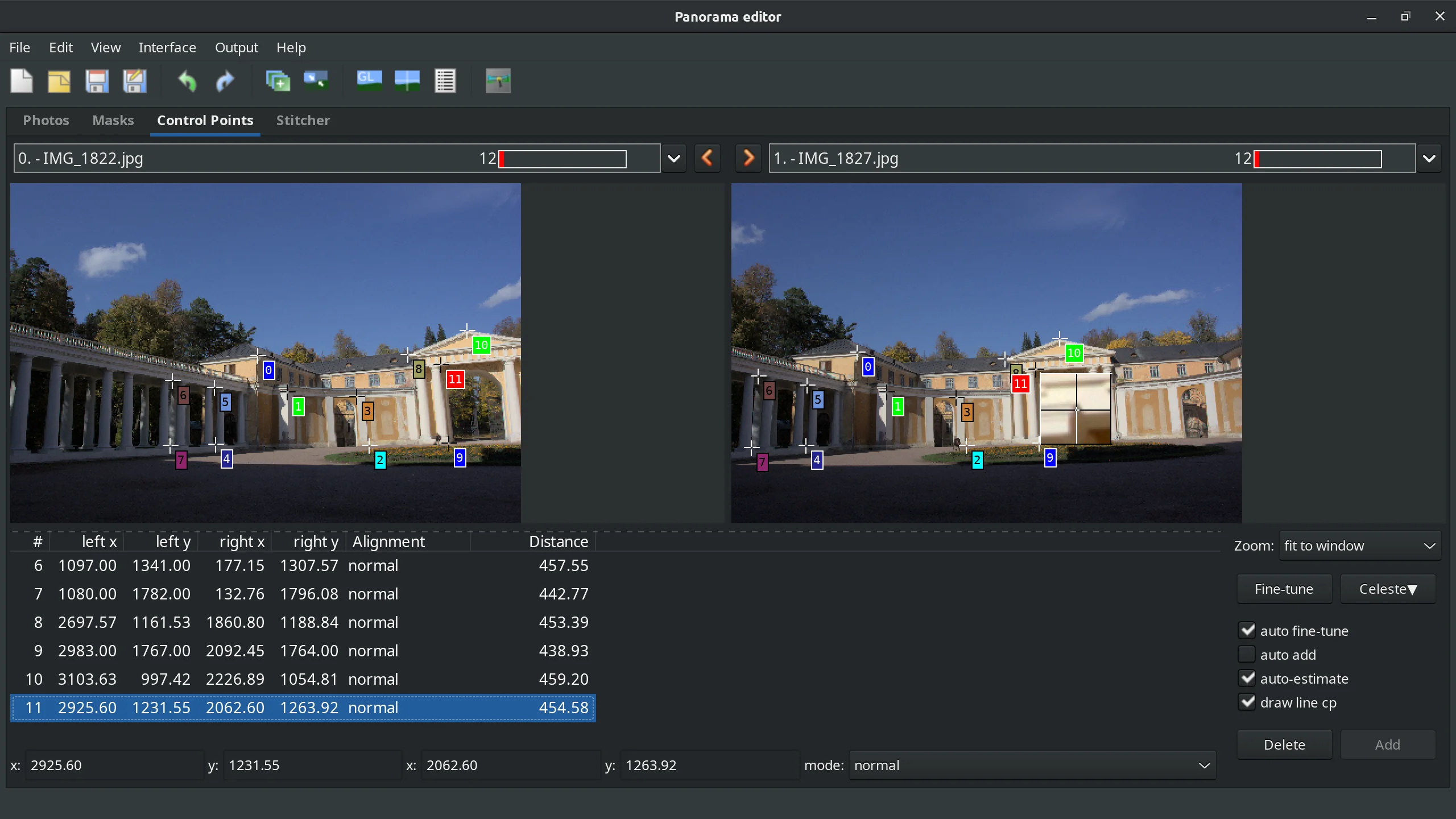
Hugin is available as a Windows installer and a Flatpak build. You can also build it from source code, if that’s the kind of thing you do.
LSP Plugins 1.2.4
Vladimir Sadovnokov released a new version of LSP plugins available in LV2, VST2, and LADSPA. There are two major changes and a handful of minor ones.
The pack now comes with a series of Noise Generator plugins (the same one for 1, 2, or 4 channels). Plugins support different type of noise generators: linear congruential generator (LCG), maximum length sequence (MLS), and velvet. It also supports ddifferent types of “coloring”: white, pink, red, blue, velvet, custom (e.g. in dB/Octave). And then there’s different method of distribution: gaussian, exponential, triangular, and uniform.

The (multi-)sampler plugin got the most updates in this release. First off, it now has stretch and loop options, as well as pitch compensation — all contributed by Vitalius Kuchalskis.

Secondly, there’s now a preview in the custom Open File dialog:
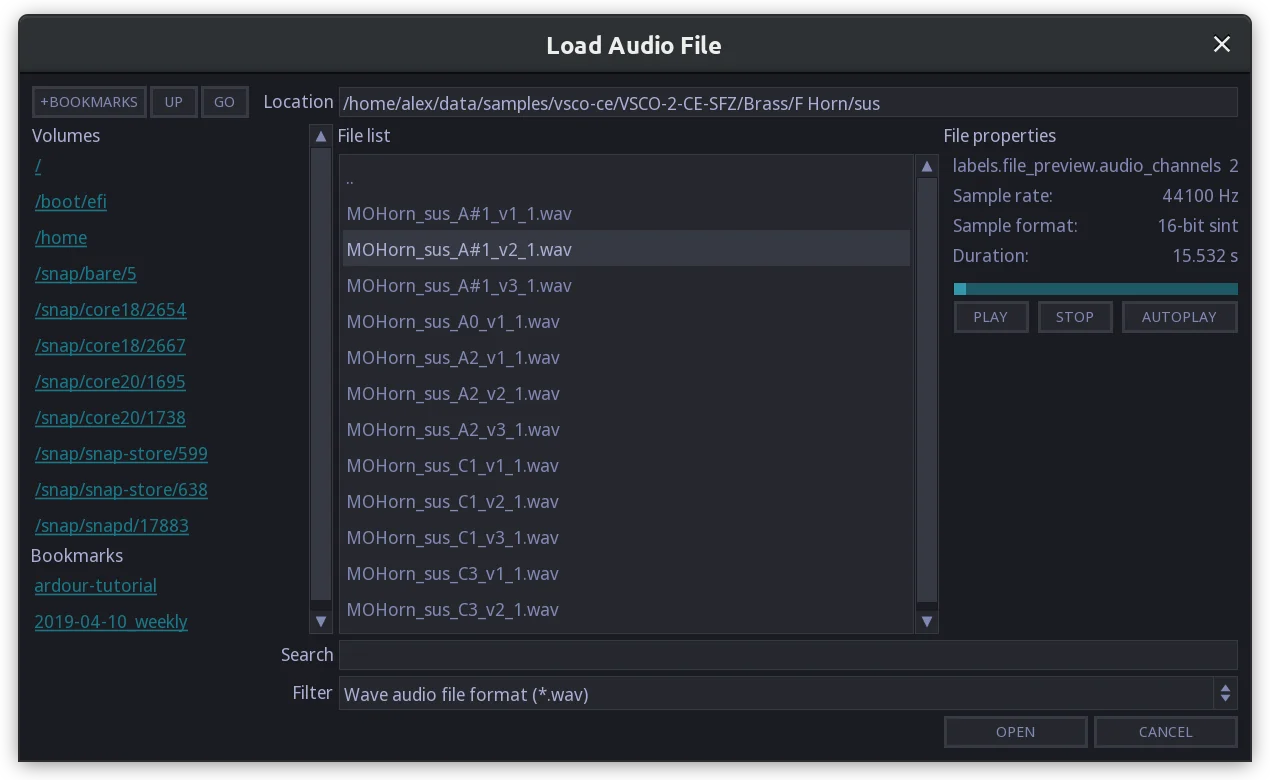
Finally, a sampler configuration can now be exported as a single bundle, so you get all audio files + setup in one distributable file that is easy to share (or, er, sell on Gumroad? :))
There’s more:
- Min/Max sidechain sources for Compressor, Dynamic Processor, Expander, Gate
- Several filters can now be added by double-clicking on the graph area in parametric equalizers
- Built-in presets have been added to parametric equalizers (contributed by Largos @ linuxmusicians)
- A performance regression has been fixed in the UI
- Maximum supported sample rate has been raised from 192kHz to 384kHz.
Here is a video demonstration by the developer:
Tutorials
Great introduction to fashion design with Blender, by veryveig:
Lava stone, Inkscape tutorial by grafikwork:
An overview of a digital painting workflow with Krita, by David Revoy:
Artworks
Fox & butterfly by Michal (Krita)

Totally missed this great series by Ngan Pham about a dragon and a dwarf (Krita), do check it out:

Food Court by Hamilcar Pereira (Krita):

Service Framateam from the Framasoft series by David Revoy (Krita):

Cozy winter renders by Mohamed Chahin (Blender):

Happy holidays to everyone!
Patreon subscribers get early access to my posts. If you are feeling generous, you can also make a one-time donation on BuyMeACoffee.
