New annual release of Hugin, free/libre panorama maker, has arrived with UX improvements.
It’s been a long time since Hugin has seen active development. However, the few people still working on this project do make regular releases with useful changes. This release (see the official notes here) mostly got contributions from Thomas Modes, JohnsWork, and Bruno Postle.
The most user-visible changes in this release are split buttons in the Assistant mode. They provides a kind of presets to simplify accomplishing particular tasks.
Now when you load images, it will only ask you for information if it failed to extract it from photos’ metadata. And if you need to do a specific thing like load images and assuming a full-frame fish eye lens, there’s a split button to do so:
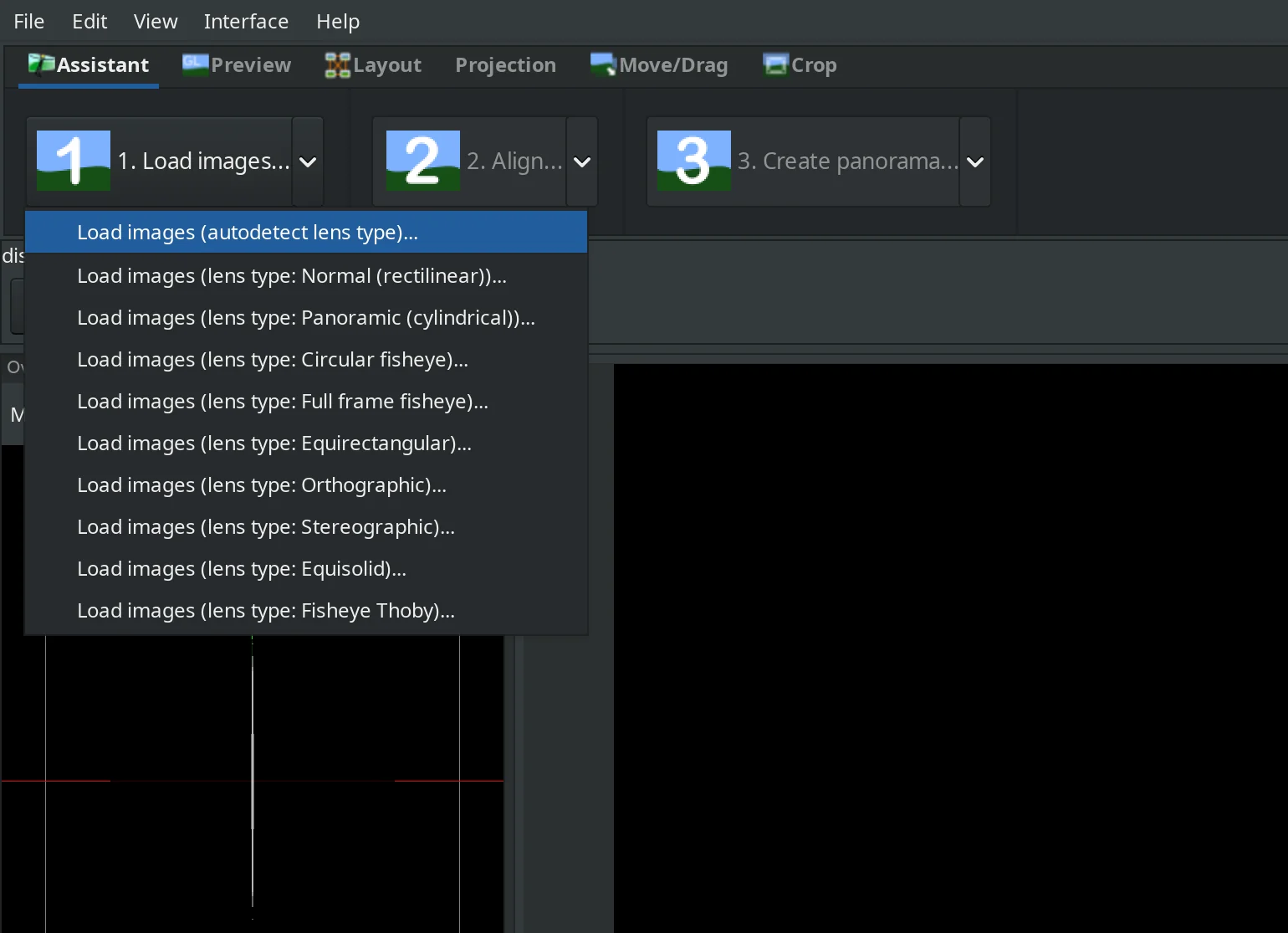
The same applies to the aligning stage. Hugin is quite useful for more than stitching panoramas. People do use it for stitching scanned image together, so the Align split button provides quick presets too:
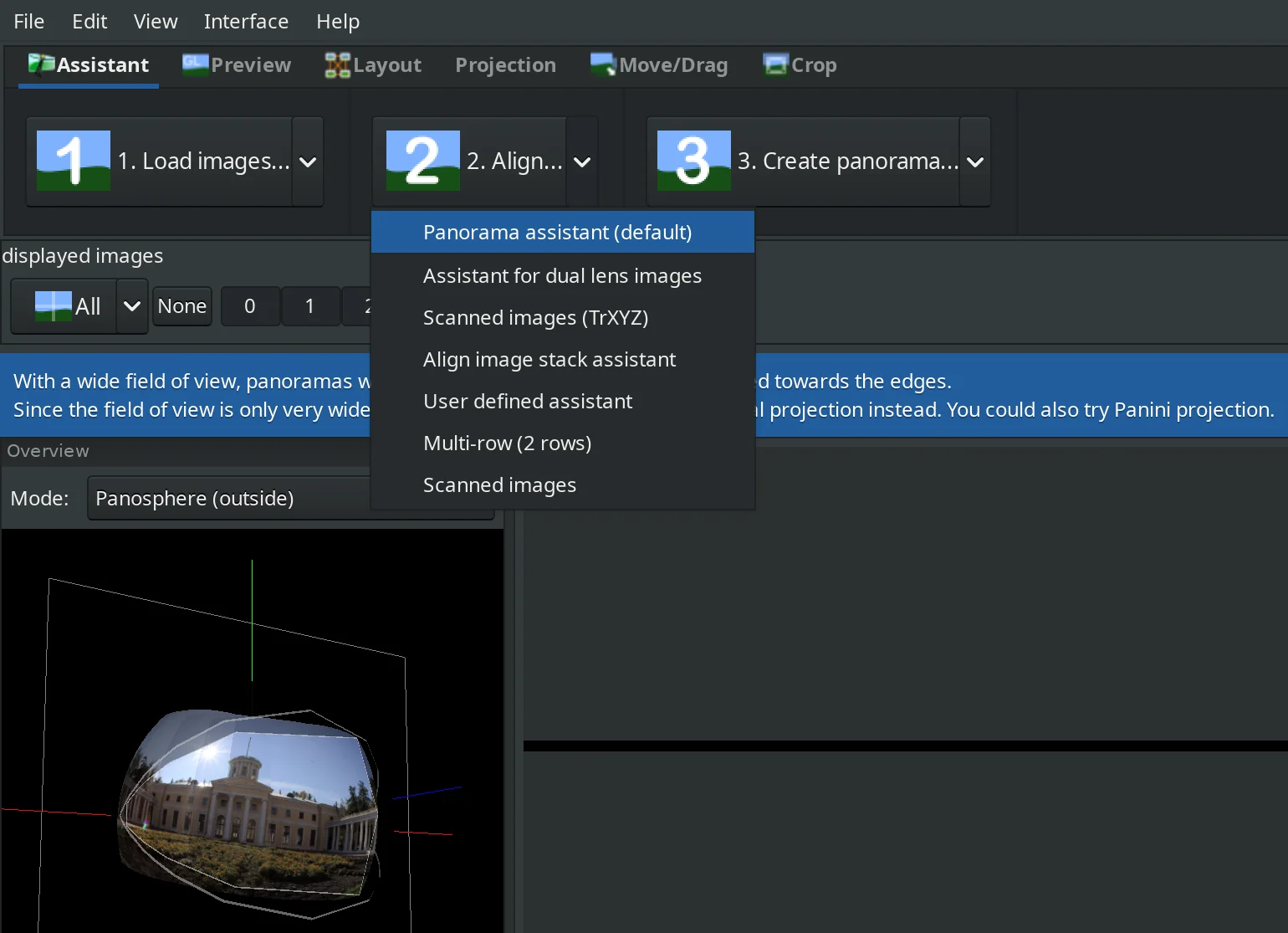
Finally, the Create panorama split button allows easily choosing types of output:
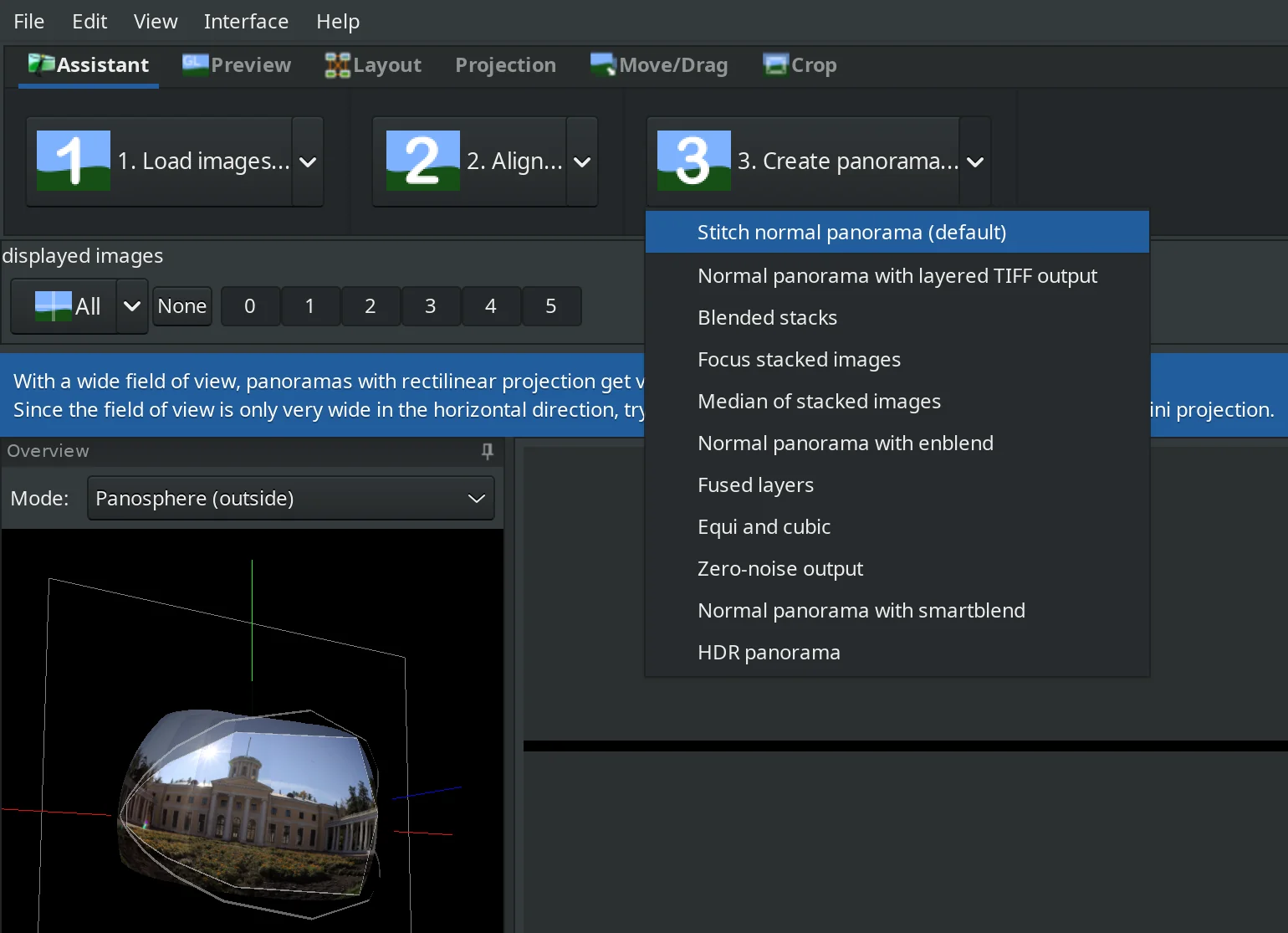
There are more changes:
- The Stitcher tab got a simple Edge Fill option to fill black edges in panorama with homogenous color.
- The mask editor (Masks tab_ got simplified selection and now allows scrolling a zoomed-in photo with the middle mouse key.
- The Control Points tab probably got most of the changes: improved selecting and moving control points in one go, inverted direction of middle-mouse drag, new 400% and 800% zoom presets, improved calculation of scale factor for magnifier, and more.
- Accompanying utilities like
cpfind,cpclean,nona, andfullaalso received updates and bugfixes.
Only a source code tarball and a Windows build are available so far.
While at that, I’d like to point you to Multiblend v2.0, a drop-in replacement for barely maintained Enblend. The latest series of versions represents a complete rewrite with better blending quality, disk caching, unlimited amount of input images etc. It’s a release candidate right now, but it’s really useful. I think David Horman is a little too cautious with this.
Patreon subscribers get early access to my posts. If you are feeling generous, you can also make a one-time donation on BuyMeACoffee.

