8+1 audio editors for Linux that are not Audacity
by Alexandre ProkoudineThe ecosystem has a few hidden gems worth talking about

Over the past few years, you might have seen a number of posts that attempted to list audio editors for Linux. Pretty much every time whoever made those lists, would start with Audacity, maybe pay a small tribute to non-free Ocenaudio, then immediately exhaust themselves and start listing Ardour, Rosegarden, LMMS, Mixxx, and even Guitarix — none of which are audio editors, of course.
Even last year, when new Audacity owners were under fire for how they managed community relations (it’s so much better now), the attempt to list alternatives would be just about the same. Meanwhile, the world of Linux audio is a little fancier than that.
So let’s review 8 free/libre audio editors for Linux that are not Audacity or one of its pride forks. Before we proceed, here are some of the bare minimum features I think any generic audio editor should have to be really useful:
- Be able to open and play an audio file at its actual sample rate, as well as resample
- Be able to record an audio file from whatever input you selected
- Provide basic copy/cut/paste features, preferably with optional crossfading
- Be able to find zero crossing to make a clean cut
- Make it possible to swap channels and work on channels separately
- Visualize audio spectrum and loudness
- Normalize to dBFS or, better yet, to LUFS
- Fade in and fade out
- Provide some way to remove noise, humming, clicks etc.
- Provide basic filters like compression and equalization
- Support common effect APIs
Of course, people don’t develop just generic audio editors. Some applications will gravitate towards analysis and some — towards a particular set of effects. It all depends on what problems the developer tried to solve.
The audio editors I picked are not everything there ever was. Oldtimers will probably recall GNUsound, Marlin, GLAME, GNoise, and others. None of them have been maintained for over a decade. So I’m only sticking to what seems to keep getting updates, however scarce.
1. Sweep
I’ve always felt that Conrad Parker developed Sweep for the sole purpose of scrubbing audio. I mean, it even has sqeaky Clippit’s cousin Scrubby!
Sweep really sticks to the very basics: cutting/pasting, simple channels manipulation, LADSPA effects, recording. There’s not much to look at past that.
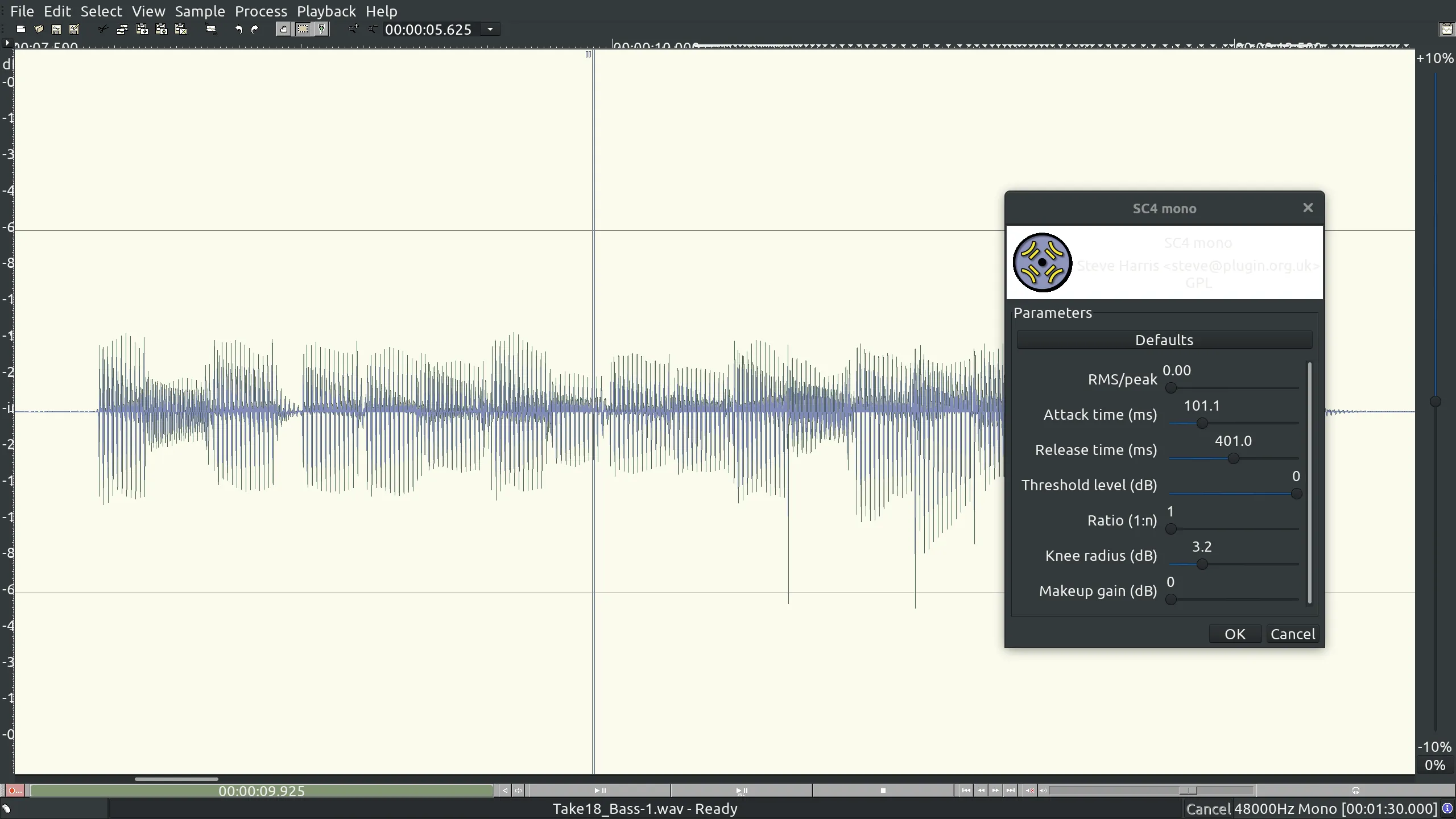
In early 2000s, Sweep was one of those runner-ups to Audacity. It gradually fell into oblivion at the turn of the decade. Active development ceased around 2012. However, the program still receives small fixes, builds on modern distributions from git and works — up to a point. What I mean by that is that it crashes a lot. Given that it used to be more stable back in the day, I strongly suspect some bitrot happening.
Pros:
- No-brainer UI, most features are easy to locate
- Works very fast
Cons:
- GTK2, not great on HiDPI displays
- Crashes way too easily
- Only supports LADSPA plugins, no VST/VST3/LV2/CLAP
Verdict: needs some real love before it can be recommended.
2. mhWaveEdit / gWaveEdit
I’m rolling mhWaveEdit and its fork called gWaveEdit into one item here because they are pretty much the same software.
Gabor Karsay and wdlkmpx picked up mhWaveEdit (originally developed by Magnus Hjorth) in early 2020, renamed it to gWaveEdit and did a lot of refactoring to modernize the code base. But they didn’t really add any new features.
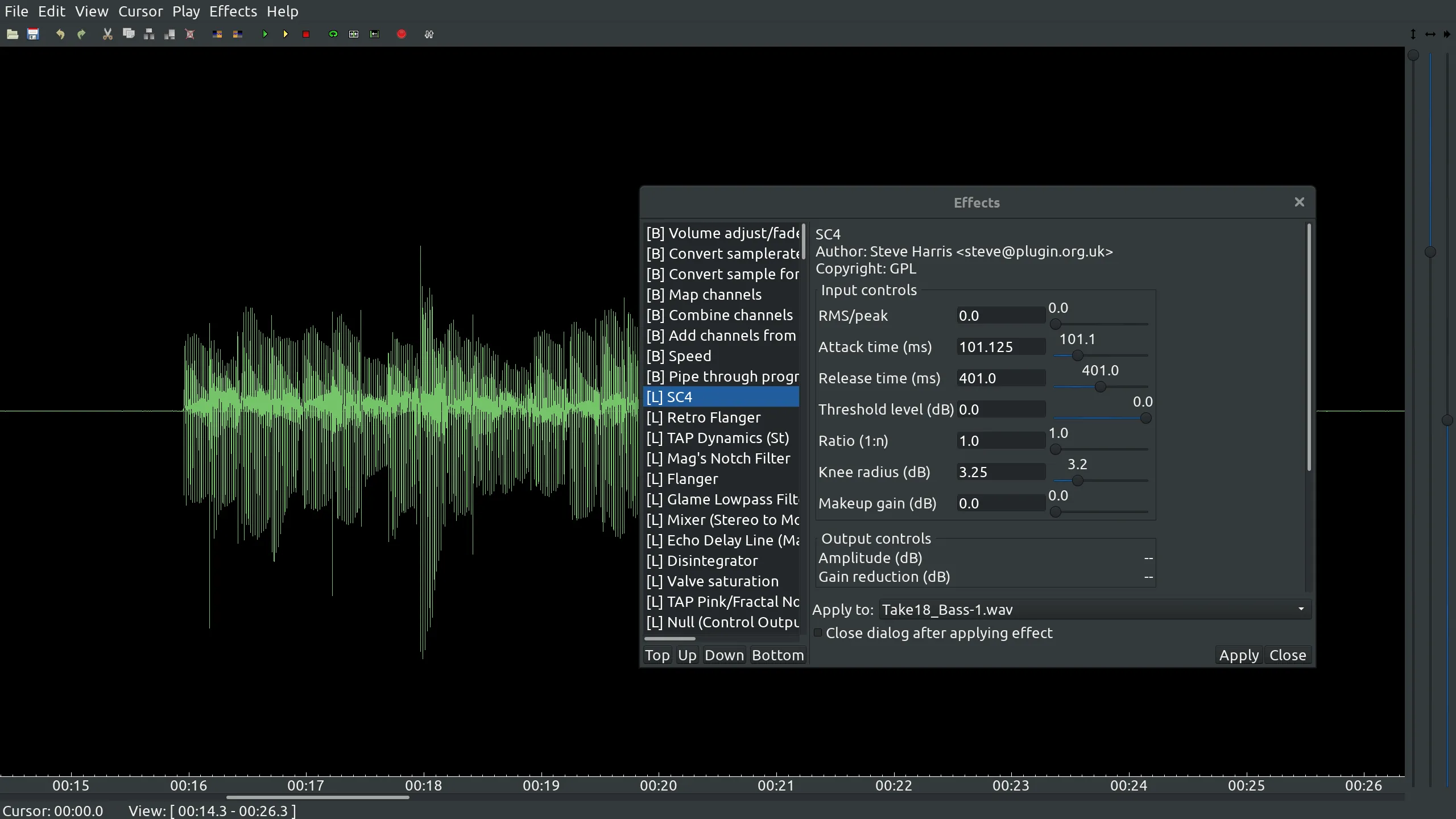
Both mhWaveEdit and gWaveEdit cover most basics. If all you do is trimming, doing a few fades and applying a few effects, both applications are right up your alley. You’ll need a keen mind to do a few adjustments though. E.g. there’s no Silence/Mute command per se, but once you know that the program has a Fade effect, and you can input any number between 0% and 100%, all you gotta do is use 0% for both the beginning and the end of the selection.
Since mhWaveEdit hasn’t seen any commits since 2019, it’s probably best to stick to gWaveEdit which was last updated in March 2022. Unfortunately, since no releases have been tagged yet, you’ll have to build from git.
Fun fact: in 2004, mwWaveEdit’s code base served as inspiration and learning material for Mark Tyler who developed mtPaint.
Pros:
- The very basics are there
- The user interface is straightforward
Cons:
- No releases since 2018, you need to build from git
- No spectrograms
- GTK2, so a few HiDPI issues are there
- Only LADSPA effects supported
Verdict: very efficient for basic tasks.
3. KWave
KWave is another beginners’ audio editor developed in the KDE ecosystem. You can place markers, cut and trim audio, apply fades and low/band pass filters, record on schedule (no less!), you can even look at a sonogram (rendered in a separate dialog), but you can’t use any plugins.
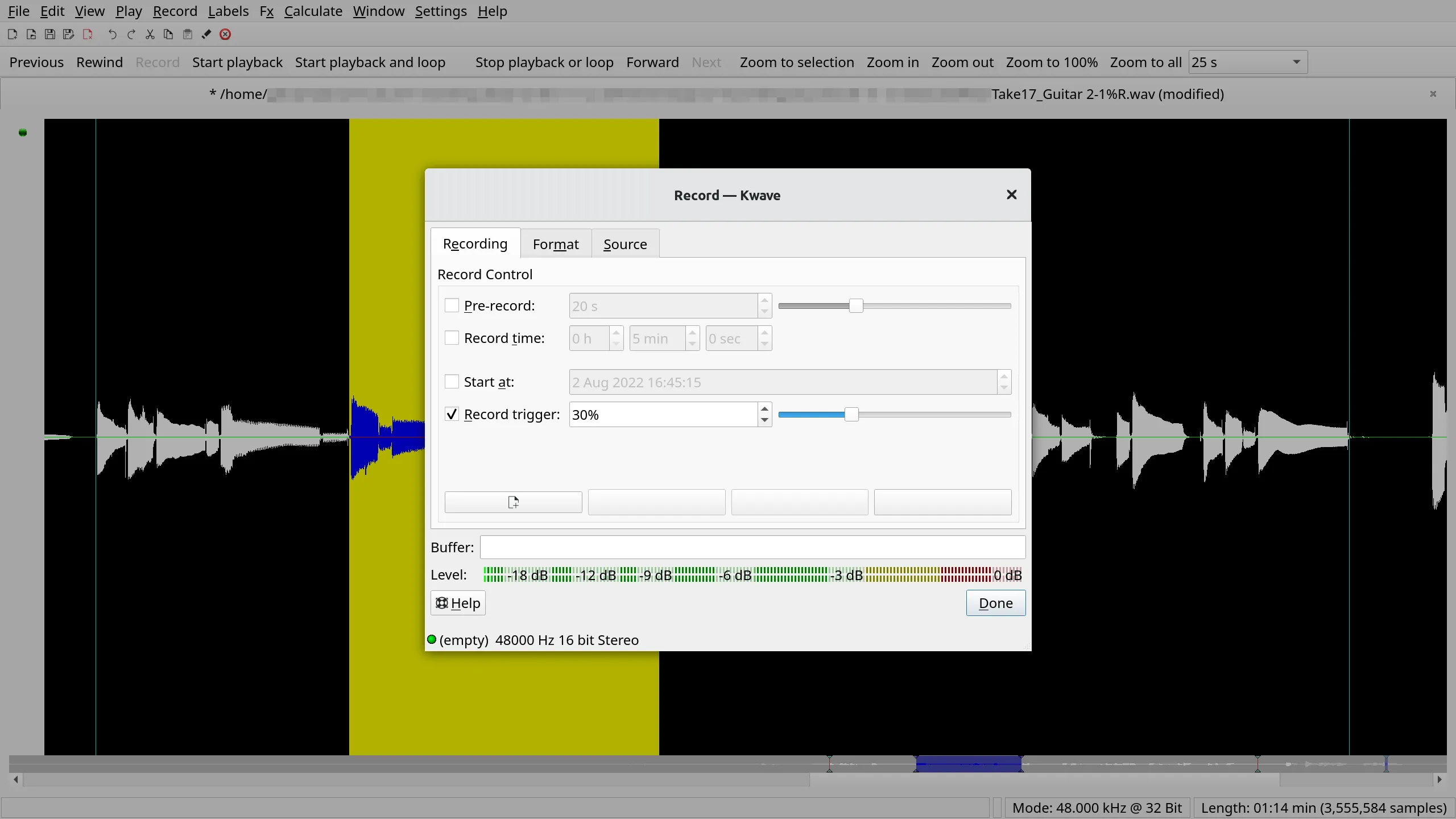
There’s nothing particularly wrong with it, it’s just you’d expect more from a program that has been around since 1998. On the other hand, apart from build ennvironment fixes, KWave hasn’t seen real development action since 2020.
Pros:
- Stable, works as expected, no major grievances
- Has a handful of useful basic effects
- Can record on schedule, with a timer and a volume threshold
Cons:
- Too few processing capabilities
Verdict: stable and Just Works™ for a limited number of use cases.
4. ReZound
ReZound is a brilliant piece of software that was fairly decent 15 years ago and would hold up nicely even today, was it not semi-abandoned. There are many things I love about it: the no-nonsense user interface, the built-in effects, the reliance on shortcuts, and more.
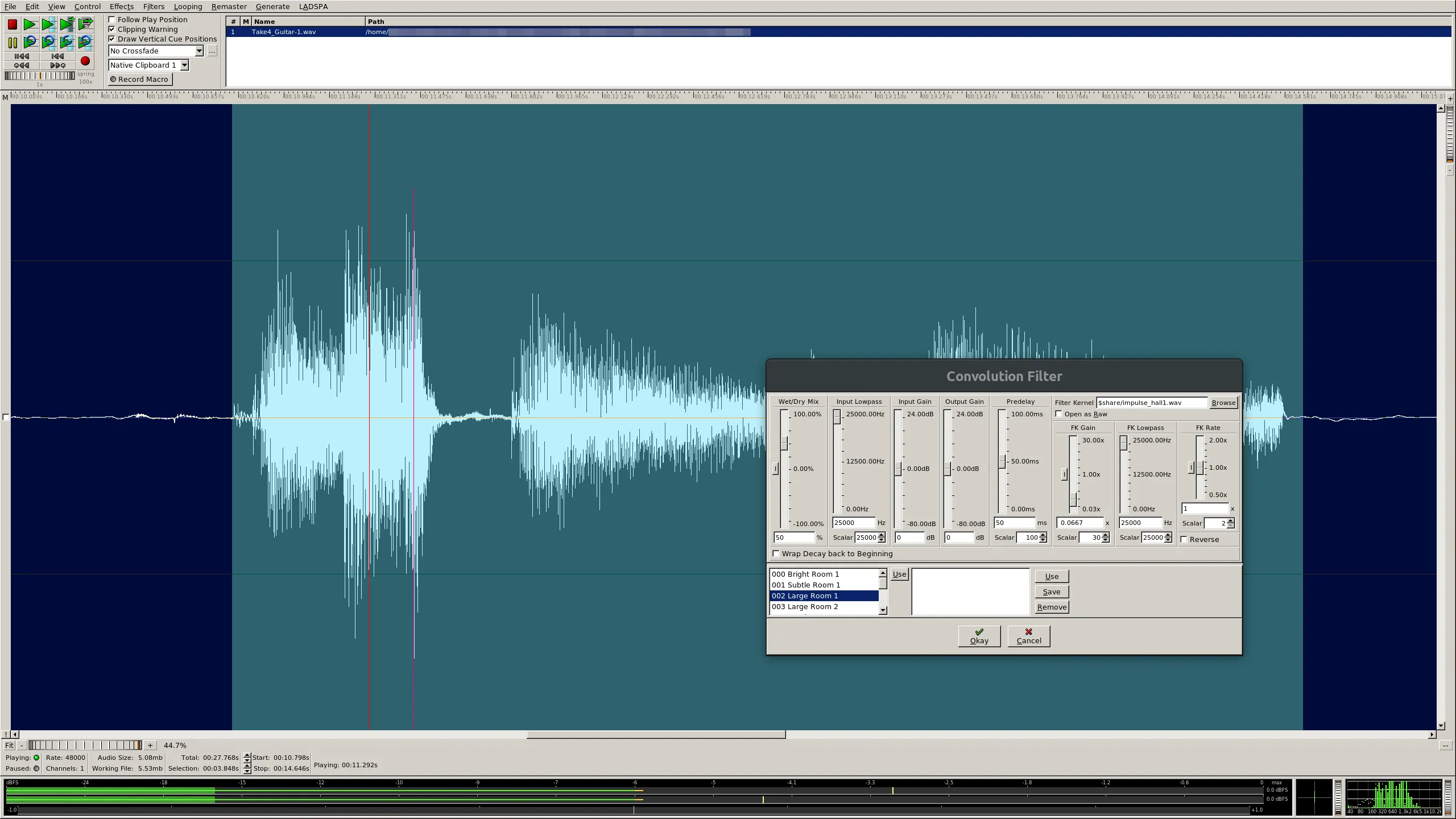
Feature-wise it seems to be originally targeted at preparing audio to be burned on CDs (and actually burning them, if you build it with cdrdao support).
The user interface is built with FOX Toolkit. Davy Durham made an attempt to port it to Qt5 back in 2017, but that project didn’t go very far. And this is where I have to applaude Marc-Alexandre Espiaut. In early 2022, he was apparently looking for an audio editor to hack on, tried his hand with mhWaveEdit and gWaveEdit, contributed some fixes to Sweep, but ended up porting the entire codebase of ReZound to Qt6.
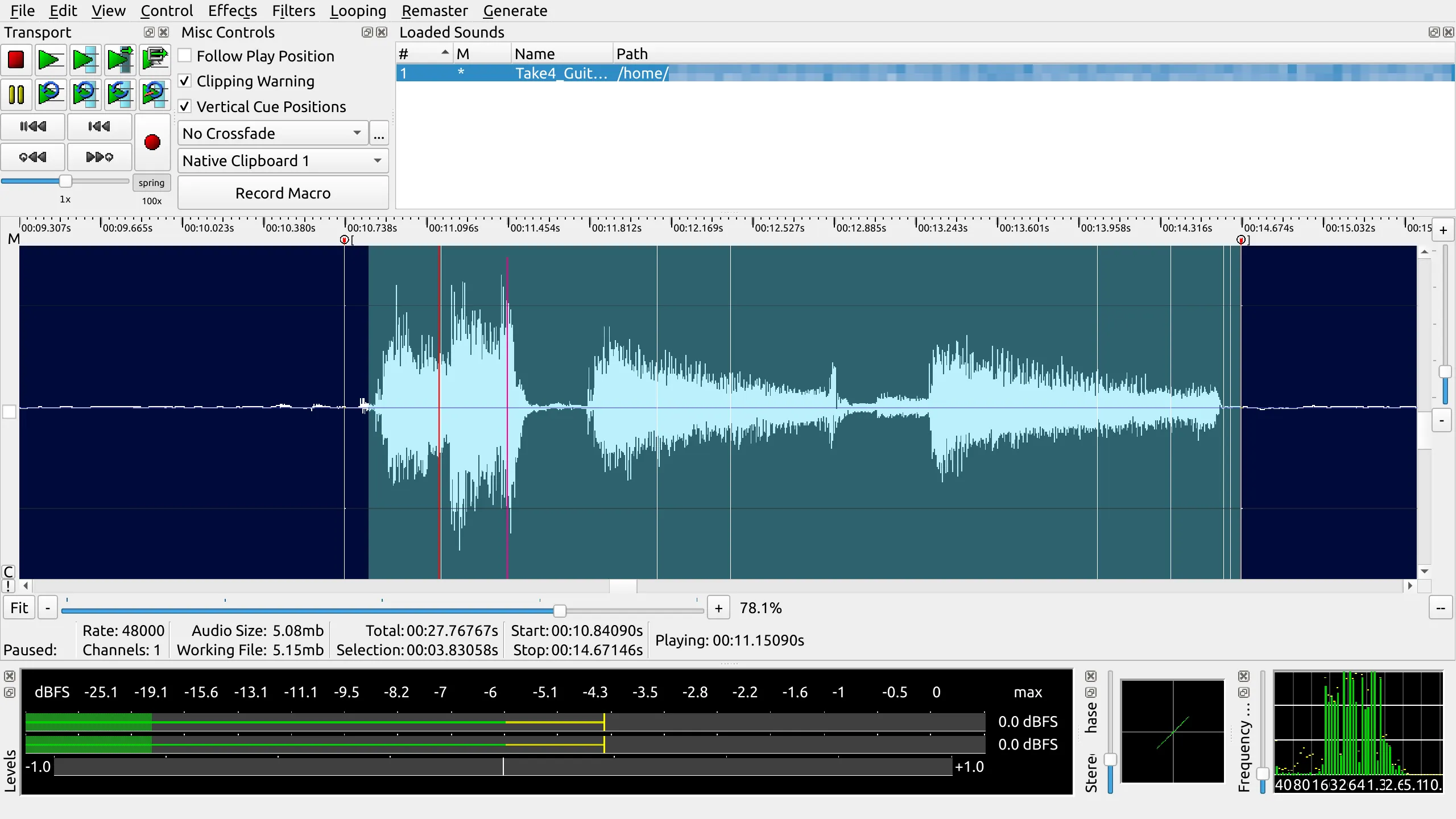
The port works fairly well, there are a few rendering issues where the canvas fails to update location marker properly, so you get a ton of those until you re-zoom. But it’s mostly usable. I really do hope there would be a release sooner rather than later.
Pros:
- Convenient user interface
- Very usable built-in effects
- Support for LADSPA
- Named markers with snapping
- Macro recording
Cons:
- Does not support VST/VST3/LV2/CLAP
- Currently needs a dated UI toolkit
- Does not support HiDPI displays
- Audio scopes not really usable because of their size, especially on HiDPI
- The software is barely maintained
Verdict: very capable and rather stable, I have high hopes for the Qt6 port.
5. EKO
EKO by Petr Semiletov has the basics mostly covered: there’s basic cutting, pasting, trimming etc., as well as a number of useful effects and channel manipulations.
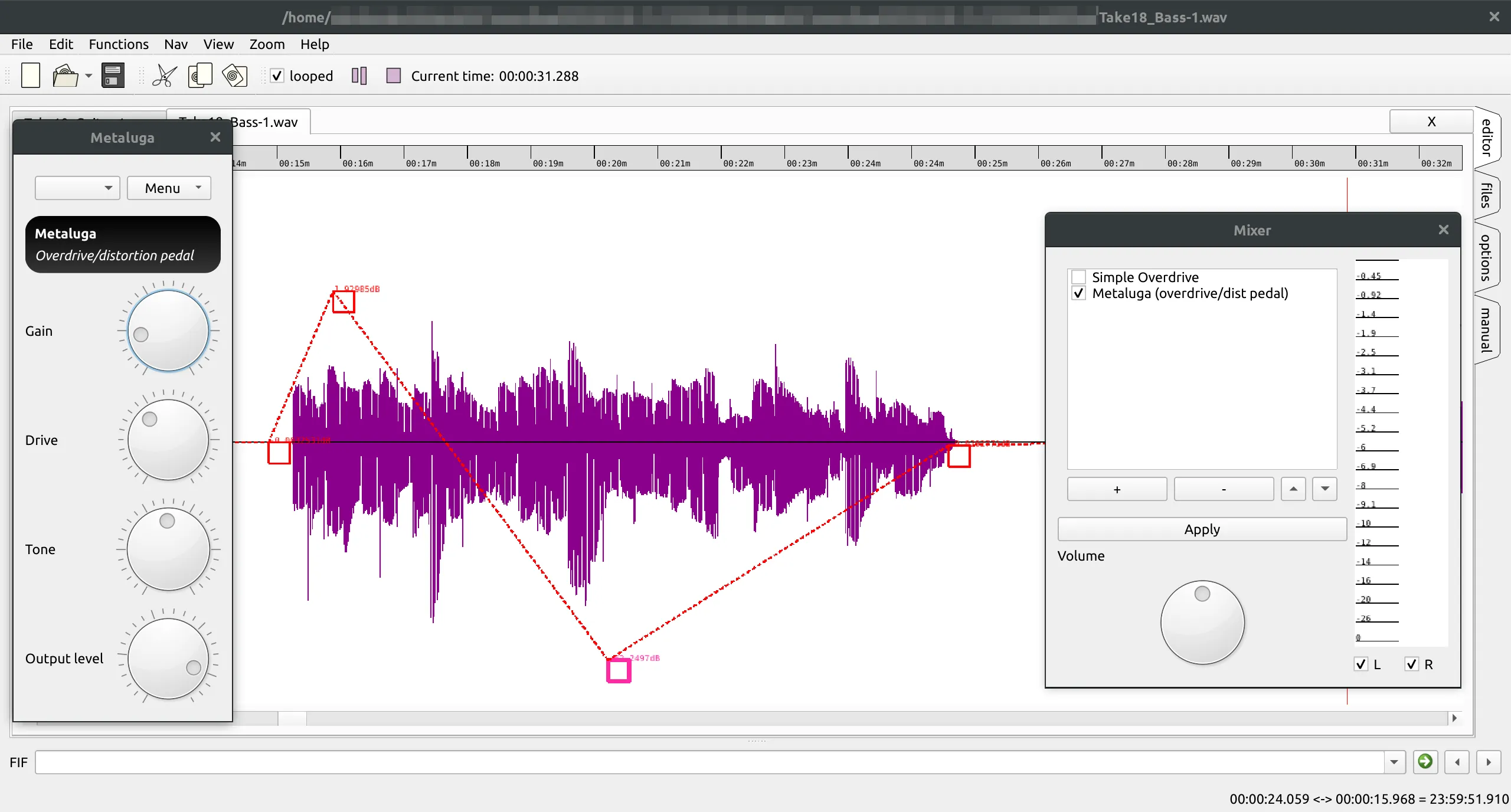
But the really big difference is that it has the beginning of non-destructive effects. Sure, it’s really basic, there are only a few of those available and you can’t adjust settings once you close effect’s window, but you can stack multiple effects and enable/disable them. You can also “bake” an effect into the audio. How far Petr is willing to take this feature is not very clear.
Similarly, you can edit the gain envelope right above the actual waveform, then apply it via the menu (Apply > Dynamics > Apply volume envelope). The inconvenient part here is that you can’t listen to the effect the envelope makes before applying it.
Pros:
- Has many of the basic features
- Almost everything is discoverable
- Has very basic non-destructive effects
- Hasn’t crashed on me at all
Cons:
- Does not support any common plugin APIs
- Does not ship essential effects like compression and reverberation
- Does not display a spectrogram
Verdict: it’s stable and really okay for very quick editing and simple adjustments.
6. Snd
Snd is the love child of Bill Schottstaedt from the Stanford university’s Center for Computer Research in Music and Acoustics. It is the one audio editor on Linux that I don’t get at all and I’m not scared to admit it! This could have something to do with Snd being designed as Emacs for audio.
One could argue that in terms of usability it’s a typical academic program, but if you’ve seen Sonic Visualiser, you know that academic software in the audio domain can look and behave differently.
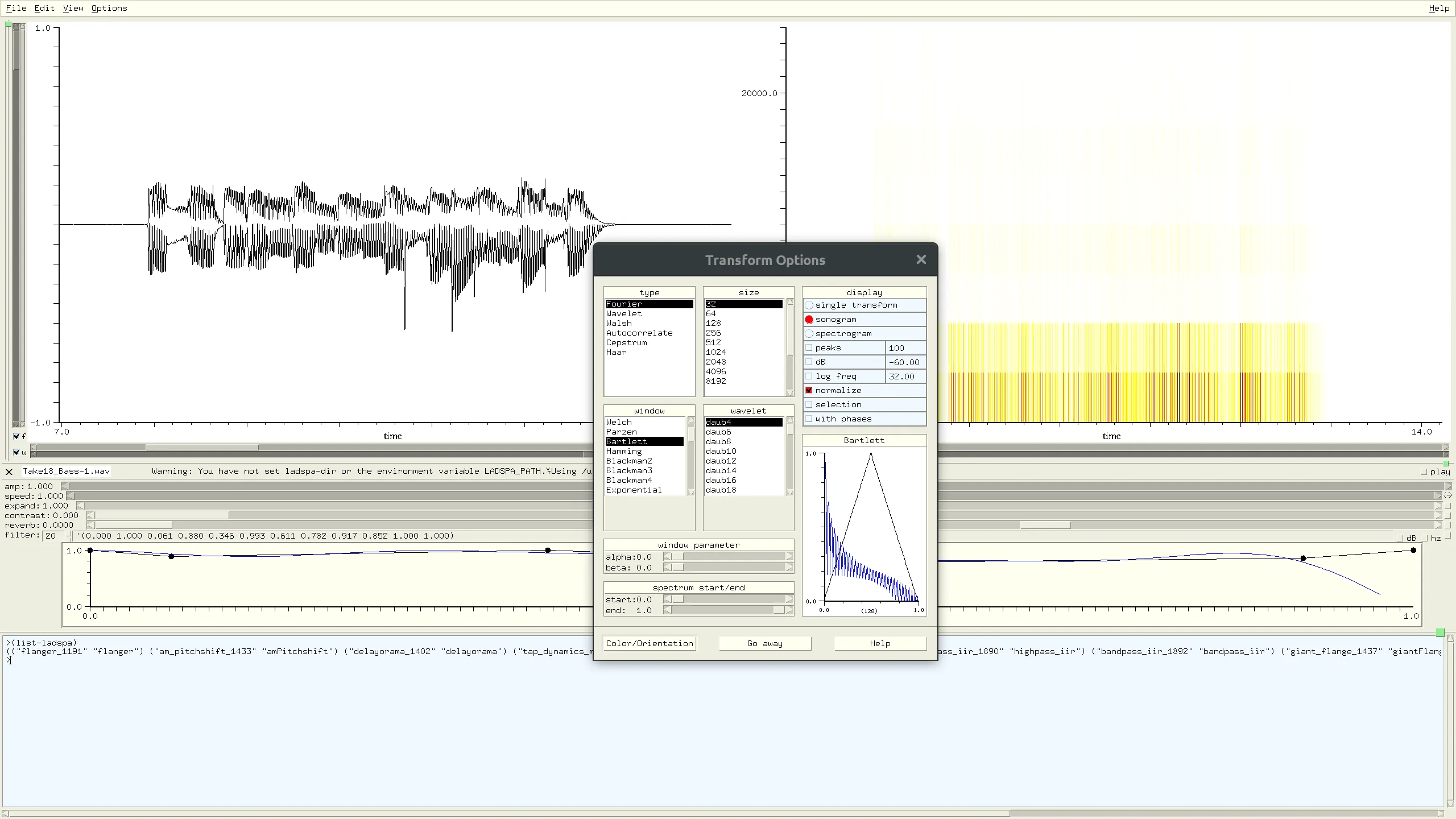
Long story short, it’s a capable editor and it can be scripted with a variation of Scheme (similarly to e.g. GIMP). But some of its functions are not discoverable at all and many (think LADSPA plugins) are only accessible through scripts in Scheme or its interpreter console called Listener. Moreover, because it’s targeted at studying music, the features related to cutting audio are really basic.
The alternative GTK-based user interface was removed in September 2020 because the main developer found it too difficult to keep up with GTK3 development and wasn’t fond of GTK4 at all. So the user interface is still built with Motif. But it’s blazing fast. When you open a WAV file, however large, you don’t get any of that “loading 47%” nonsense, it just opens instantly.
Of all the audio editors in this overview, Snd is the best maintained one. Sure, changes are small and mostly related to Scheme scripting these days, but releases are regular and the developer is around to answer questions.
The Scheme variation called s7 that Snd uses is a whole lot of fun. People use it for all sorts of things and go as far as scripting Reaper from Emacs, no kidding.
Pros:
- Really, really fast
- FFT transformations readily available
- Customizable sonogram/spectrogram rendering
- Basic markers implementation
Cons:
- Editing features are too scarce
- Many features are only available through scripting API
- Extremely cryptic user interface
- Not scalable on HiDPI displays
- Only LADSPA supported
Verdict: amazing in academia, but probably not something you’d use in a studio.
7. Gtk Wave Cleaner
GWC is a special kind of an audio editor aimed at cleaning up digital captures of vinyl records. So there’s no sense to expect amazing editing capabilities or even LADSPA support. What it does is denoising, reducing clicks, cracks etc. Even markers are implemented in a fashion that is very specific to working on digital copies of an entire vinyl side.
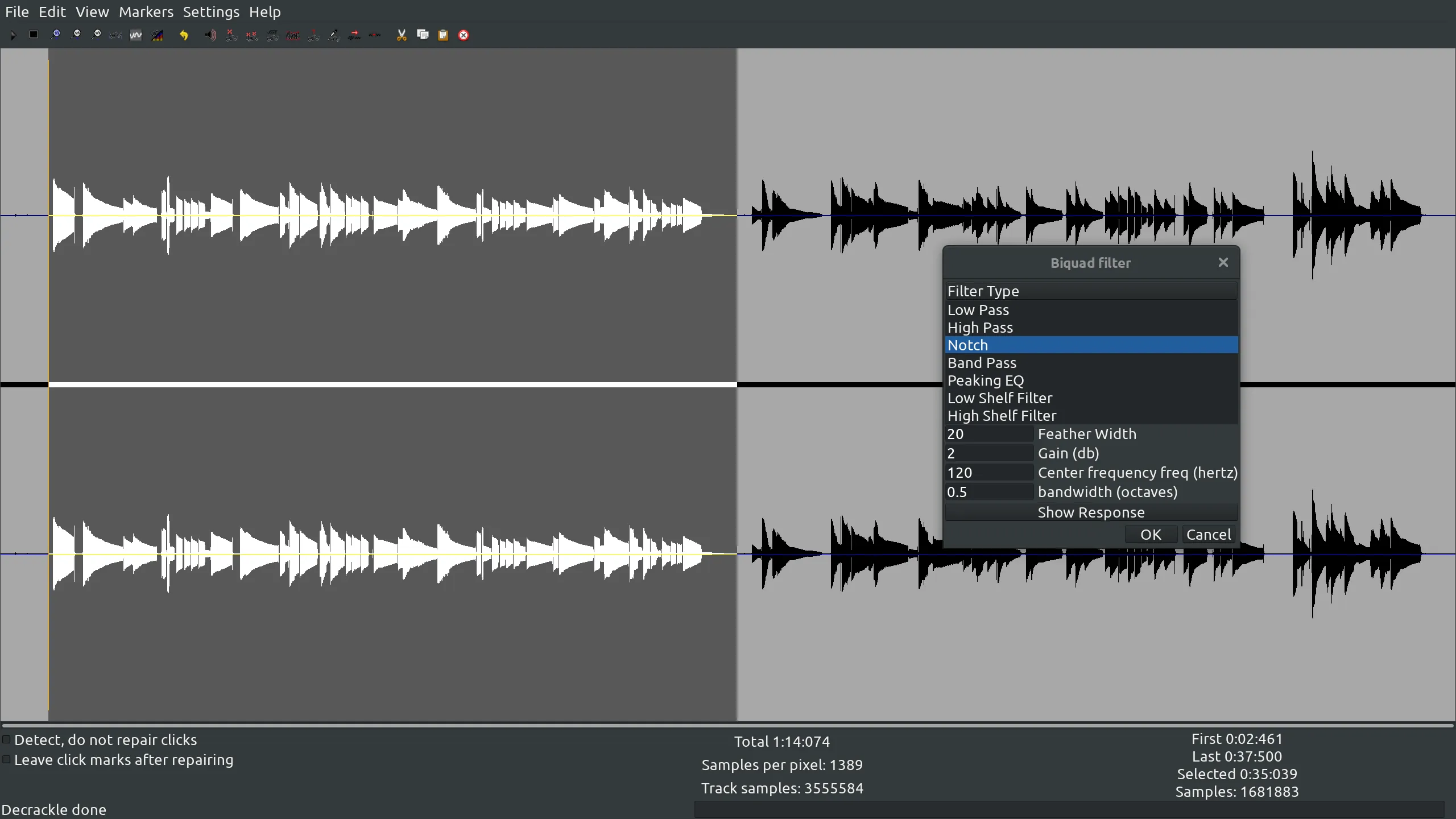
It’s slightly disconcerting that the last version that got actual filter changes was released in 2010. The vast majority of changes since then are UI tweaks, bugfixes, compliance to XDG, and suchlike. It might have something to do with project leadership change some years ago: basically, the original developer was no longer around and the project was picked up by a new contributor.
Pros:
- Does exactly what it says on the box
Cons:
- There are some weird bugs, one resulted in loss of data (it was overwritten on the disk without permission)
Verdict: good for what it’s designed for, but beware data loss.
8. WaveSurfer
I almost ended up listing seven projects, because that’s how many alive projects my research turned up (apparently, these days you just can’t walk around without hitting your toe on a cliché). WaveSurfer looks like a less capable alternative of Sonic Visualiser. But it does allow cutting and pasting audio (even pasting by mixing with the original content), which SV does not, so technically it is an audio editor.
In fact, WaveSurfer even has basic effects and can find zero crossing. But what it is designed for is, interestingly, things like IPA phonetic transcription. You can easily insert letters of the phonetic alphabet as new labels over audio. No wonder it comes from the Division of Speech, Music and Hearing (TMH) at KTH Royal Institute of Technology in Stockholm.
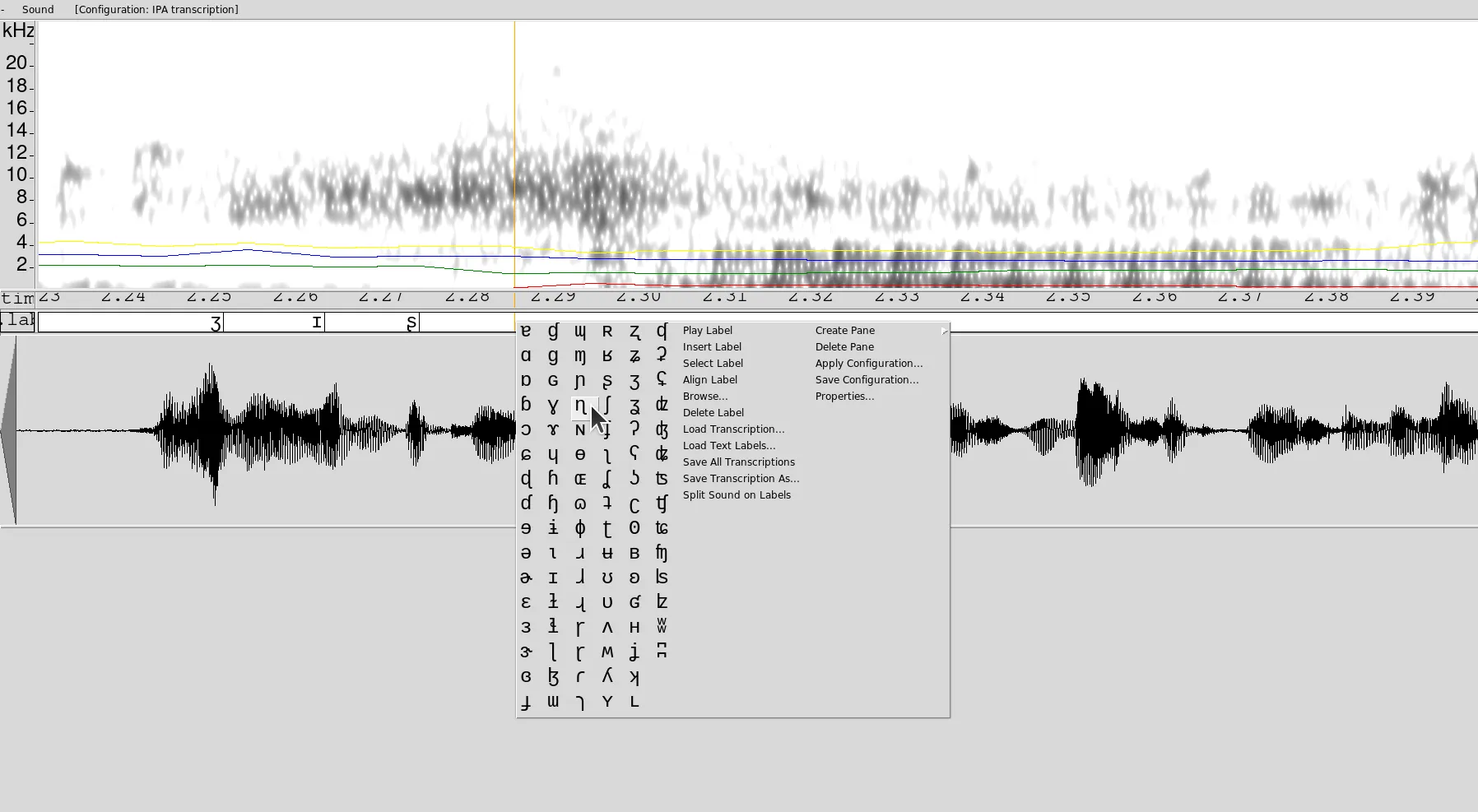
This neat set of very specific features is a little tarnished by the inability of the program to play starting exactly at the cursor. So I’m not entirely sure how its actual users go about transcribing speech. It could have been fixed since the 2017 release, but only a macOS build has been released since then.
Pros:
- Can do its own recording (no settings, just whatever is system’s mic input)
- Has a handful of basic effects (fade, normalize, DC bias removal etc.)
- Can display a spectrogram next to a waveform
- Has its own plugin API
Cons:
- Limited editing capabilities due to focus on transcription and analysis
- Tends to throw errors at you, although you can skip them and continue working
- No support for common plugin APIs (not even LADSPA)
Verdict: can be useful for some limited use cases that it has been designed around.
9. SoX
Multiple readers told me this overview isn’t right without SoX, which I reluctantly agree with (but please don’t make me go for Ecasound). Personally I’ve never been one for CLI tools for media production, except for an odd case of using ffmpeg to either convert a video or dump an audio track to a file.
SoX is usually seen as a tool for conversion between file formats, but it’s a lot more than that. You can trim audio, apply normalization or insert silence, apply fades, speed up or slow down, mix multiple audio files etc., append one file to another, map channels etc. And you can chain multiple effects.
If you already know what kind of processing you need, SoX might be just right for you. But for use cases like trimming you need to know exactly where to trim, and that might need playing the audio back in another console program that outputs exact position. Fortunately, SoX has just this kind on an application called play.
All in all, SoX might just blows your socks off, except I’m not sure if I should put it under Pros or Cons. The software is sort of maintained, latest changes in git are from May 2021, the latest release was cut in 2015 though.
Pros:
- Probably nothing else is as lightweight as SoX
- Lots of processing options
- If you got one setting of an effect wrong, redoing the whole chain is easy
- Due to its nature, seems friendly to visually impaired people
Cons:
- If you are averse to CLI tools, SoX might send you screaming into the void
- Requires extra work to navigate audio files to find out where to edit exactly
- Lots of fixes, but no releases since February 2015
Verdict: great feature set for when you can’t or won’t use a GUI application.
So what’s the recommendation?
KWave, mhWaveEdit/gWaveEdit, and EKO are good simple generic audio editors that will most likely work for you if you need basic trimming and very little processing.
ReZound is the application you should seriously consider if you want more from your audio editor.
Snd and WaveSurfer work best in academic environment.
Gtk Wave Cleaner is mostly useful exactly for one use case: cleaning up digital captures of vinyl records.
The only program I can’t recommend at all is Sweep, and it’s only because it crashes just too much. Otherwise it’d happily join the ranks of KWave et al.
In conclusion
While some of these applications are still comparatively capable and usable, they are not aging very well. They do not support contemporary plugin APIs, so you don’t get access to much of what is available today, although some plugin packs like LSP do still ship LADSPA versions.
None of the editors in this overview measure loudness in LUFS which is a bit of a bummer. They mostly don’t work great (if at all) on high-density displays. Nor do they (except for EKO) allow stacking filters in a non-destructive manner. But above all, they mostly aren’t actively maintained, so chances of getting bugfixes and new features are slim.
All this highlights the importance of the mission that Audacity developers have today. If they screw up in some major way (fortunately, this seems unlikely), we have very little to go on with. And if you’ve tracked the progress of Audacity’s forks, you know that developers are not rushing to implement new things. So given the current state of affairs, it’s either Audacity, of we have to beg Hermann Meyer for an audio editor in Guitarix.
Patreon subscribers get early access to my posts. If you are feeling generous, you can also make a one-time donation on BuyMeACoffee.
