Ardour 4 released
Paul Davis et al. released a much anticipated major update of Ardour, free digital audio workstations for Linux, Mac, and, for the first time, Windows.
What’s new
Updated user interface
With this release, Ardour begins moving away from GTK+ to embrace Cairo, a state-of-the-art library for drawing 2D graphics on display. The benefit of using Cairo is that it greatly simplifies making sleek, appealing interfaces.

For now, Ardour still uses GTK+ for laying out user interface elements, for the file browser, and a few other things. However, all of the editor’s window, all the faders, meters, buttons, dropdown lists — pretty much all widgets are Cairo-based now.
Additionally the color scheme for tracks and regions was rewritten, so now, as you can see, by default you get way cleaner background colors for waveforms.
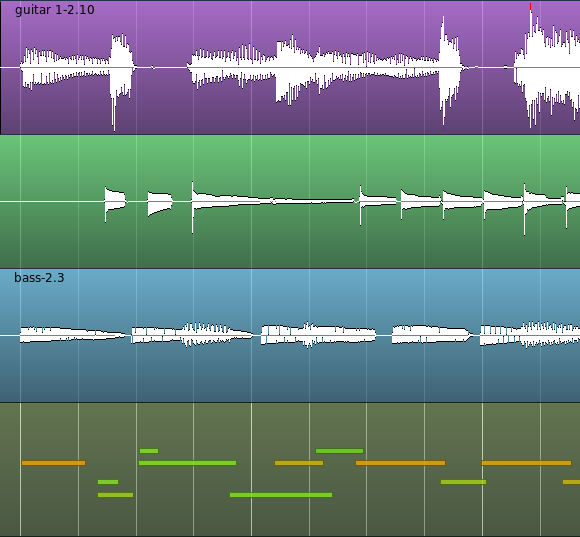
Note that this is only the beginning; a lot more “sights for sore eyes” will come in due time.
JACK, CoreAudio, ASIO
At some point in the past Paul Davis changed his opinion about the architecture of professional audio on Linux, and how JACK should expose itself to users. In 2008, he wrote this in a reply to a user at Gearslutz:
There will be a version of Ardour in the future that merges JACK into Ardour itself, so that there is no reason to think about running a separate program at all, and we will likely attempt to even hide the possibility for inter-application audio routing from this version. I think its a shame to limit one’s possibilities in this way, but given that Ardour is a user-driven effort, I imagine it will happen anyway.
In a way, it just has.
First of all, Ardour 4 no longer depends on JACK on every platform it runs on.
Are you a Windows user? You can choose between ASIO and the Windows port of JACK. Are you on Mac? CoreAudio or JACK for OSX — make your choice. Are you a Linux user? ALSA or JACK. Seriously.
For all these options you retain at least basic hardware connectivity for both audio and MIDI I/O.
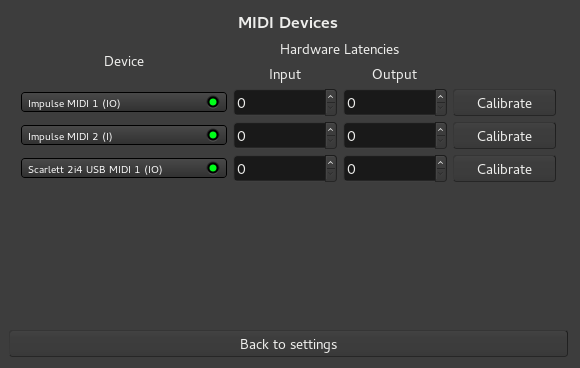
The Audio/MIDI Setup dialog has been enhanced accordingly. E.g. you can now calibrate and set per-port MIDI latency.
MIDI editing
Improvements in working on MIDI tracks and regions have been scattered all over the user interface. But what it actually means is that you are getting an overall better experience working with MIDI in Ardour.
One such example is that MIDI signal now flows over the entire chain of processors. Robin Gareus added this tweak to circumvent limitations of the linear signal flow in Ardour’s plugin chain and make it possible to feed a plugin’s MIDI output back to a controller.

That way, you can pick a different preset for e.g. setBfree organ simulator, and your MIDI controller will be sent a CC message to adjust the positions of motorized controls accordingly.
There’s also a working solution for merging MIDI regions via bouncing MIDI. Ardour doesn’t do simple joining of MIDI regions, because this cannot be reliably done in a non-destructive manner, but you can bounce and use the resulted cumulative MIDI region.
Removing gaps between adjacent notes is now possible thanks to Legatize command available in the right-click menu when at least two notes are selected.
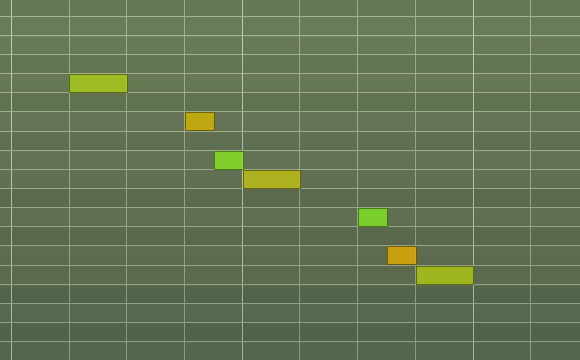
A new Transform dialog provides ways to make time-based transformations (e.g. velocity crescendos) of note properties such as velocity, length etc. It’s a quite versatile tool.
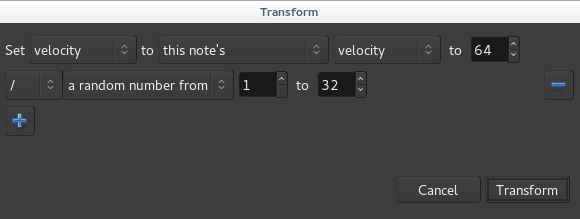
Fixing the way automation for sustain pedal is handled by Ardour eventually has led to a general improvement in the MIDI automation department. Whether you do any serious virtual piano playing or just use MIDI a lot, this will be extremely helpful. A lot of work here was done by David Robillard.
General editing and control improvements
One of the nice features backported from upcoming Mixbus 3 (commercial fork of Ardour), is the ripple edit mode. With this mode, everything you do with a region or a selection affects whatever data is to the right of that region/selection.
Say, if you delete a section, everything to the right will shift to the left by exactly how much you deleted. If you push a region forward or backward, everything to the right of it will move accordingly.
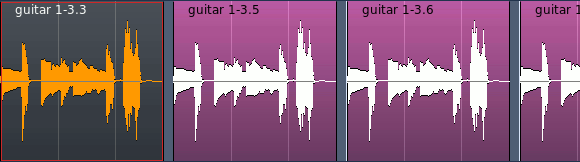
Another handy little feature is sequencing regions. Instead of manually aligning multiple regions in a track so that they had zero gap between them, use Region -> Position -> Sequence Regions.
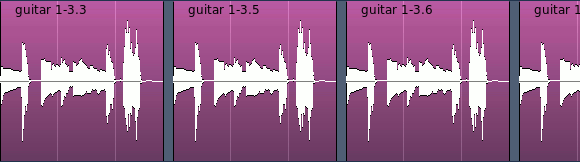
Pressing Shift will limit direction of moving a region. This is helpful, when you have a lot of tracks in the current view, and you don’t want to
Yet another cool little feature is session locking, which came from Tracks Live. If there’s a slightest chance someone can inadvertently knock over your workstation’s keyboard or tap-dance on your laptop and mess the ongoing recording, use File -> Lock command. This will lock all access to the window except the Unlock button. Suck it up, cats!

There are also several improvements in transport and control department:
- You can configure Loop to become a playback mode rather than a separate command.
- You can tap tempo now. Right-click on the timeline ruler to create new tempo marker, then in the newly opened dialog continuously click the “Tap tempo” button to set the new value.
Finally, QCon controller and original Mackie Control device support was added.
Reliability
As much as users adore useful new features, one can’t deny the feeling of a deep relief when your “work horse” application reduces memory usage, especially if we are talking about -80% at startup time. Ardour 4 does just that.
The new version also correctly reads the amount of open files it can realistically handle and gives you a warning sign, when you are trying to work on a large session that your computer is likely to choke on.
For a more complete list of new features and improvements please refer to official release notes.
Financials and sustainability
Paul Davis has been relying on subscriptions for supporting Ardour since early 2007. The initiative was looking promising: in February 2007, 211 people donated $8000 to support the project, which gives an average of $38 per donation.
Since beginning of 2014, donations to keep the project afloat have be on steady decline. This is partly due to PayPal fiasco, but if you look at the current stats, you’ll see that (at the moment of publishing this) 559 people have donated $2135 for the next month of development, and while there are still nearly two weeks ahead, this gives us an average of mere $3,8 per donation.
Simply put, while the user base expanded, the average donation dropped to 1/10th of its original bar in the past 8 years.
Between 2001 and 2015, the project was sponsored through consulting and development contracts by SAE Institute, Solid State Logic, Harrison, and Waves. For now, the “underfunding” is more or less compensated by the consulting work that Paul has been doing for Waves who used Ardour as the foundation for Tracks Live, a proprietary DAW of their own.
A new major Ardour release, as well as cautiously providing Windows builds, may or may not fix the situation, but it looks like the project will need some new approach to stabilize cash flow and thus keep Paul focused on Ardour rather than devote his time to friendly forks.
The status of the Windows port
The origins of Ardour for Windows go back to a Google Summer of Code 2006 project by Tim Mayberry. His work was later picked by John Emmas of Harrison to make Mixbus available on Windows. At that point, Ardour/Mixbus were still relying on JACK for hardware/software connectivity.
Two years ago another commercial entity, none other than Waves Ltd., approached Paul Davis about creating a new DAW on top of Ardour’s source code. Grygorii Zharun and Valeriy Khaminsky wrote a lot of code to get Ardour to use ASIO via PortAudio, and a lot of help came from both Tim and John, with assistance from Robin Gareus and Paul Davis.

While Ardour reportedly works with ASIO (Tracks Live is shipping by Waves, after all), Paul Davis isn’t ready to provide full support to users of this operating systems without being backed by several volunteers willing to answer platform-specific questions to a whole new user group.
Hence initially, the Windows port will only be available as a nightly build with the new limitations to unsubscribed users: muting all outputs after 10 minutes of work. As soon as all infrastructure and human resources are in place to fully support Windows users, the Windows port will become official.
If you are interested to help Paul, please read this page on Ardour’s website and take action.
What’s next
Shortly before releasing v4.0, the team started making various improvements, some of which have been in the roadmap for a while, e.g. the Save As feature. Robin Gareus explains:
The general idea is to do more small/short-lived ‘feature branches’ in the future and keep git master branch clean(er). To which Paul adds: > The three key areas of further work are likely to be media management and extending mixer capabilities, as well as general improvements throughout the application. By now the amount of various small changes is reaching the point where the release of v4.1 may become imminent, although, of course, there is no rush. ## Downloads
All current downloading options are listed on the project’s website.
Patreon subscribers get early access to my posts. If you are feeling generous, you can also make a one-time donation on BuyMeACoffee.
