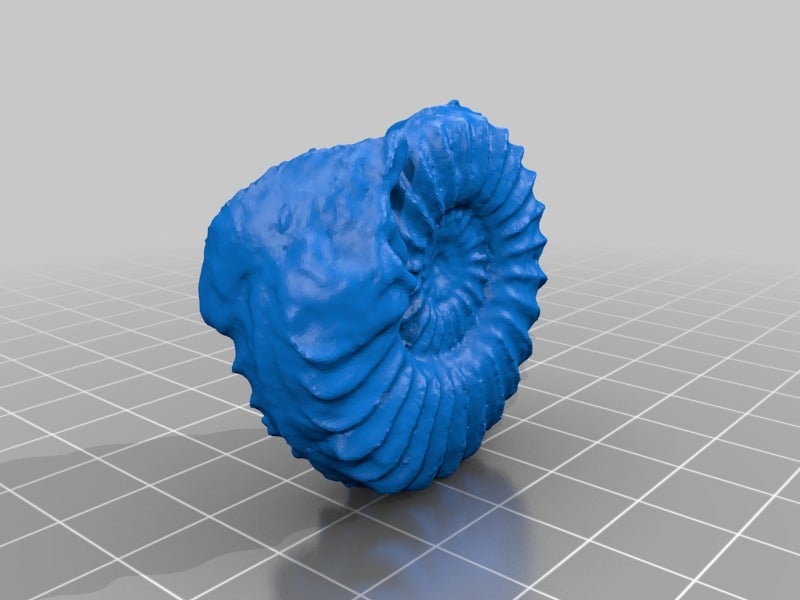Blender 2.67 was released last week with a 3D printing toolbox. LGW spoke to Dolf Veenvliet, Bart Veldhuizen (Shapeways, Blendernation), and Rich Borrett (Ponoko) about the new tools and the future of 3D printing.
As one of the impressively fast growing industries, 3D printing is lately all the rage in the press. Let’s start with the basics. What do we know about 3D printing anyway?
- Increasingly affordable (under $1000 now) desktop 3D printers make it possible to turn designs into real plastic or metal objects up to 30cm large in any dimension.
- The technology has been ca. 30 years in the works, currently with a wide range of devices capable of printing from tiny objects (a fraction of an inch large) to houses.
- The market is currently estimated as $777 million large (although allegedly not that many desktop devices have been sold yet) with a potential to grow into $8,4 billion large by 2025.
- Even though the industry is in its infancy, powerful alliances like Autodesk + Makerbot already take place.
- Existing marketplaces help early adopters to justify the cost of owning a 3D printer by selling unique printed items, from jewelery to miniatures.
Where does Blender fit into this picture? Let’s start with an overview of the market.
From tinkerers to designers
While Blender is still considerably underestimated for use in various commercial scenarios, the adoption goes at an increasing pace, and both the project and the community are, in fact, self-sustaining. But until fairly recently the state of 3D printing tools for Blender was matching the overall state of the 3D printing tools. Here’s why.
In his book “Makers: The Industrial Revolution”, Chris Anderson defines status quo of the whole market:
As with first laser printers, 3-D printing is still a bit expensive and hard to use; it’s not yet for everyone. We haven’t really figured out what the killer app will be… The first users are a little lost.
When desktop publishing was first introduced, tens of thousands of people discovered that they knew nothing about fonts, kerning, text flow, anchors, and all that…
Today with the spread of desktop fabrication tools, a generation of amateurs is also being suddenly confronted with the baffling language and techniques of professional industrial design, just as they were in the desktop publishing era.
There are, of course, a lot of not exactly tinkerer kind of uses for the technology, like rapid prototyping. Focusrite, a famous vendor of professional-grade audio interfaces, has been using Rapman 3.2 3D printer kit for the few years to prototype their next series of devices.

Two details from a Focusrite Red 1 500 prototype, the blank one Rapman’s output.
Ben Supper, former hardware team leader at Focusrite, shared in the company’s blog several months ago:
[Rapman 3.2] is already very good at allowing us to experiment with control surface layouts, to test the mechanical fit of assemblies, to catch silly mistakes, and to do everything we’d expect from an Issue 1 prototype. It even has its uses enhancing our office furniture with custom-made fittings. However, it isn’t versatile or precise enough for more advanced use.
Another interesting case of using 3D printing is the recent story on printing prosthetics with Makerbot:
In medicine, however, printing human cells is an even fancier idea, currently throughly investigated and tested.
But frankly, any recent report on 3D printing you can dig out will list dozens of industries where the additive manufacturing technology could be put to a great use. And some of them face major roadblocks, such as precision of printing, or ease of use and calibration.
While Blender cannot help with making actual devices easier to use, it definitely could improve designing printable objects. And that’s exactly what happened last week, when Blender 2.67 was released.
3D printing toolbox arrives to Blender
Little Blender tools for checking models and calculating cost of production have been available for a while now, but they were tinkerer tools, and the use of Blender for 3D printing was scattered across various websites.
So Blender Foundation hired Dolf Veenvliet to create a dedicated training DVD course and got Campbell Barton to provider some helper tools for Blender itself.
Dolf Veenvliet, who already worked with Campbell on the Sintel movie, says:
It is amazing to work together with a programmer who can create and modify tools for you. It makes the entire experience of working with a program much more artist friendly!
The outcome is a set of tools to help designing objects that will print given some known limits that the technology currently has.
Ruler/Protractor tool helps measuring distances, angles, and thickness, and is useful far beyond 3D printing:
Print3D toolbox includes tools to count volume and area of an object, check it for various error like overhang, distorted sections and intersection, and a few cleanup tools. Also, there’s quick access to exporting to STL, PLY, and a few other popular manufacturing file formats.
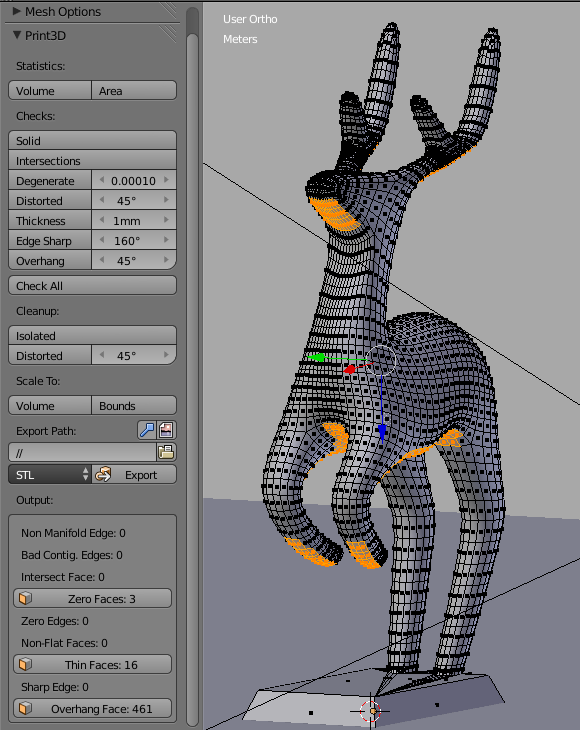
Mesh analysis tools visualize the checks mentioned above.
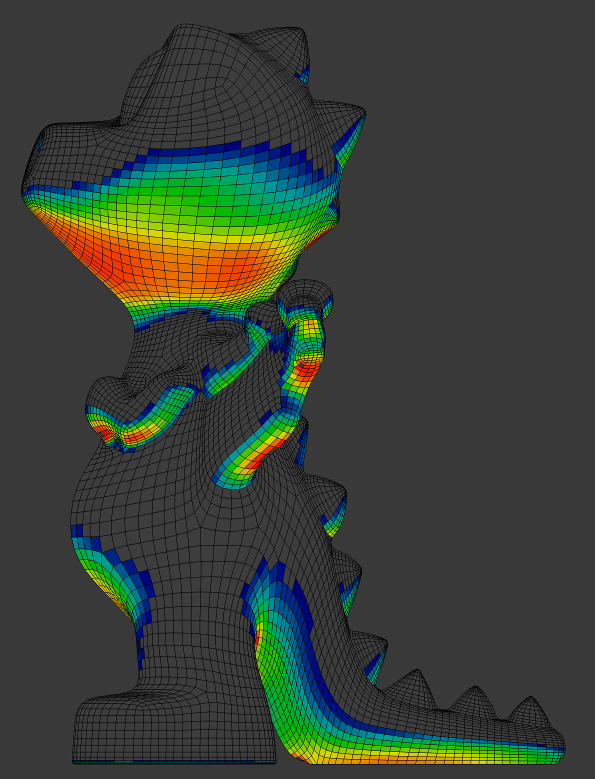
But let’s not treat this as the final implementation. Dolf thinks that it could be further improved and get a number of new features:
A tool that seems a little unfinished now, and only gets a minor mention in the lessons is “Knife Project”. But with a few tweaks it can become incredibly useful. Potentially the way to put text on any surface. Something almost everyone who gets into 3D printing wants to do.
I expect the tools we are adding now to get a lot of feedback from the community over the next couple of months. And I am sure they will come up with some very useful additions and modifications that I can not foresee at all.
Bart Veldhuizen of Shapeways also mentions:
Blender still lacks some CAD tools that would really help in product development. It could use some more advanced modeling tools, like good chamfer and filleting tools, more robust booleans, and a history stack. But also tools to do for example calculations on structural strength, based on a specific material.
Note that all these tools are considerably low-level, a cross between tinkerer and designer tools. Dolf Veenvliet thinks that we could take it further:
We need something that allows people to take a 3D design and “make it theirs”. And designers must have the tools to set up their designs so others can modify them. This is something I worked on at an experimental site called shapewright.com. Enabling others is an exciting exercise.
He also thinks that mass customization and remixing are at the very least one of the things we need to figure out:
How can the ’non computer literate’ use something like a 3D printer. They already use 2D printers and 2D print services. Let’s get them access to 3D print tech as well. Perhaps Ikea will stop having us self-assemble, but instead print a slightly customized item on demand. And that, I am sure will happen. And we can even help make it happen.
Interestingly enough, some companies that work with the makers community, have an impressive track record with Blender.
Bart Veldhuizen who’s been behind Blendernation.com since 2006, joined Shapeways in 2008. Two years later Shapeways switched to Blender for rendering online previews. Since then they have added a “360 degree” renderer which is based on the 3DNP script. They are still using Blender and currently render around 180 images for each model that’s uploaded to Shapeways.
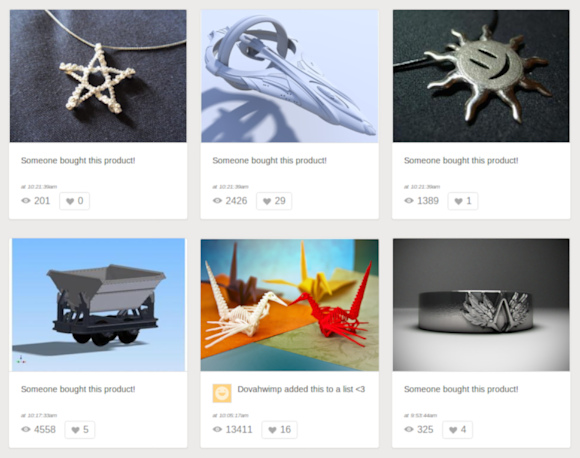
Jewelery, miniatures and various home/gadget appliances are currently topping sales at Shapeways.
But Blender is in a different position in the internal toolchain, and Shapeways still rely on v2.49, so they are not planning to use the 3D printing toolbox. “Our own team of 3D developers is working on some great on-line tools to further automate model testing”, says Bart.
Ponoko, who are quite fond of free software and regularly organize Inkscape webinars, are currently preparing a Blender webinar and working on an update of their Blender starter kit for 3D printing. Rich Borrett, community support manager, says:
I’m a long-time Blender user myself, so I have been following the development very closely. The new tools look fantastic, and I’m particularly excited about the ability to highlight specific wall thicknesses. It’s really exciting to have this in the official build!
The next big challenge
The world of 3D printing is still quite overwhelming. While speaking to Dolf, Bart, Ross and other people involved with 3D printing, I couldn’t help myself noticing that the sheer variety of opinions indicates, how much we still have to figure out.
Rich Borrett:
I’d personally like to see more technologies other than FDM, though the advances with this are stunning. Multiple materials is particularly exciting. I think higher quality surface finishes are still at the top of a lot of peoples list — mine included! There’s some really exciting progress being made with resin based printers — I think these technologies will be very powerful by their 3rd or 4th generation.
Dolf Veenvliet think there are two big challenges. One is about making the transition from tinkerers to designers:
The company that seems to be on the right track there is Makerbot. Though they get a lot of negative feedback from their mostly tinkerer community, their products seem closest to being designer friendly.
And the other challenge is about taking the printing out of the box:
I think the company that takes the 3D printer “out of the box” will be the one that changes the game. They are currently all using a limiting area to print on, and built inside something akin to a microwave oven. I’d love to see a robot arm with total freedom of motion. That could also un-limit the at-home printers.
As a person who studied monumental art, I have always wanted to print bigger. I would love to print a model or two at a meter tall. I was fortunate enough to print one of my models on an enlarged ultimaker at the protospace fablab recently. And it made me hungry for more.
By the way, it’s more or less how newly announced Mataerial printer works:
Now that the 3D printing toolbox for Blender is out in the wild, and the DVD course is available as a digital download with a DVD version coming next week, what’s next? Chris Anderson nails it: “We are all designers now. It’s time to get good at it”.
Featured image is a Cycles render of Ammonite model from Museum Victoria’s Paleontology Collection.
Patreon subscribers get early access to my posts. If you are feeling generous, you can also make a one-time donation on BuyMeACoffee.