Ardour 3 enters alpha phase
Ardour, THE free digital audio workstation (DAW), has finally entered alpha phase after several years of development.
Yes, I do understand that posting news on alpha and beta quality software is next to evil. However I’m happy to make this exception. One might ask, what’s so special about Ardour and what’s so special about this alpha.
One of the big shortcomings in free software is presence, amount and quality of content production software (see the 2010 round-up on that). In free audio software world Ardour has been solution number one for complex multitrack recording since mid 2000s. The problem was as “simple” as lack of integrated music composition tools, started with such a simple yet missing thing as MIDI tracks: apps either did good MIDI and little to no audio, or good audio and little-to no MIDI.
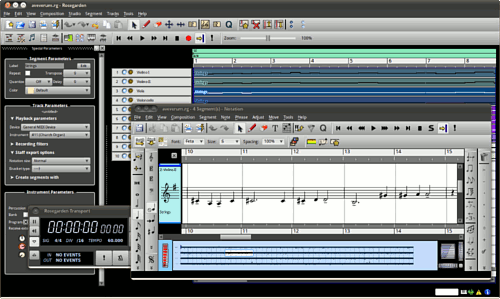
Until fairly recently the proposed solution was using specialized applications and JACK transport — a built-in mechanism in JACK audio server to sync playback and seeking between audio/MIDI applications. Of course, whenever it came to working on complex composition, instant switching between apps (especially given how not all of them supported tempo change) pushed many a talented musician off Linux to a warm and glossy embrace of Mac.
Enter Ardour 3.
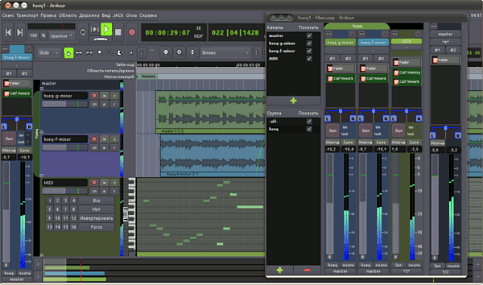
Started in 2006 as Google Summer of Code project (with another dedicated GSoC project next year), MIDI tracks led to quite an overhaul of code base. The small team with Paul Davis at the helm didn’t want making yet another typical bedroom musician tool, so they went ahead and actually did some very nice things, including inline MIDI editing. Yes, you got it right from the screenshot above: in Ardour 3 you don’t edit MIDI tracks in gazillions of overlapping windows, you just temporarily change height of a MIDI track to make preview become a canvas, and start editing existing notes or drawing new ones:
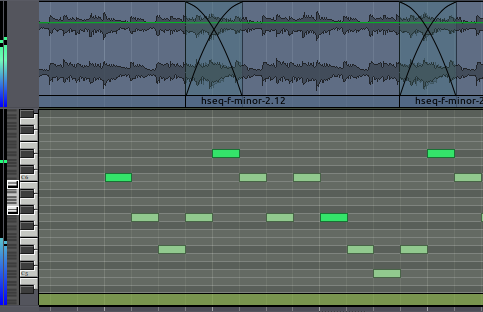
Needless to say, you don’t have to resize height of MIDI tracks all the time, you can simply save and restore views using shortcuts — a feature available in Ardour since dawn of times.
Additionally you can use a step entry dialog, currently hidden in context menu for track’s Arm Record button:

Ardour 3 is also going to have a plentyful of even more advanced features, of which you can read more here. Most encouraging are threaded digital signal processing, a really sane UI for routing audio and MIDI streams and usable exporting, not mentioning some hi-end features like proper after-fader/pre-fader listening and solo isolation. Note how I’m specifically not mentioning a rather slick new look :)
One thing that needs repeating is that Ardour 3 is currently in ALPHA stage (sorry about all caps, but it’s important). So if you really want trying it, that means you confirm you are not expecting it to be ready for production just yet and you are willing to donate some of your time to report bugs in the tracker, mailing lists or IRC.
As for downloads, Paul did a rather wise move: he started providing static builds for 32bit and 64bit systems to ease testing process. Builds for Mac are currently not available, that will be fixed later.
New alpha releases keep popping every other day, so if you think Ardour 3 is hot, best is to subscribe to RSS feed and keep upgrading. The way things are going, we’ll probably end up reviewing the final release.
The estimated time of arrival of final version is two months away from now. I have my doubts it’s possible, but I’d really love to be proven wrong. After all, hadn’t I said before that Ramen was last free node-based compositing app, and then Synapse waved the hand? :)
Patreon subscribers get early access to my posts. If you are feeling generous, you can also make a one-time donation on BuyMeACoffee.
