Week highlights: new features in GIMP, new versions of PDF Arranger, Odin 2, and Tumult; new VAMP plugins.
GIMP
Two interesting patches merged to GIMP this week:
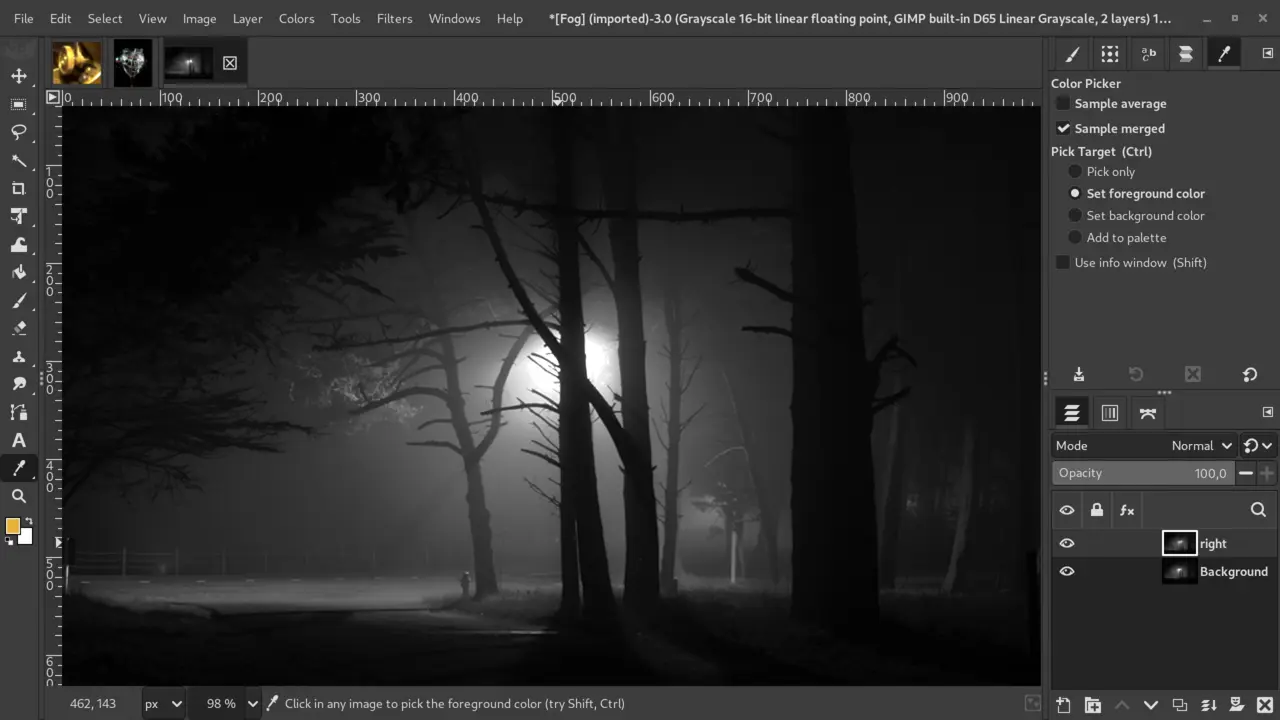
Other interesting changes in review:
- JPEG 2000 exporting, with options for quality, CMYK exporting, and Digital Cinema Specification compliance profile (MR #2291).
- Loading Photoshop patterns (MR #2285).
Because it’s LGM week, the team attended the conference, and this seems to have brought back Michael Natterer, who hasn’t been active in the project in the past two years.
PDF Arranger 1.12
This is a convenient little application by Konstantinos Poulios for performing various operations on PDF files. Here is what’s new in this release:
- You can now export pages to PNG, JPEG, and rasterized PDF.
- There’s a new option to drop document-level information like outline, passwords, and tags when exporting.
- You can now do reverse imposition (booklet to pages).
- It’s possible to do range selection for pages now.
- You can now choose standard paper sizes when inserting a blank page or changing the page size.
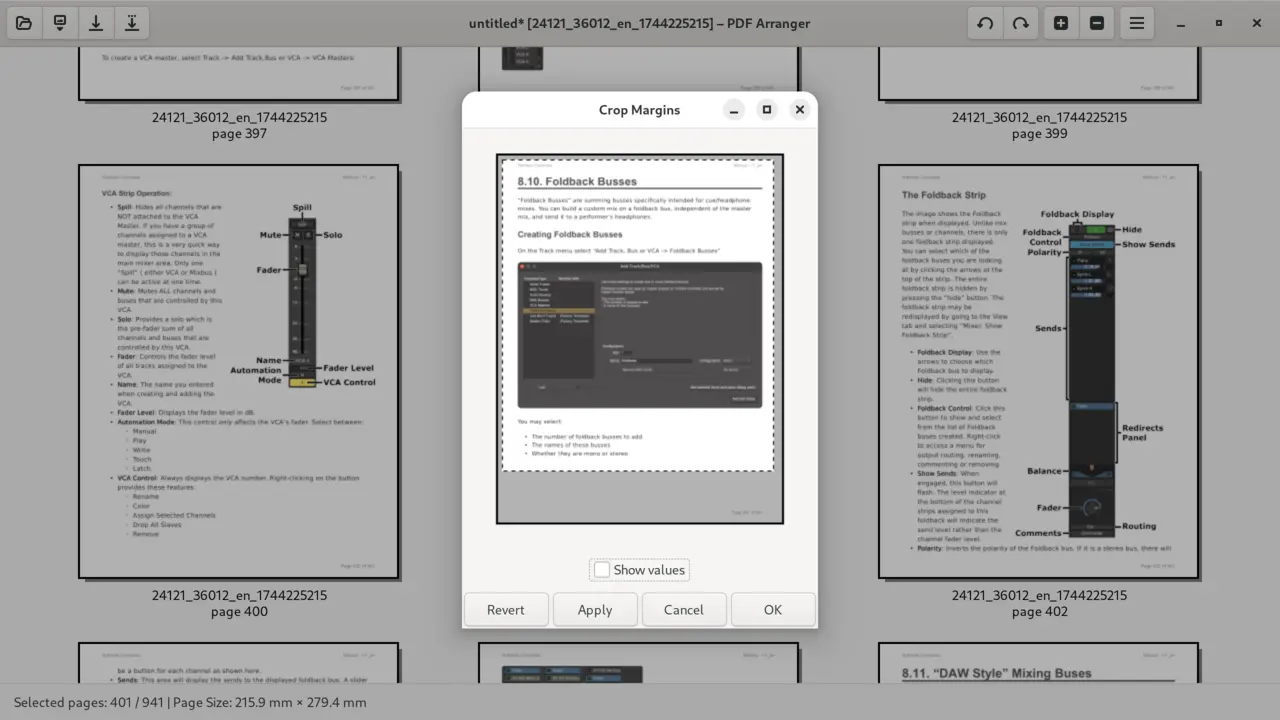
There are builds for Windows on GitHub and a Linux build on Flathub.
Odin2 v2.4.0
TheWaveWarden released a new version of this free/libre virtual synth with a complete UI revamp. Already covered this in a few more details on a dedicated post earlier this week, have a read.

Tumult 1.1.0
Consint released a new version of Tumult, a plugin that adds noise to your audio for aesthetic reasons. You can now import custom samples and use 50 more noises added from the “Noise Plethora” sample pack.

Here is an earlier video demonstration of the plugin:
New VAMP plugins
Chris Cannam released two new VAMP plugins:
- MERT Vamp plugin extracts feature vectors ( you could call them patterns) that can be used in machine learning for music interpretation.
- Lossy Encoding Detector attempts to determine if the audio was ever subjected to a lossy compression algorithm.
Technically, you can use both of them with Sonic Visualiser, but only the lossy encoding detector renders an immediately useful plot.
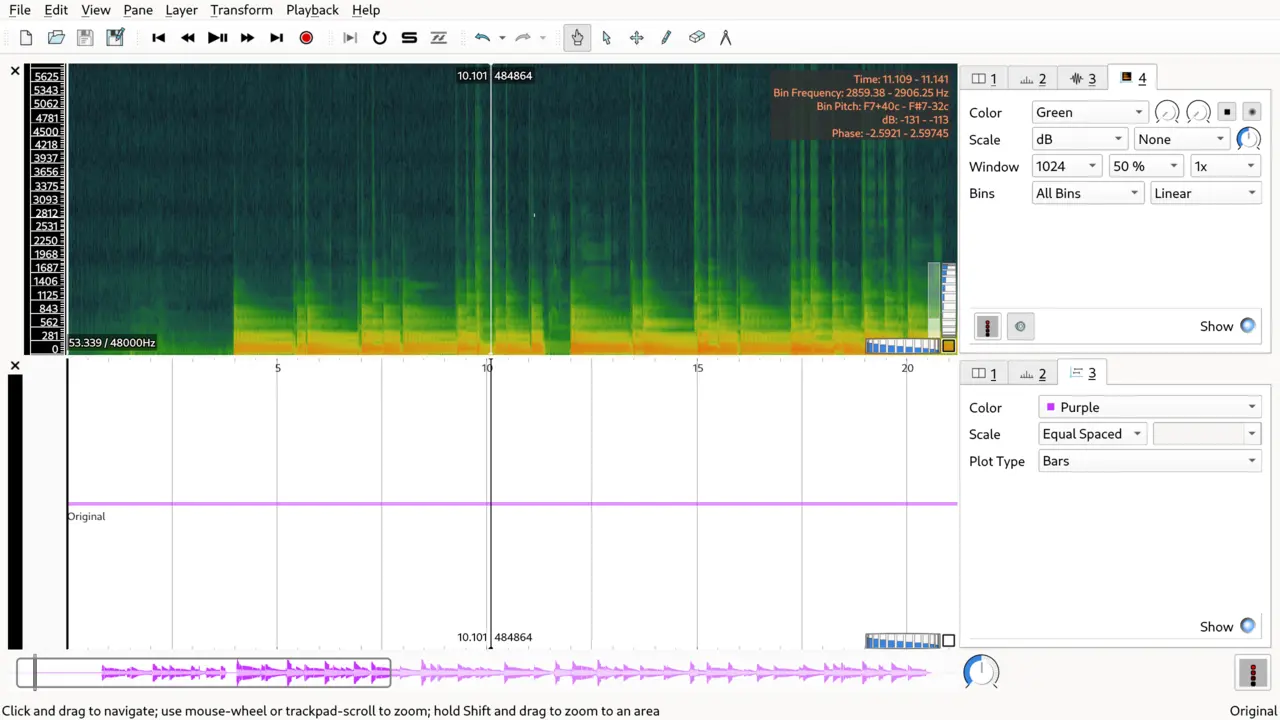
Ardour and the Linux kernel
Linux 6.x broke support for Launchkey MK4 users in Ardour. This is because the system builds the names of ports from USB iProduct and USB iJack names, and some manufacturers put the product name into both. So instead of a telling port name Ardour sees something like “Launchkey MK4 61 Launchkey MK4” for all available ports and doesn’t know which one to pick.
Paul Davis ended up rolling up his sleeves and submitting a patch to introduce some basic heuristics and make the naming of MIDI ports smarter. Now, instead of non-descript “Launchkey MK4 61 Launchkey MK4”, you get regular port names like “Launchkey MK4 61 DAW In”. The patch has already landed in the kernel v6.14.8.x, and users report that it resolves the issue.
Artworks
Flooded Temple by OOFBurrito, made with Blender and GIMP:

They Will Kneel Soon by Arshad T P, made with Blender, After Effects, and Photoshop:

Entrance to the Research Facility for The Dark Eye by Illarstration, made with Krita:

Disney SpeedStorm: The Castle by Pedro Pitéu, made with Blender, Krita, and Photoshop (all artwork in the series made in pre-production and during development of the game):

Ruins of the Frozen Viking Ancients by YKK, made with Blender, 3DCoat, and Photoshop:
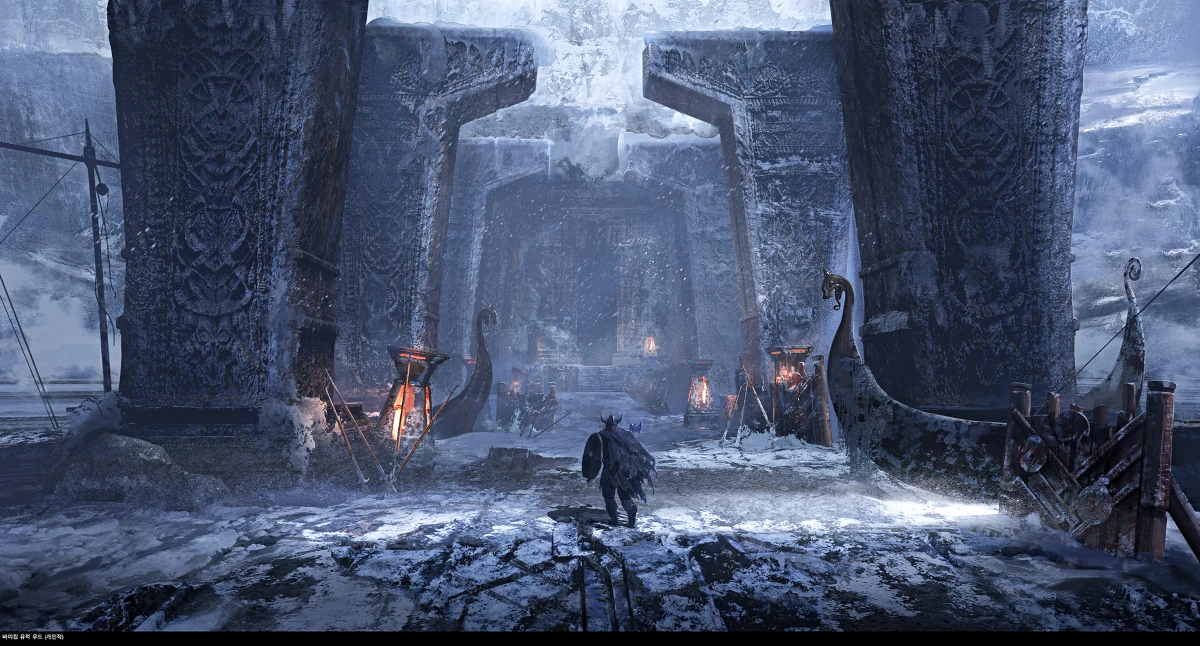
Fantastica Kowloon - Mufant Contest Entry by Alessandro Rocco, made with Blender and Photoshop:

Patreon subscribers get early access to my posts. If you are feeling generous, you can also make a one-time donation on BuyMeACoffee.
