Introducing Olive, new non-linear video editor
by Alexandre ProkoudineWhy this new free/libre video editor is a big deal
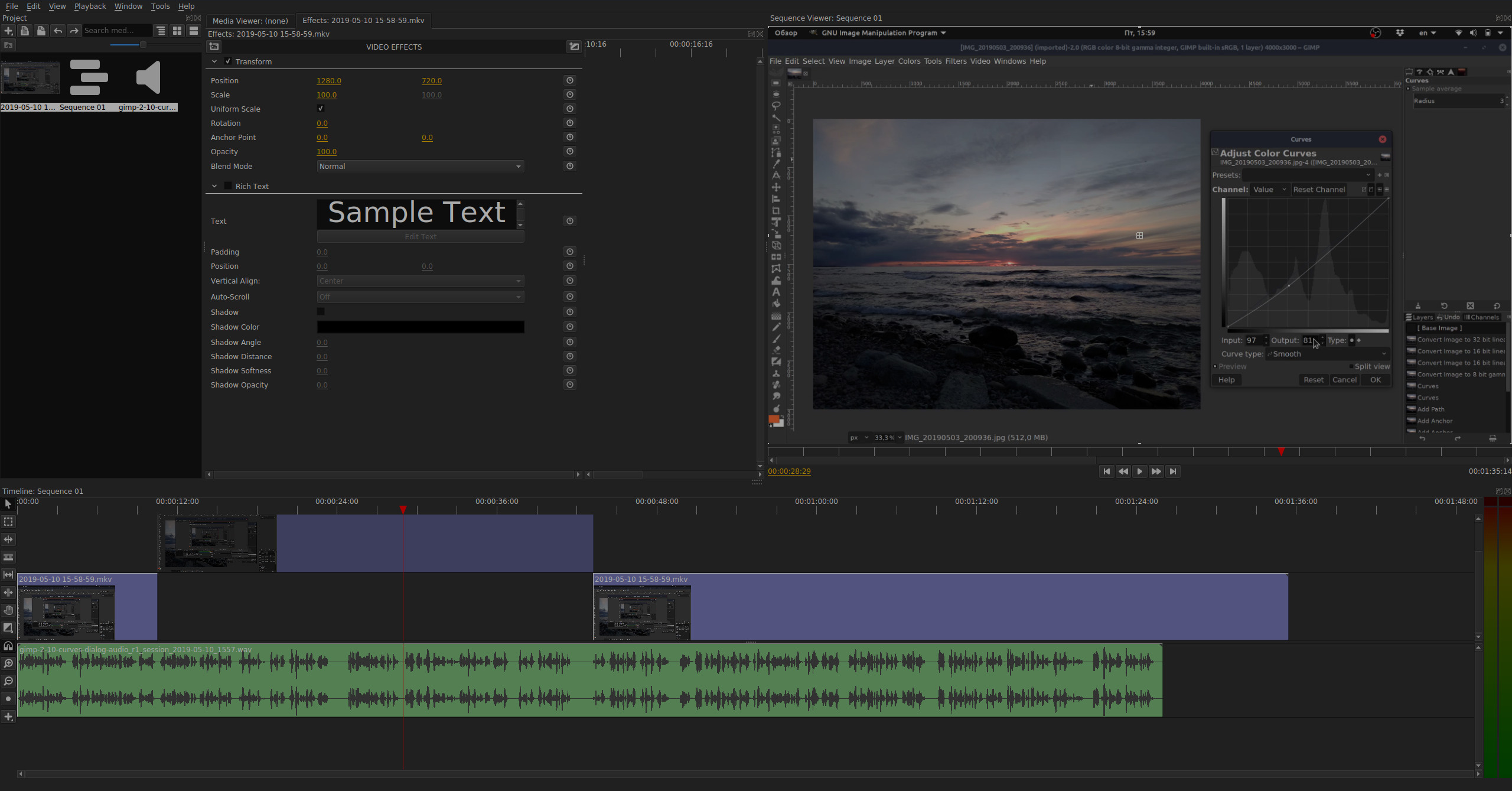
Just a day or two after posting the story on the sustainability of free/libre non-linear video editors, I ran into a new project called Olive (Windows, macOS, Linux), by MattKC. It’s not like we didn’t already have enough NLEs to choose from. But here is why I think it’s worth looking at.
First of all, I wholeheartedly admit I was very much skeptic about Olive because I already know it takes years to make a usable video editor. And I was double-skeptic because Matt targets pro users (he specifically mentions a few commercial products), which is a bold move.
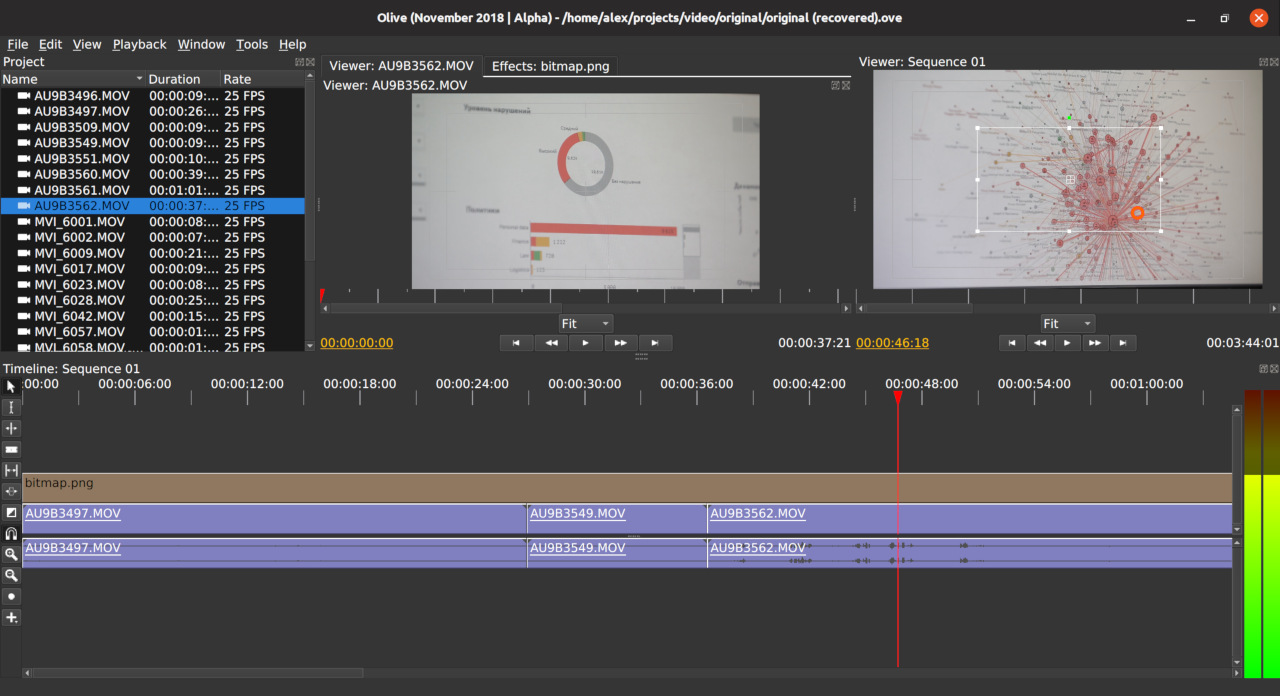
Let’s be honest: noone will judge you (much), if you provide a basic feature set and target the iMovie demographic. OpenShot did just that, and for that user base, it’s a fantastic piece of software. I’ve heard parents lamenting on other NLEs while commending Jonathan Thomas on his project because their kids grasped the basics of using OpenShot in no time and could get school projects done easily.
However, as soon as you try to play in the pro (or even prosumer) field, every single feature that is missing, or isn’t complete, or doesn’t work exactly as in other apps is a Major Issue That Should Not Be Neglected.
My use for NLEs is fairly simplistic: a few intro clips with basic animation, crossfades, cutting, exporting. I don’t do color grading (at least, yet), so I’ve no use for 3D LUT or ASC CDL (both currently missing in Olive), and I don’t record myself doing crazy stunts, so I don’t need stabilization (Olive builds with libvidstab, but doesn’t seem to use it yet).
So I expect an NLE to be stable, provide sensible cutting tools and basic FX animation, have working snapping between clips, and export files that open just fine. I don’t even expect an NLE to have advanced audio features, because I have Ardour for that (Resolve users can start laughing now).
To figure out if Olive is any good for me, I just tried to build a simple project: a few intro/outro clips with basic animation, several screencast records, an audio voiceover. Here is what I found out.
The good
Olive is geared towards users who rely on shortcuts: all editing tools and common operations have them, and you can configure your own shortcuts (UI for that could do with more work though). This is great because it’s a huge productivity booster.
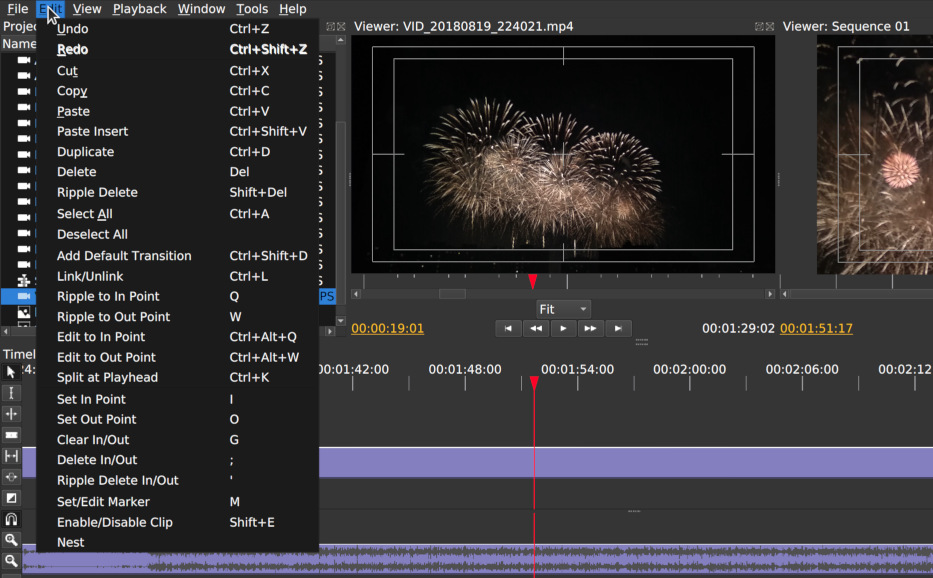
For intro/outro sequences, it has solid color and title generators. For cutting, it has tools like Razor, Ripple, Slide, and Slip.
Snapping is excellent: the visualization is completely obvious, and it just works between clips, playhead line, and markers (more on that below).
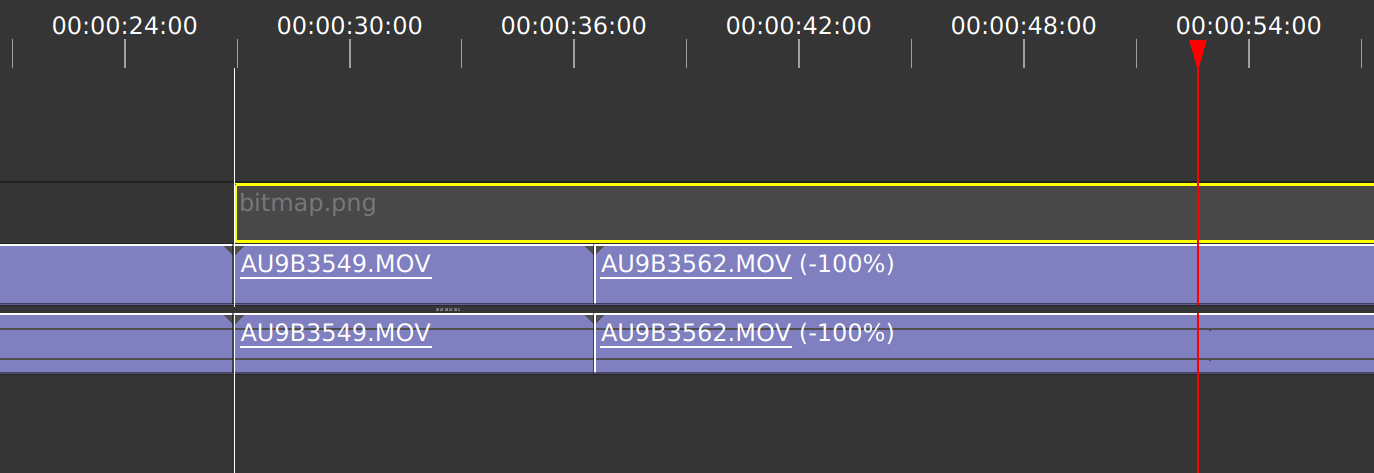
Need a picture-in-picture? No problem: place a video clip on the timeline, scale it down and move it where you need it (you can even do it directly on the preview). Need two side-by-side clips? Just use the clip effect.
More than that, effects are mostly hardware-accelerated (GLSL) and have animatable properties (and you can toggle between linear and smooth interpolation, though no F-Curves yet). The video monitor is hardware-accelerated as well. This means you get very reasonable fps at video playback in realtime even with several effects applied.
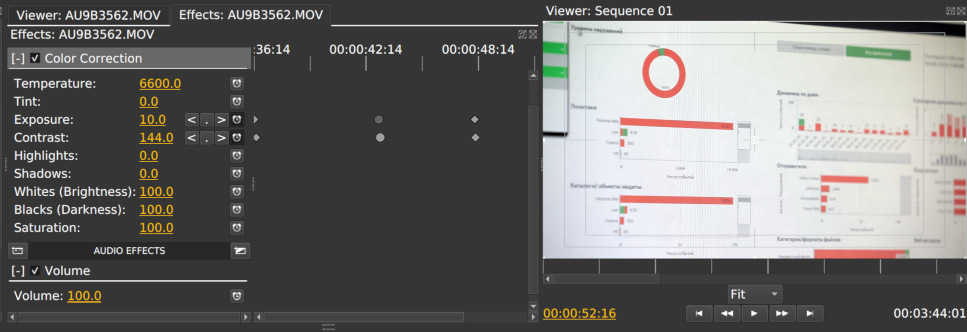
Olive also supports images such as JPEG and PNG. If you do watermarking of your clips, this is a no-brainer: import a PNG file of your logo and put it on top of all video clips, alpha channel will be taken care of automatically. You can also control opacity and choose between several blending modes (Normal, Overlay, Screen, Multiply).
The bad
Olive has named markers that I could see myself using for planning/structuring a video, but the feature is somewhat limited. Basically, you create a marker on the ruler, you give a name you won’t see again (not visible on the ruler), you can move it around, and then you can snap clips to it. That’s it for now.
The program doesn’t crash all the time. In fact, I’ve only seen 4 or 5 crashes for overall ca. 8 hours of use. It’s a bit of bummer, though for alpha-quality software, that’s not too bad. And it has functional autosaving and crash recovery, although out of two times I tried it, it segfaulted once. Oops.
The ugly
There are quite a few sorely missing things that range from basic to advanced. Most of that is the direct outcome of being alpha-quality software that’s merely a year in development.
- Proxies. Olive doesn’t do that yet. Given that a lot of app’s features are hardware-accelerated, this is no biggie for small projects. You will totally need this for large projects though. Matt says he’s in the middle of designing proxy support at the moment.
- Thumbnails for video clips. If you have human-readable names for every file, a list will work. But most of the time you will have footage directly from the camera, which means files with names like MVI_6059.MOV. So you would need previews for quicker navigation. This isn’t available yet. Feature request filed.
- Dependable FX rendering. Effects in the video monitor mostly work fine, but the rendering of blurs is currently badly broken (at least, on my simplistic Intel 620). Bug report filed.
That said, my short history of communicating reports to Matt suggests the last two issues will be taken care of very fast.
In conclusion
At this very early stage of development, Olive doesn’t do anything other video editors don’t do. And it has a few stubs in the user interface where features will show up eventually (masks and audio recording are the ones I noticed, there may be more).
Olive also doesn’t depend on any established backend like MLT and, as far as I can tell from squinting at the code, doesn’t seem to have one of its own. This may be a limiting factor for future development.
In a conversation, Matt confirmed that pro-oriented features like CDL, rec2020 support, control surfaces support etc. are all acknowledged and planned features. He also mentioned that his focus is currently on things like masks, effects, stabilizers, which, he thinks, would likely cater to a more prosumer crowd like indie filmmakers and YouTubers.
You can easily build a case against the project (if that’s the kind of thing you do) by saying you can get the same (and more) from Kdenlive or FlowBlade or any other NLE of your choice.
And yet, it has a bit of an early darktable’s vibe. See, back in 2009, even before the version 0.2 release (the first public one), darktable had a tiny code base and very few tools, some of which looked non-traditional as hell. But you could import your raw files, do basic editing, and output files you could open with something like GIMP for further editing. It looked like it was designed to get stuff done from the get-go. That’s the impression that Olive gives me right now.
If you are interested to take it for a spin, I recommend building it from source code rather than using the first official build from late November ‘18. Thanks to the low base effect, Matt is adding new stuff and fixing bad stuff fast enough for you to be relying on builds from Git. While at that, make sure you switched to the ‘alpha’ branch to get the latest and greatest.
Edit: development of new stuff moved to the master branch after the article had been published.
Oh, and Matt is on Patreon, so if you like Olive enough, you know what to do.
Patreon subscribers get early access to my posts. If you are feeling generous, you can also make a one-time donation on BuyMeACoffee.
