The new version of Ardour, a free DAW for Linux and Mac, is now available and features a few major improvements to the workflow.
Video in my DAW? It’s about time!
Both the video timeline and the video monitor simplify preparing soundtracks for movies, commercials, screencasts etc. Now you can easily keep an eye on the video track while working on your sound mix. No more exporting to WAV and reimporting into NLE for A/V sync checks.
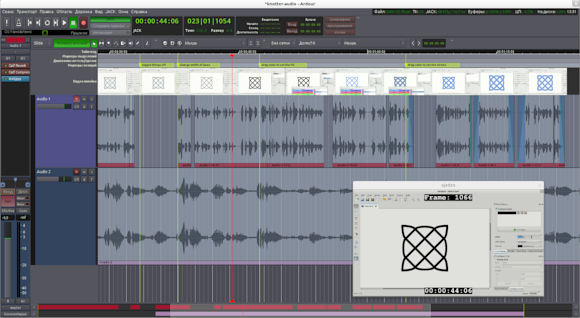
Robin Gareus who made both the timeline and the monitor did his best to hide low-level implementation details away from users. Isn’t that unfair? How are we supposed to know everything about how video frames end up in the timeline? :)
Ardour 3.2 relies on several third-party projects to make video timeline and video monitor possible:
- FFmpeg — decodes and muxes video;
- Harvid — a daemon that uses FFmpeg to extract frames from video and feed them to Ardour via HTTP;
- xjadeo — simplistic video playback app implemented as a JACK client.
The modular approach allows professional studios to run each of the applications on dedicated machines. E.g. you can get your video projected on a wall-mounted display. The official release from ardour.org includes all these prerequisite packages, so there’s no hassle to get going.
When you choose Session / Load video, Ardour asks you about various importing options. It will use FFmpeg to transcode the video, if you choose to, but you don’t really need to — just using the original video works fine. But if you think you have a better use for your CPU, it would be a great idea to render a small low-quality version of the video (think proxy clips).
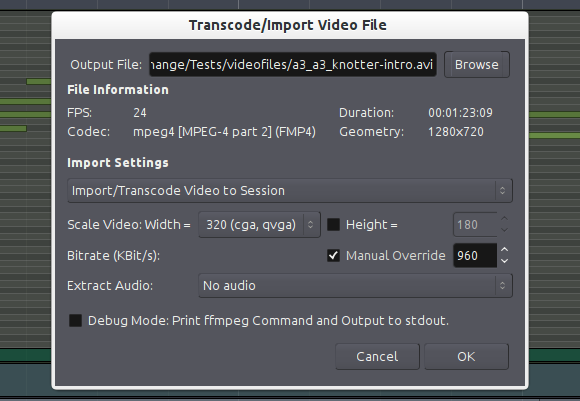
Either way, harvid uses FFmpeg to generate thumbnails and then via HTTP feeds them to Ardour for embedding into the timeline.
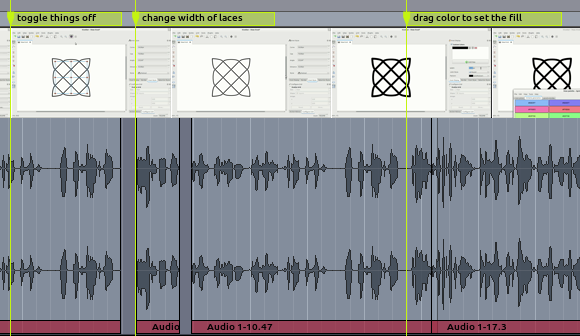
When you change the height of the video timeline or change the project view zoom, thumbnails are regenerated. It happens rather fast though, but then again, I haven’t tried it with huge video files yet.
Now, about this video monitor feature. Basically, the Window / Video monitor calls an instance of xjadeo — a video player that displays the video-clip in sync with an external time source, which in this case is provided by Ardour.
Xjadeo is by far not a new project, it’s been around for a couple of years now, the novelty is that it is finally available to Ardour users by default, and its settings are stored with the Ardour session.
The viewing options are in the View / Video Monitor menu.
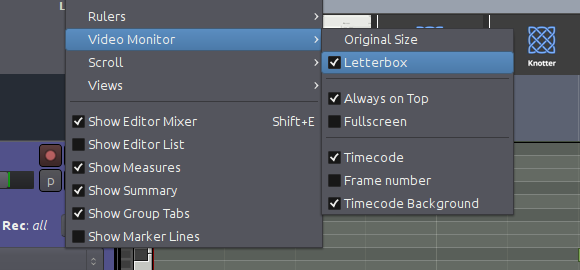
When you’re done writing, mixing and mastering your soundtrack, you can render the final video directly from Ardour via Session / Export / Export to Video File menu.
In the dialog with rendering options you can pick high quality version of your video. Developers, however, humbly suggest that you use a full-fledged video mastering software that provides far more controls over the result.
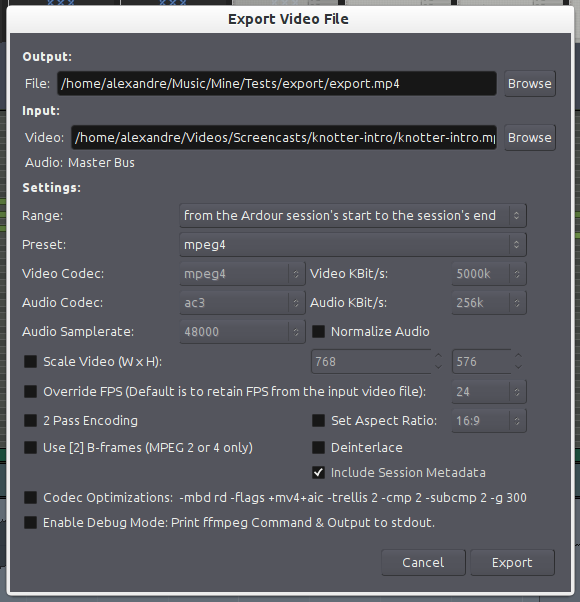
An important note: Ardour team doesn’t aim to provide video editing features, and right now you can only load a single video into the timeline.
Stacking MIDI plugins in LV2 format
The second top new feature of this release is stacking MIDI plug-ins in tracks, if those plugins are in LV2 format. This makes it possible to apply filters to source MIDI data before feeding it to a synth or a sampler.
E.g. you can apply a keyboard split filter and feed two outputs to different MIDI channels, then apply chromatic transposition filter on top of it and read just one of those channels. And only then use a soft synth.
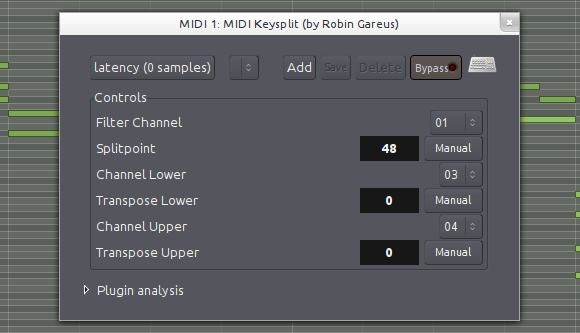
This feature was also implemented by Robin Gareus who recently made a set of new MIDI filter LV2 plugins, available separately.
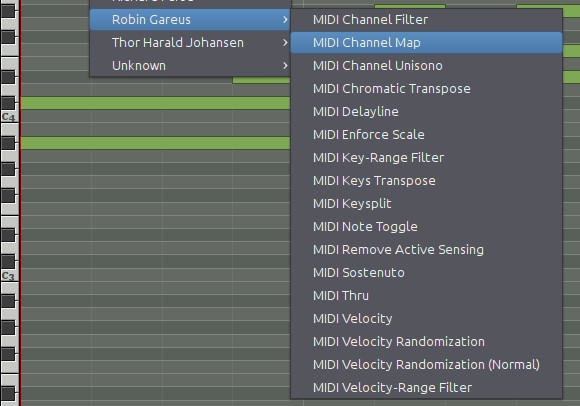
Other changes
As usual, the new version has a ton of smaller changes, improvements and bugfixes. E.g. if you use a MIDI keyboard for step entry, Ardour will now use the note length set in the step entry dialog instead of reading it from the keyboard.
Ardour 3.2 is available to download for Linux, with the Mac build expected in the coming weeks. A donation is required to fetch a ready to use build (if you already donated before, you are OK, just log in). Source code access via Git is freely accessible as usual.
Patreon subscribers get early access to my posts. If you are feeling generous, you can also make a one-time donation on BuyMeACoffee.
