Ardour 3 gets simplified crossfading and SSL Nucleus support
Yesterday Paul Davis released another beta of Ardour 3, a free digital audio workstation for Linux and Mac. The new version got some kickass new features.
First and foremost, Paul merged changes introduced by Mixbus team that greatly simplify the way crossfades are calculated. For crossfades Ardour now reuses an existing fade in or fade out curve and applies another fade curve to a region below. The right-click menu for fade in/out still has curve presets.
The crossfade editing dialog has been removed and will be substituted with a better tool later. Paul warns that you need to backup all your projects that have crossfades before editing them with this newer version of Ardour.
The other great thing about this release is a completely rewritten support for devices that support Mackie Control Protocol and similar protocols. The new version also supports Solid State Logic Nucleus:

If you want to configure this, go to Edit/Preferences. On the “User interaction” tab enable “Mackie” in the “Control Surfaces” section and double-click the “Mackie” entry to open a configuration dialog.
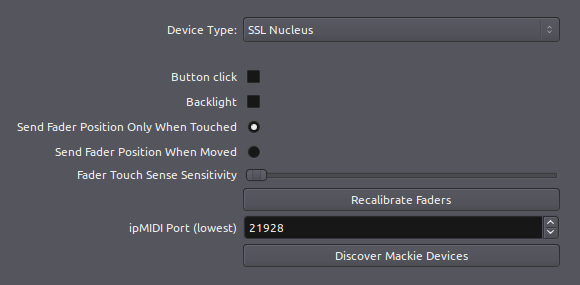
The first tab has various device-specific options, including newly added ipMIDI settings. The other tab is where you can map device controls to Ardour’s commands.
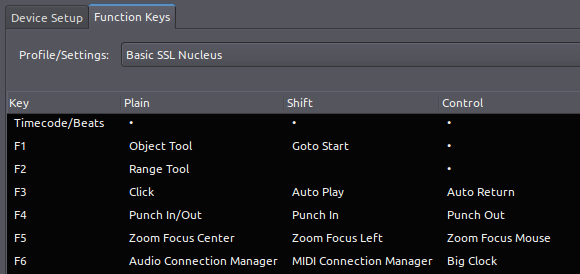
While at that, we’d like to remind you that Ardour 3 will be shipping with keymaps for MIDI controllers. So far there are only half a dozen of bundled presets. If you have a MIDI keyboard or some kind of controller, you can create your own preset and share it.
Finally, this beta uses the whole new LV2 audio and MIDI plug-ins stack which David Robillard, lead LV2 developer, traditionally takes care of.
Downloads for Linux and Mac, as well as detailed description of the changes are available at ardour.org.
Patreon subscribers get early access to my posts. If you are feeling generous, you can also make a one-time donation on BuyMeACoffee.
