darktable 4.2
by Aleksandr ProkudinNew and updates modules, WebP and JPEG-XL support
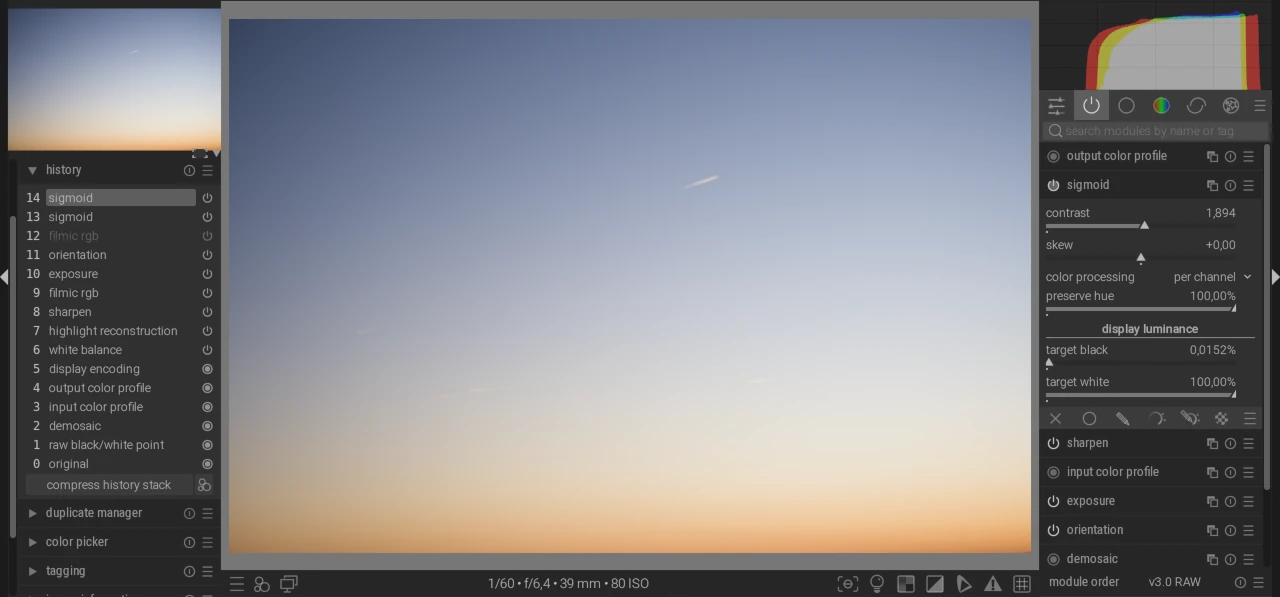
The latest release of darktable has several really good changes, here is a quick video overview with its text/pictures version below.
Sigmoid module
The new module called “sigmoid” does a very sensible scene-to-display tonemapping. There’s nothing it does that you can’t do with filmic, but if you feel like filmic is way over your head, you might want trying sigmoid. Good results, less controls to deal with.
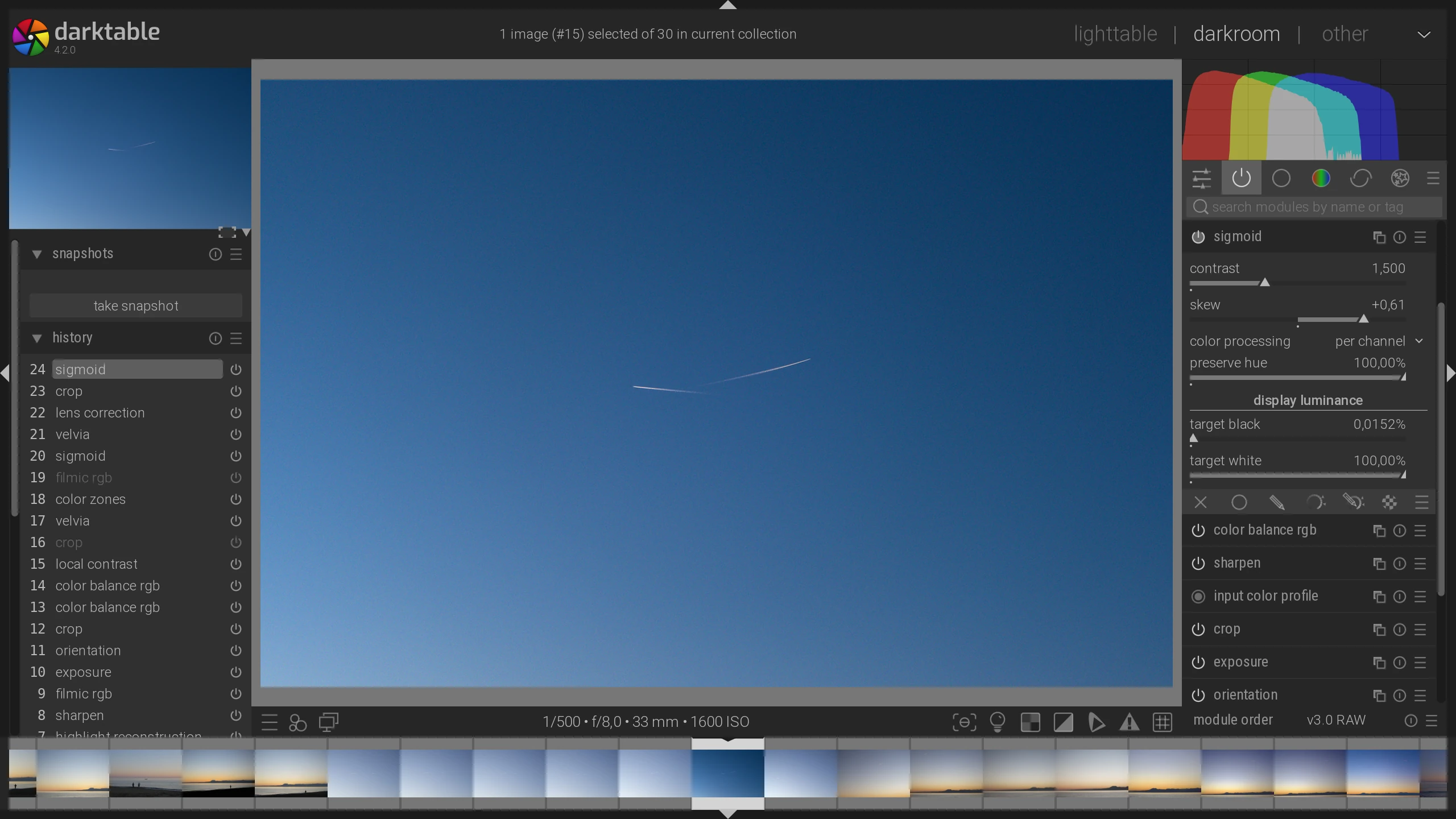
However, while the general idea of making good results easier achievable is great, you are essentially getting another way of doing the same. Which has become a bit of a user experience issue in darktable.
New highlights reconstruction methods
The highlights reconstruction module now has two new methods of restoring highlights: “inpaint opposed” and “segmentation based”.
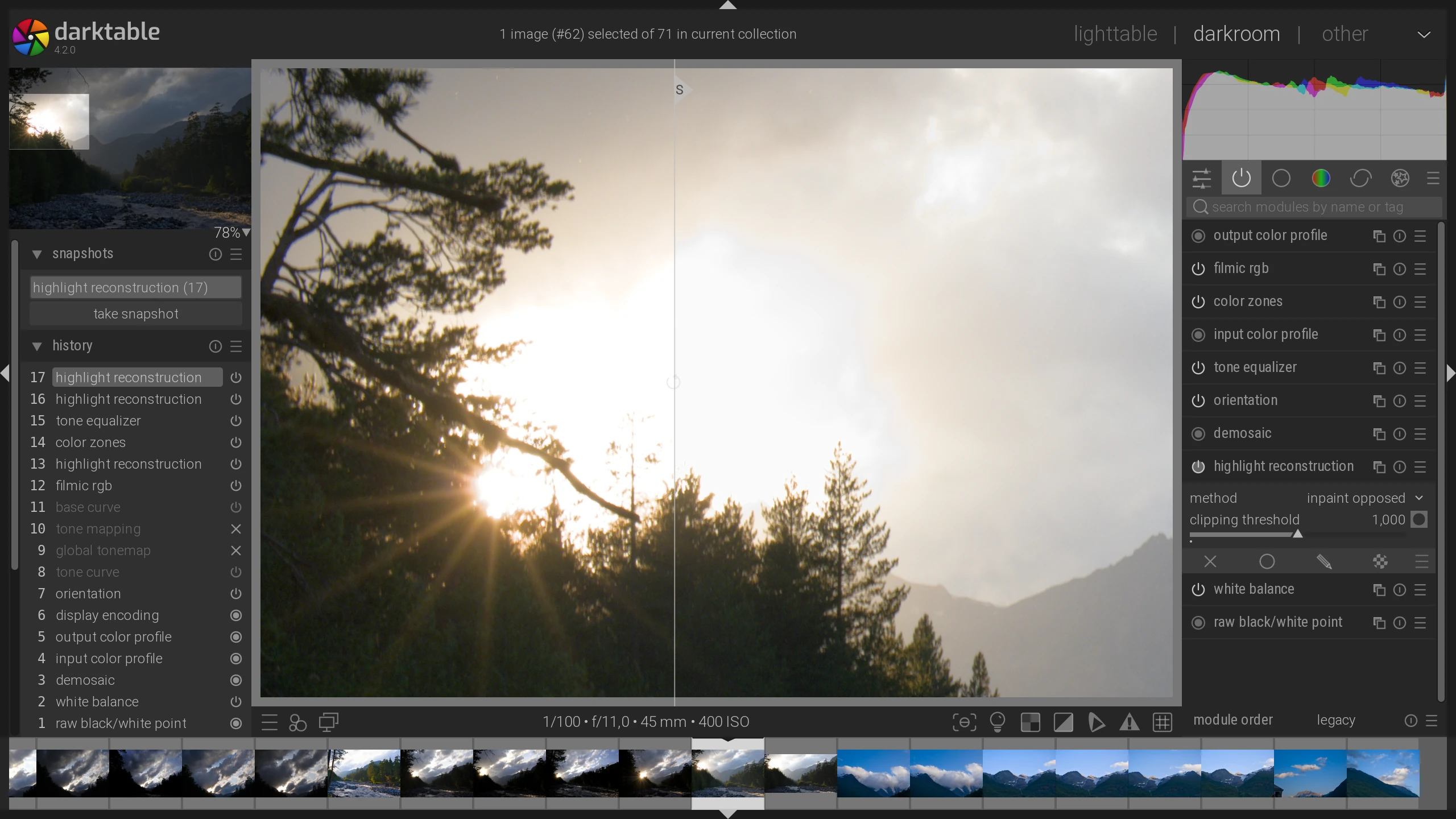
Both new methods either render more details compared to reconstructing in LCH or paint over the highlights more evenly (screenshot above). “Inpaint opposed” is slower than just clipping highlights, but it’s reliable, works very well, and it is now the default method.
Lens corrrection update
The “lens correction” module can now read and use embedded lens metadata in Exif to apply a correction.

Not all camera manufacturers support this metadata. In my case of Fujifilm, the metadata is written and allows both correcting geometry distorsions and fix vignetting.
Snapshots update
The snapshot module got a long overdue internal revamp. This is no longer a fixed screenshot of your edit, you can actually zoom in and pan around.
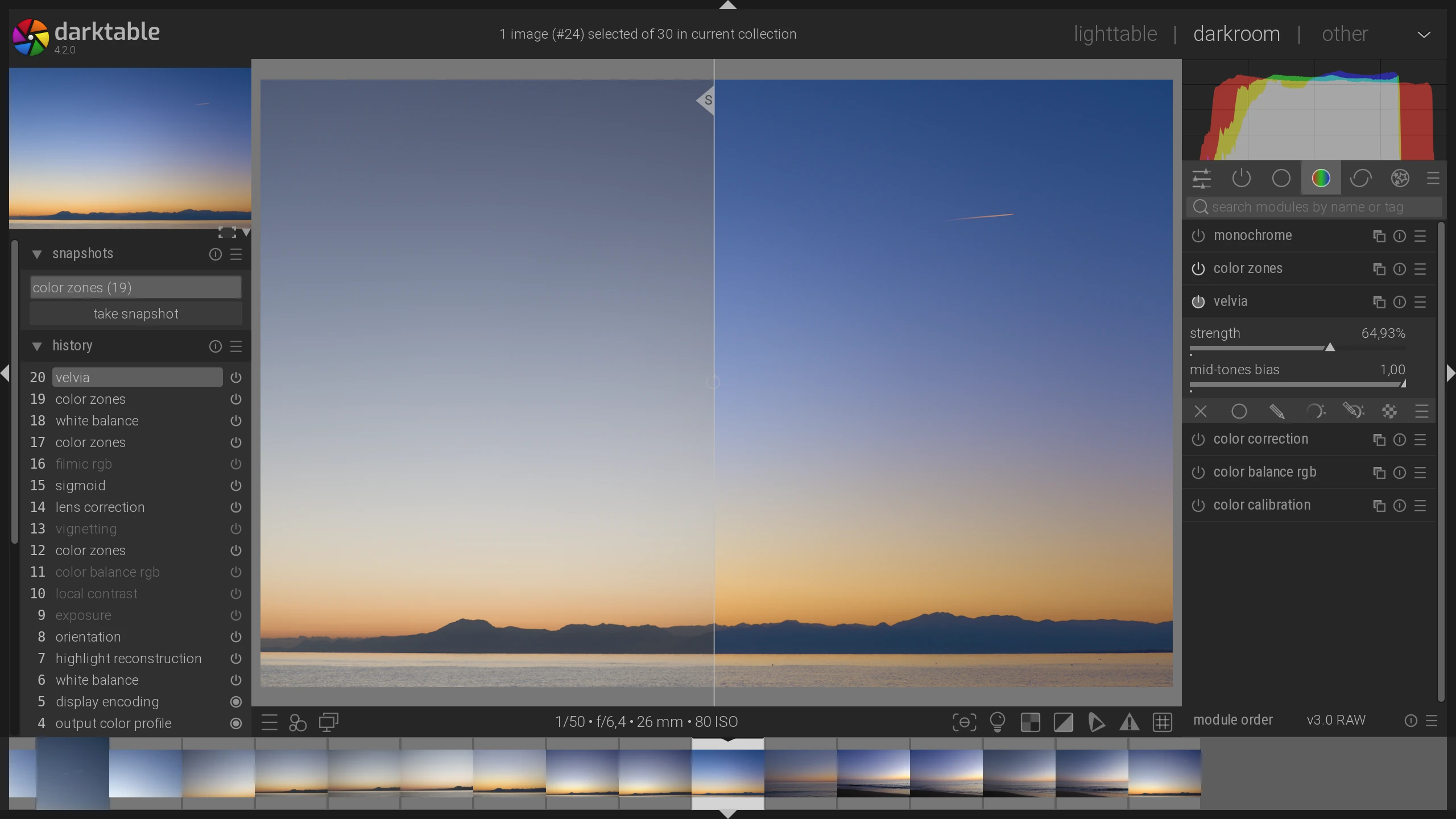
Styles preview
In the lighttable view, it is now possible to preview a user-generated or imported style of processing. You need to select a photo, then just place the mouse pointer over a style in the list, and this tooltip will appear.
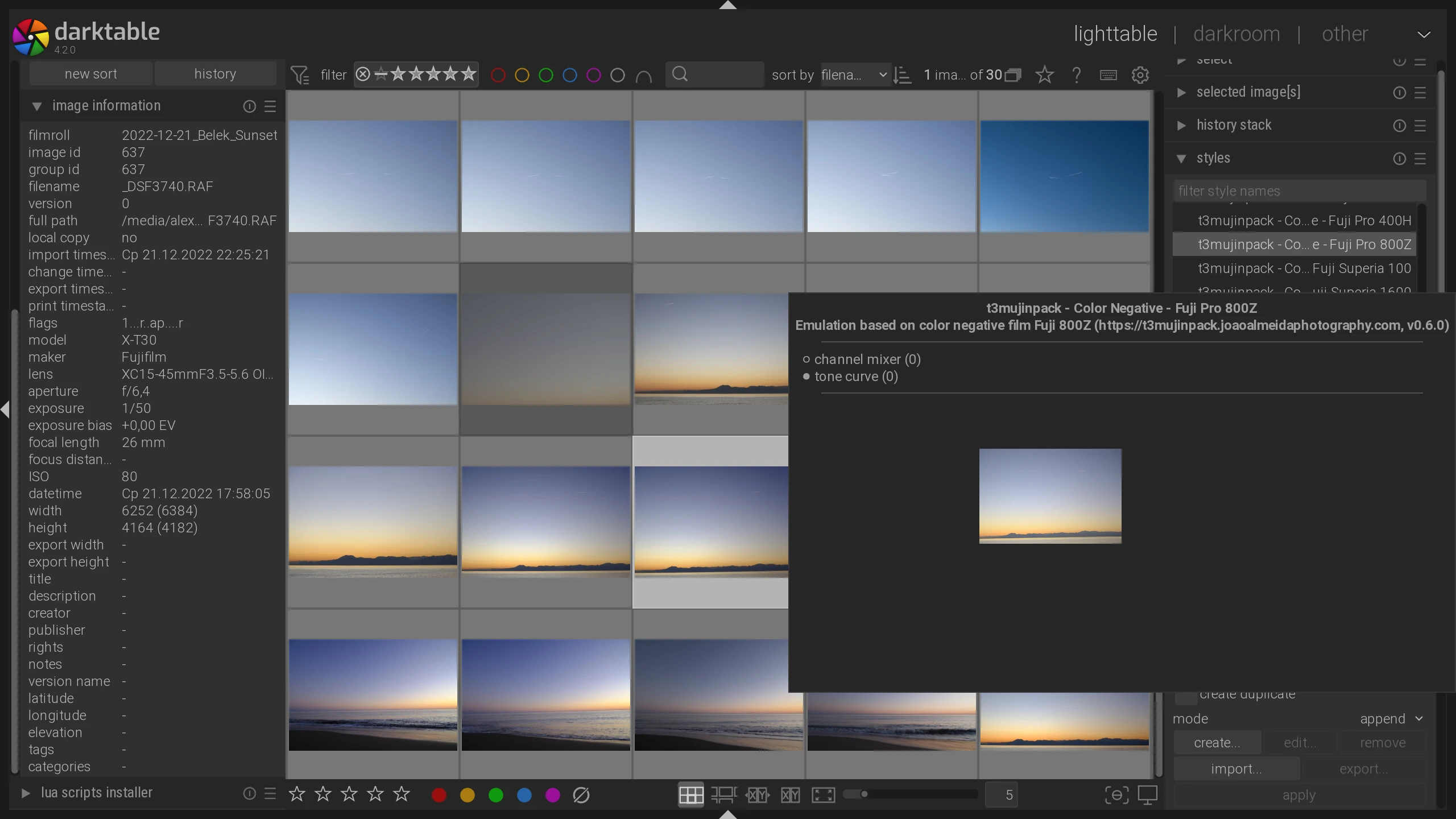
Unfortunately this feature is rather sluggish, it takes time to build the preview, at least on my laptop. And then as you can see it doesn’t handle long style names very well.
Other changes
There are many other changes:
- Improved pixelpipe caching
- Better UX in the slideshow view
- Better UI of the range rating filter widget
- WebP reading with ICC support
- JPEG-XL reading and writing
- Improved profile support for AVIF & EXR format
- Better caching in the pixel processing pipeline
- Better slideshow user experience
- Base support for 34 newer cameras
- Noise profiles for Fujifilm X-T5, Leica M (Typ 240), Nikon Z9, and a few more
- Updated translations
- Lots of bugfixes
You can find all that in the release notes.
Unfortunately, some of the usability issues have not been addressed yet, such as the duplicated filter functionality in the sidebar and in the top bar of the lighttable view. Other than that — very nice update!
Patreon subscribers get early access to my posts. If you are feeling generous, you can also make a one-time donation on BuyMeACoffee.
