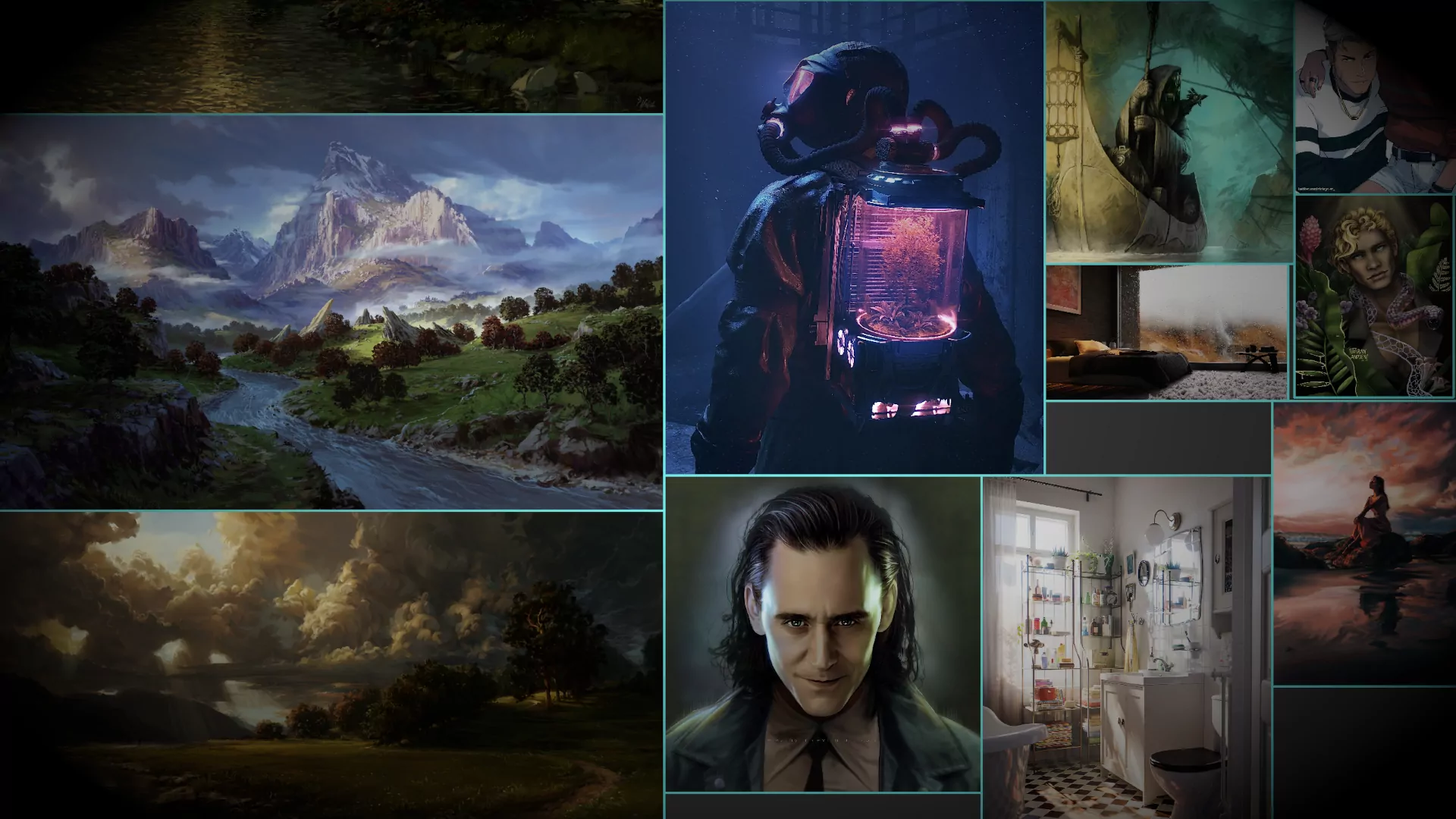I have to admit that sometimes I act like an overexcited 5 years old kid. And the usual reason for that is the sheer amount of my sugar intake. Just kidding! My actual reason for that is… I’m easily excited about tiny useful free/libre applications. And today… it is BeeRef.
So, with BeeRef, basically, you can drop a bunch of images onto the canvas, drag them around, make groups, zoom in and out, navigate, flip, scale and so on.
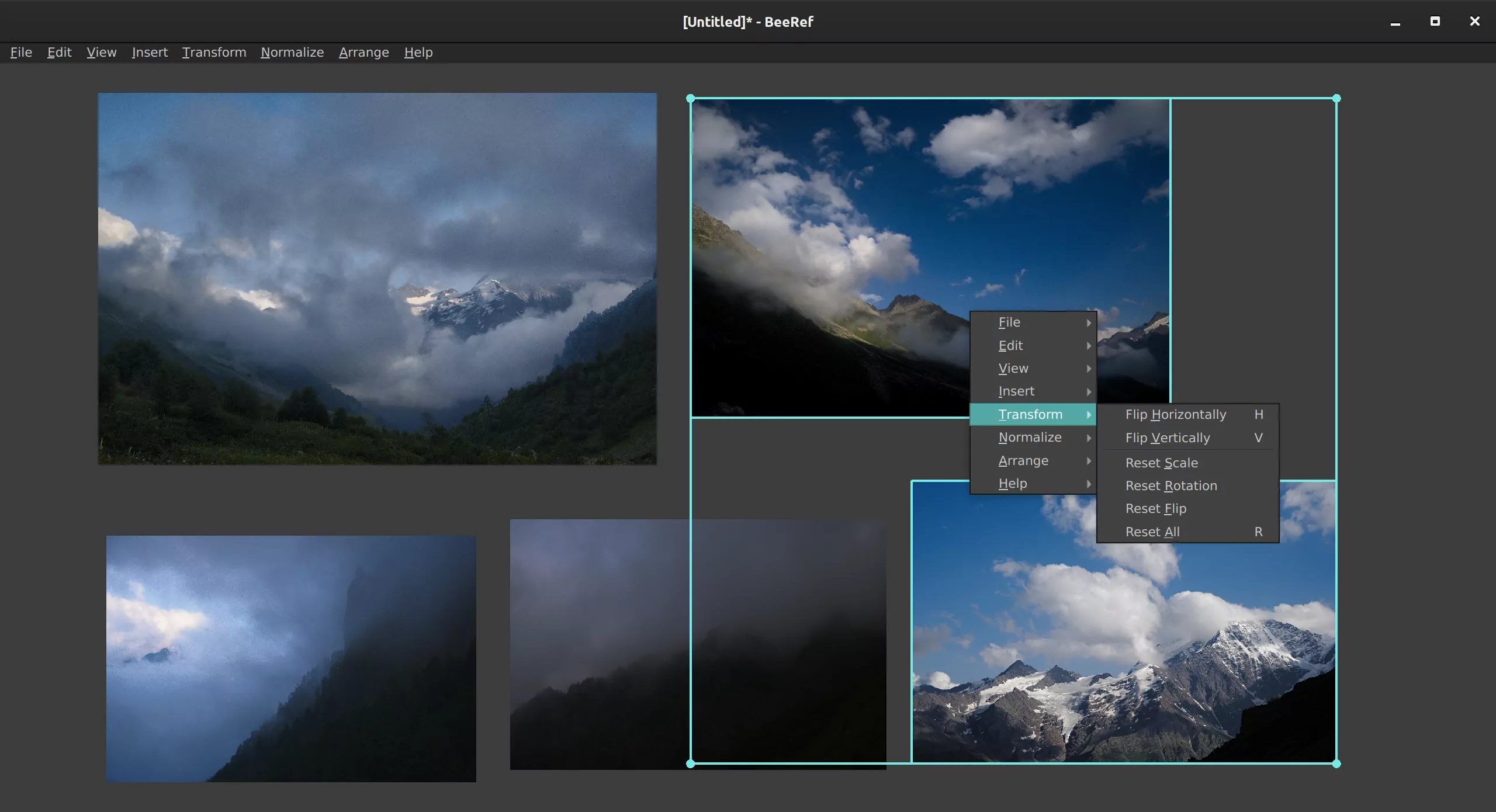
More importantly, you can disable the titlebar entirely and enable the “always on top” mode so that you could look at the references and paint in your graphics program of choice.
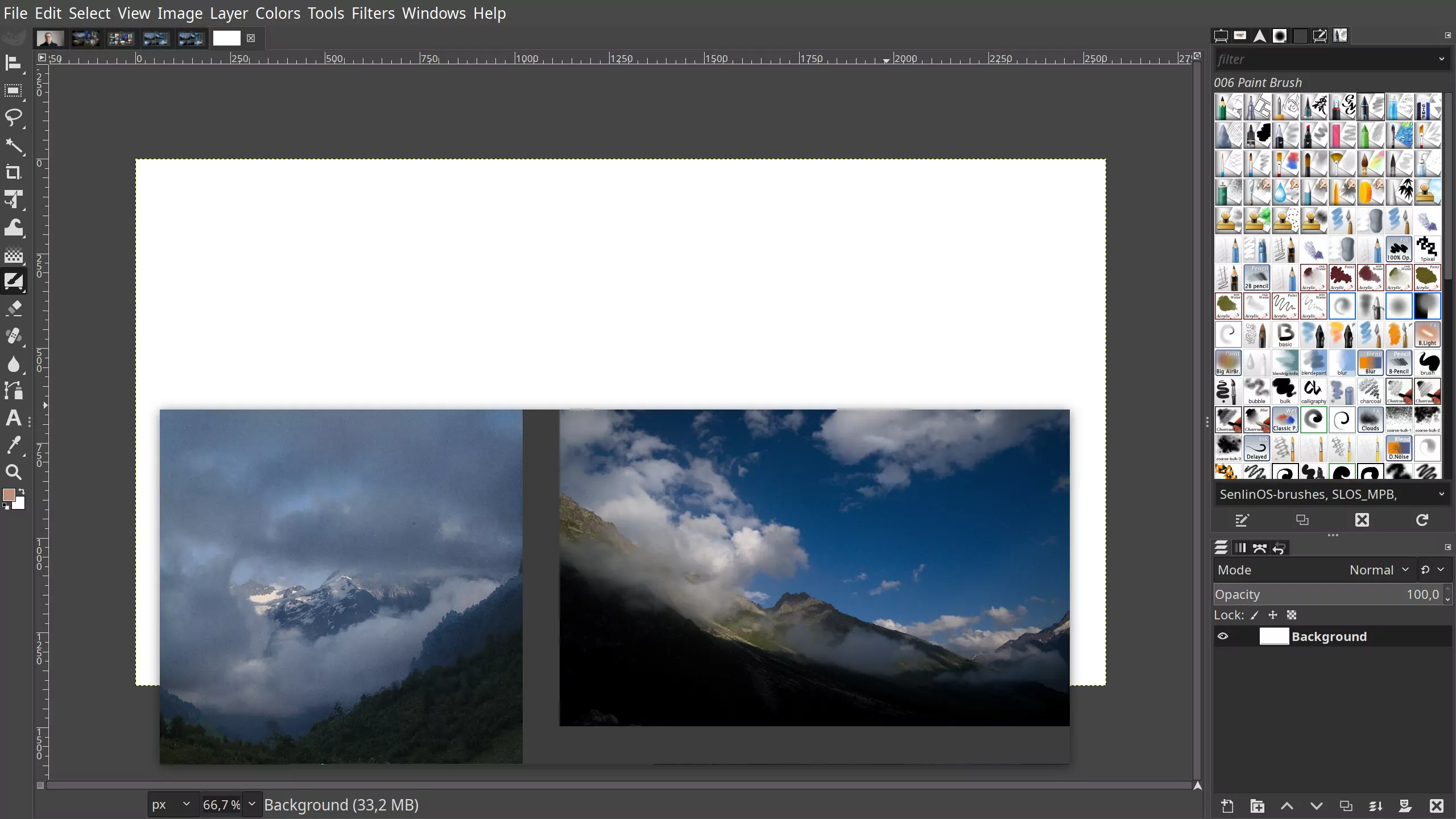
Now, reference image viewers are commonly used in digital painting, especially for concept art where you might have done some location research and you took a bunch of photos and you wanna use them to paint a scene.
Or maybe you are researching a style of a particular artist and you want to see multiple references to try replicating that style.
Or, in case of my wife, that would be working on an interior design project where you commonly would have dozens of design references or furniture items and so on.
BeeRef was created by Rebecca Breu who is a devout Krita user. She is also one of my first Patreon supporters ever, so I’m, like, itsy bitsy biased!

I briefly spoke to Rebecca about this project. The reason she started hacking on this software is that she was always a bit annoyed that she couldn’t find an open source reference viewer that would fit her needs. And then she got curious how hard it would be to create one herself… And then she just did it. The project is very new, it’s, like, 4 to 5 months old.
BeeRef looks quite a bit like PureRef, down to some details, and Rebecca says that it was certainly what inspired her own project. And since she mostly used it with Krita, the latter was another inspiration for her.
As usual, my own use case is completely bogus. When I do my weekly reviews, that are more like monthlies now, I download a bunch of artworks, and I give them identifiable names, and then I need to figure out which ones I would actually use and in what order they would show up in the post.
So I used to use PureRef to visually line up images on the canvas to see if they look good next to one another, with alternative artworks on the side.
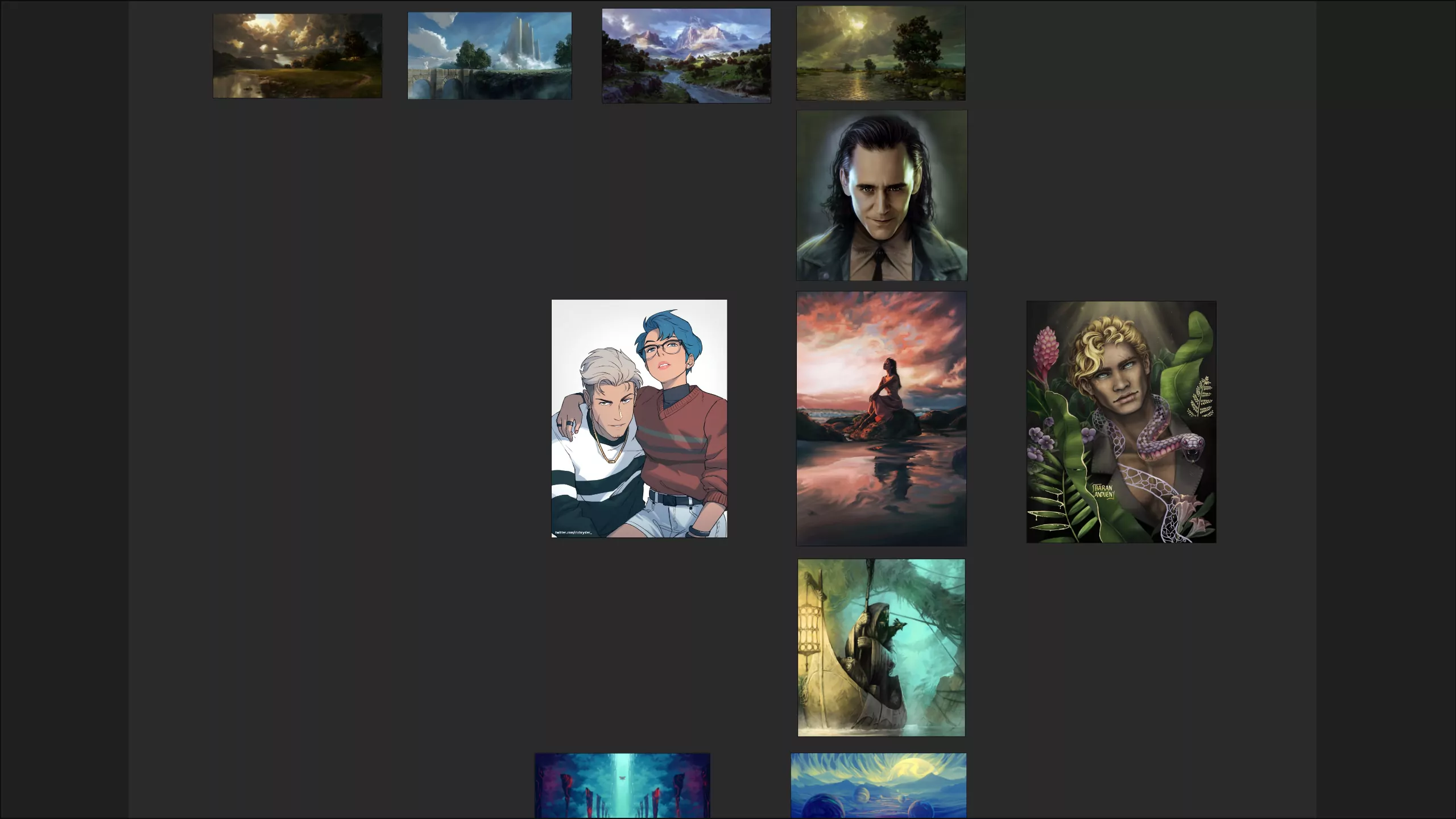
I’m not exactly a free software zealot, I do have some use for proprietary software where it makes sense. But… if I can replace a proprietary app with a free/libre one and continue doing my job, that would always be my choice. Which is exactly the case with BeeRef:
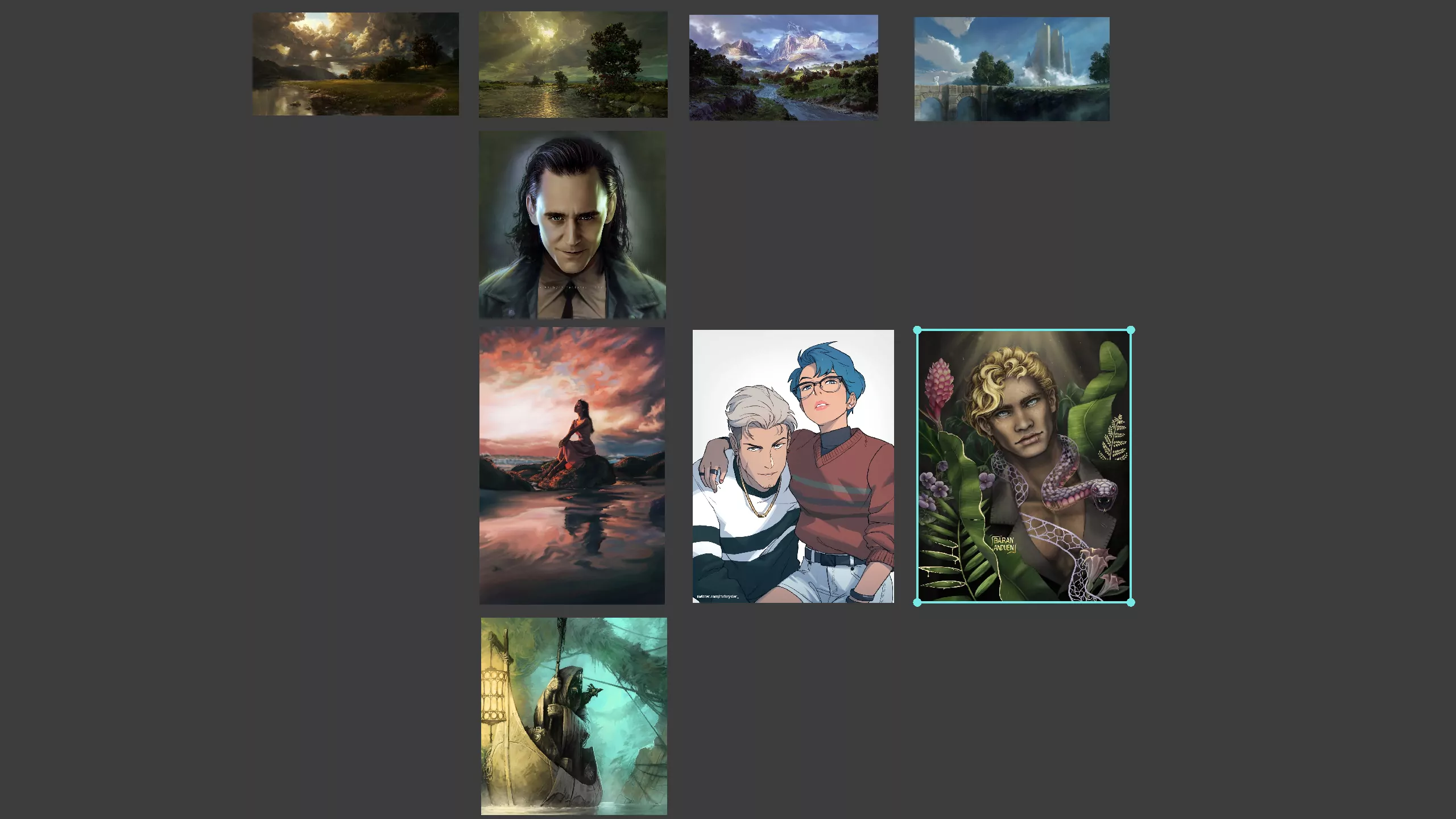
And I’m really excited that this program is now available to pretty much everyone because it works on both Linux, Windows, and macOS.
Rebecca is currently hacking on plain text notes, there’s a dedicated branch for that on GitHub. Her further plans include keyboard shortcuts customization, cropping images, batch exporting, localization support and so on.
So, go ahead, download it, give it a spin, give Rebecca some feedback, maybe help her create appimages or ask if she accepts donations… Which is always an appropriate question to a free software developer.
Patreon subscribers get early access to my posts. If you are feeling generous, you can also make a one-time donation on BuyMeACoffee.