Millisecond helps set up Linux for real-time audio
by Aleksandr ProkudinThis little app tells you how to change system confguration to get stable low latency for audio
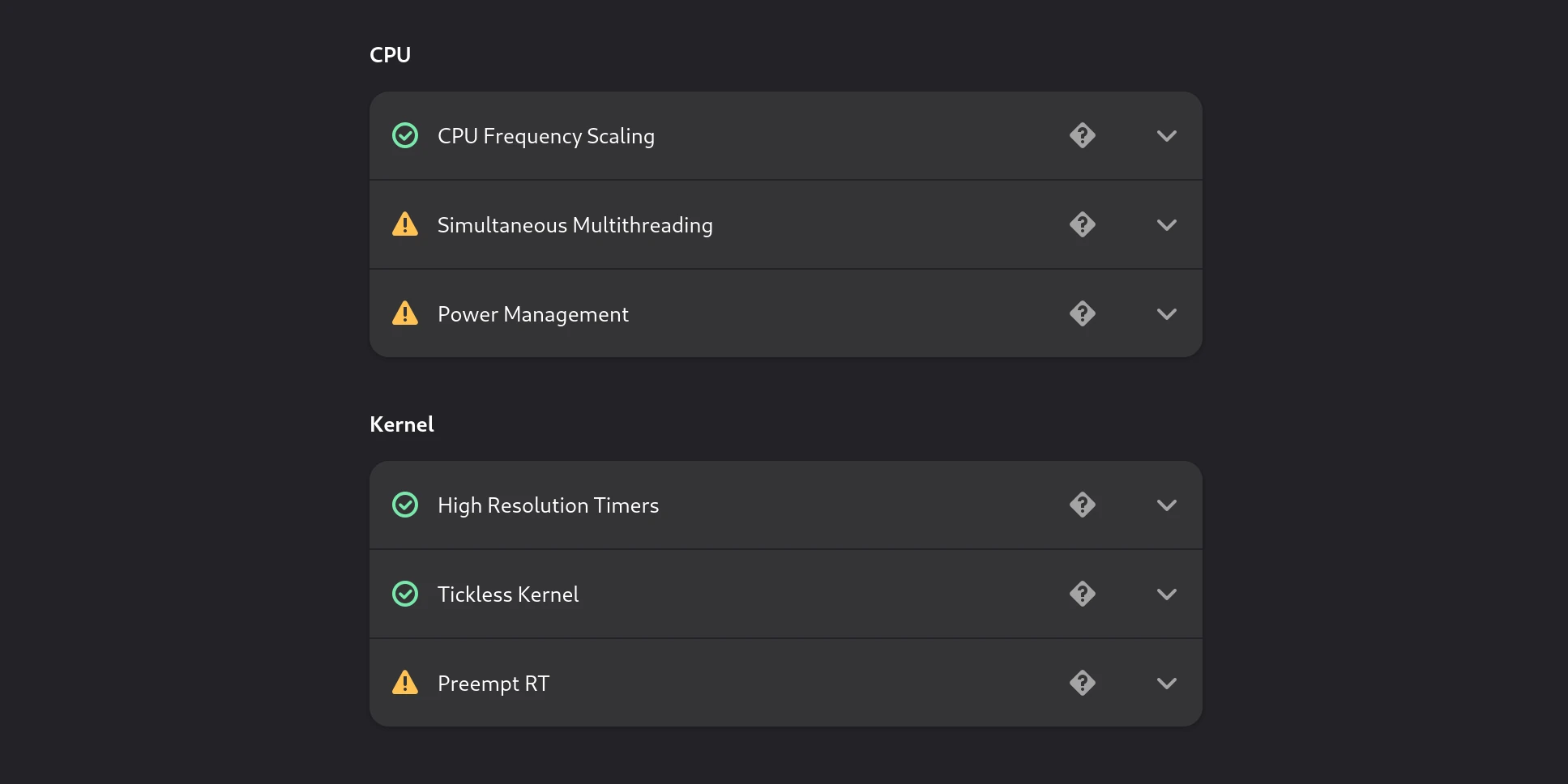
Does it take a Millisecond to set up your Linux for real-time audio now? Not really, no. You still need to fiddle with system-level configuration. But this little program by Gahel shows you exactly where your system settings could be improved, gives actionable advice, and links to relevant parts of the Linux Audio wiki.
For diagnostics, it uses rtcqs, a Python script by Jeremy Jongepier.
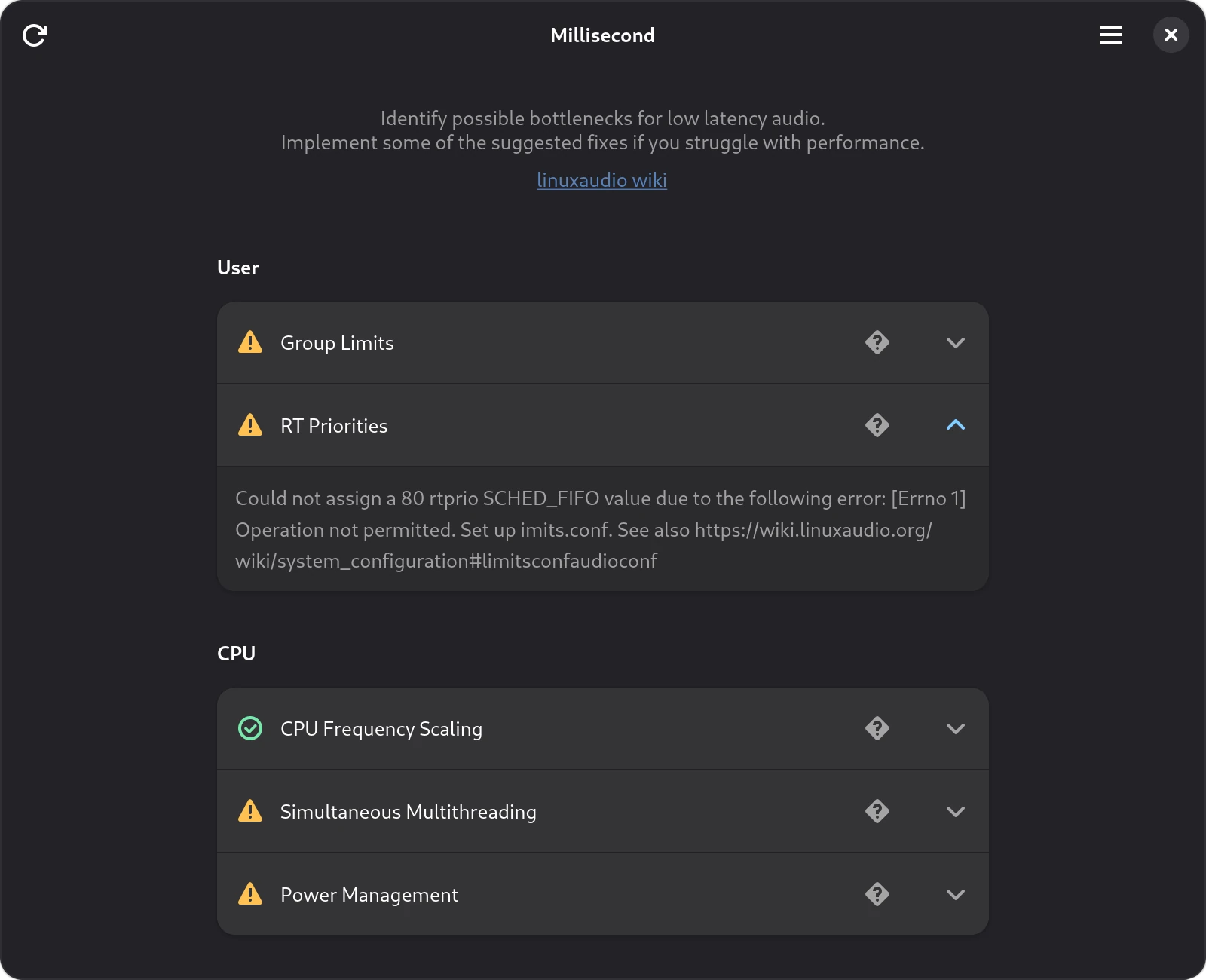
Once you follow the recommendations, you can click the Update button (top left) to run the diagnostic again and see if the change has taken effect (in some cases, you’d need to log out and back in anyway).
Gahel says:
In future releases, I intend to allow running fixes from the app whenever possible.
The developer is also known for a GNOME extension that helps set the samplerate and the buffer size in PipeWire.
Downloads are available in DEB and flatpak.
Patreon subscribers get early access to my posts. If you are feeling generous, you can also make a one-time donation on BuyMeACoffee.
