Week highlights: new releases of Scribus and Krita, a beta release of Pinta.
Krita 5.2.9
This is a bugfix release. Notable fixes:
- Fixes for saving EXR files with extremely low alpha values and files with moved layers
- Preservation of color space profile when saving EXR of incompatible type
- Fix for an infinite loop when a clone layer is connected to a group with clones
- Fix for the range of Saturation and Value brush options
- Fixes for various tools interrupted by the recorder
- New ‘Unify Layers Color Space’ action
- G’Mic has been updated to 3.5.0 stable.
The full list of changes is in the release notes.
Pinta 3.0 beta
This is just a beta release for now. I’d rather focus on details when the final release is out. In the meantime, a few words about the major changes.
The port to GTK4 and libadwaita brings major UI changes: no more main menu, all functionality has been moved to the headerbar where image operations, color adjustments, and effects have dedicated buttons that open relevant lists, and the other former menu items are under the hamburger button.
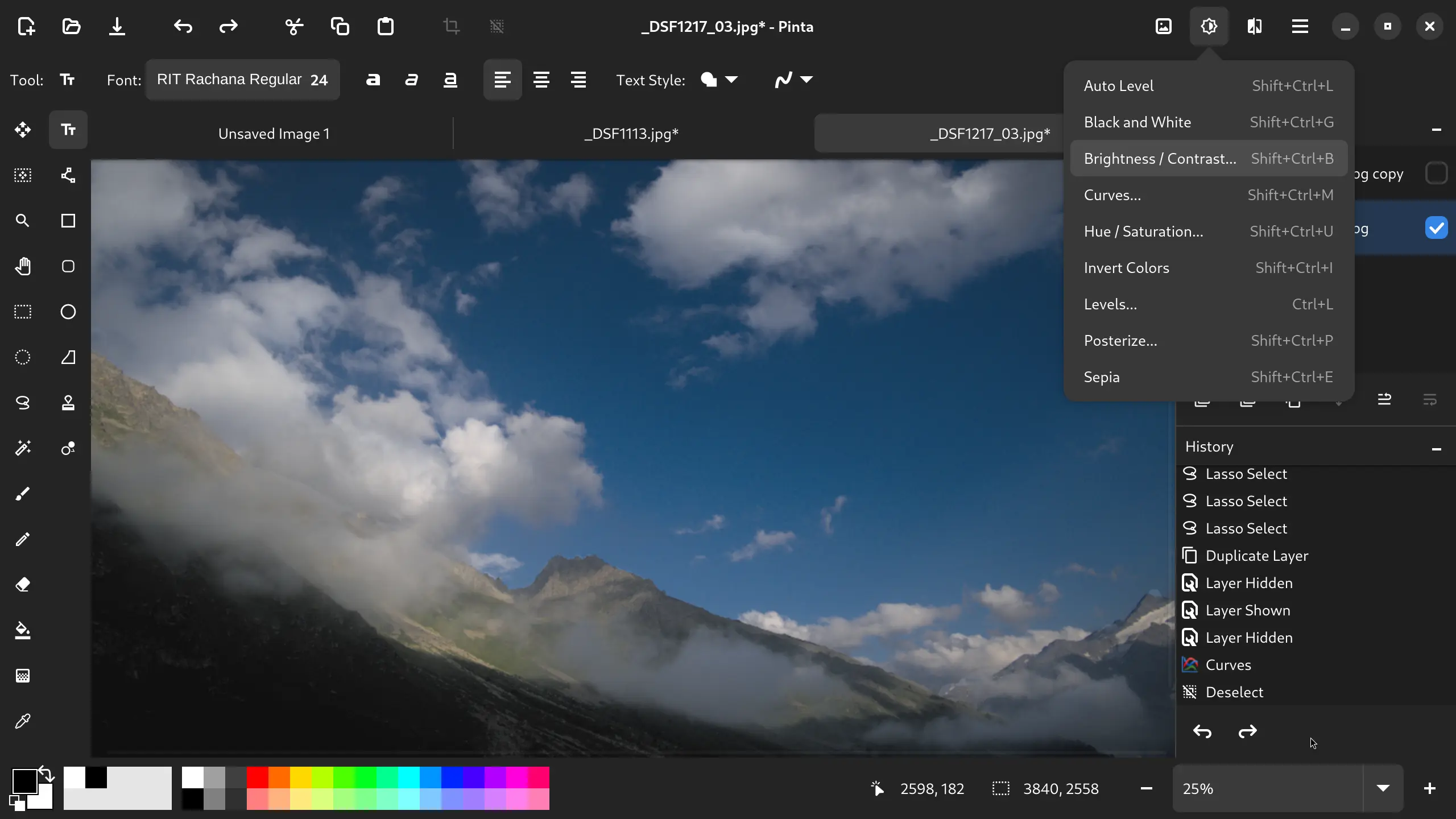
The beta brings back add-ins support. This feature was disabled in the 2.x series for technical reasons. The add-ins manager currently lists just three options, one of which is a demo add-in. That’s less than what you can see here, so I’d guess that some add-ins need code updates.
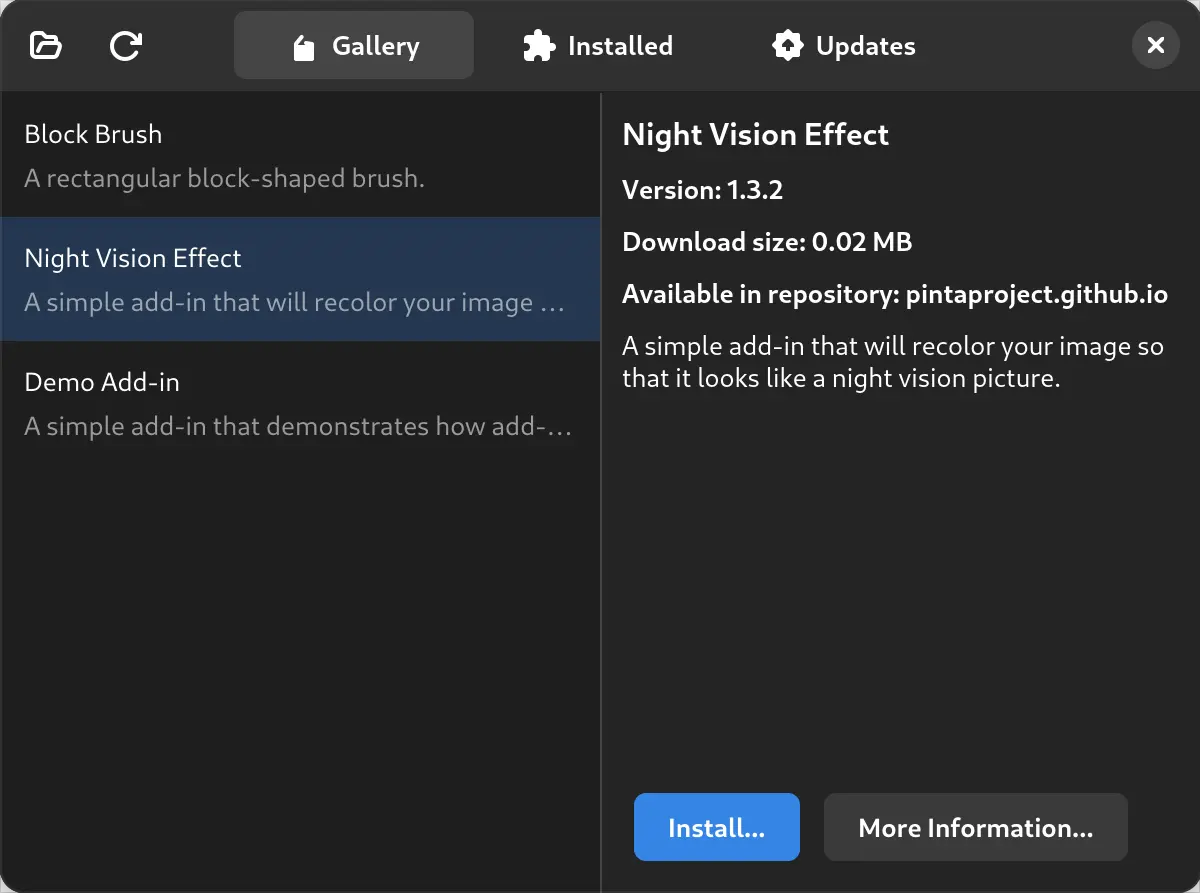
If you are not fond of dark UI themes, click the hamburger icon and choose View > Color Scheme > Light.
Here is the full changelog. Builds are available for Linux, Windows, and macOS.
Scribus 1.7.0
This is the first release in the new development series. Normally, a major release qualifies for a separate blog post, but the official release notes are descriptive enough and already have nice screenshots.
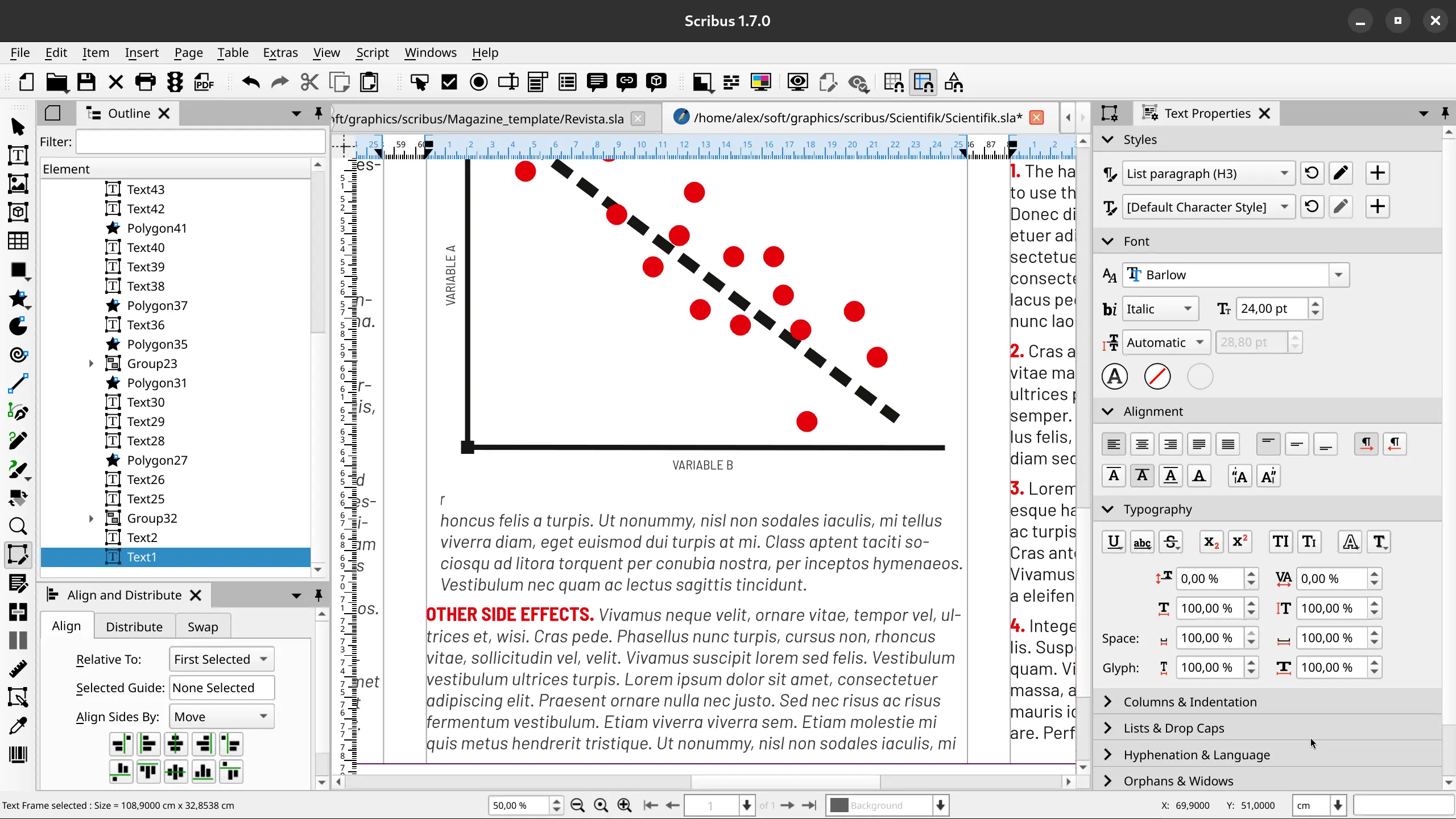
So, here are the release highlights:
- You can now dock panels wherever you like More customizable window layout thanks to a port to Qt Advanced Docking System.
- Some panels got a redesign. The new Page pane is really better now, and the Properties panel is still meh (as the “designer” of the original one, I can’t stress enough how much of a mistake it was in the first place).
- The New Document dialog got a UI revamp as well and is way, way better than what was there in 1.6.x and before. The same applies to the new color selector.
- The TOC generator is now style-based.
- Optical margins can now have custom per-document rules (in the Document Settings dialog).
- All icons are in SVG now, so that works better for HiDPI folks (waving), and they have been redesigned.
- The program now has proper support for light/dark UI themes using Qt6 tech.
You can get the new version here.
Fun
astroterm is a virtual planetarium for your terminal. It displays the real-time positions of stars, planets, constellations, and more.
For example, this command will show you the sky above Mount Everest (-a 27.9881 -o 86.9250), in color (-c), with Unicode symbols (-u), with fewer stars (-t 4), and with some metadata (-m) in the top left corner:
$ astroterm -t 4 -c -u -m -a 27.9881 -o 86.9250
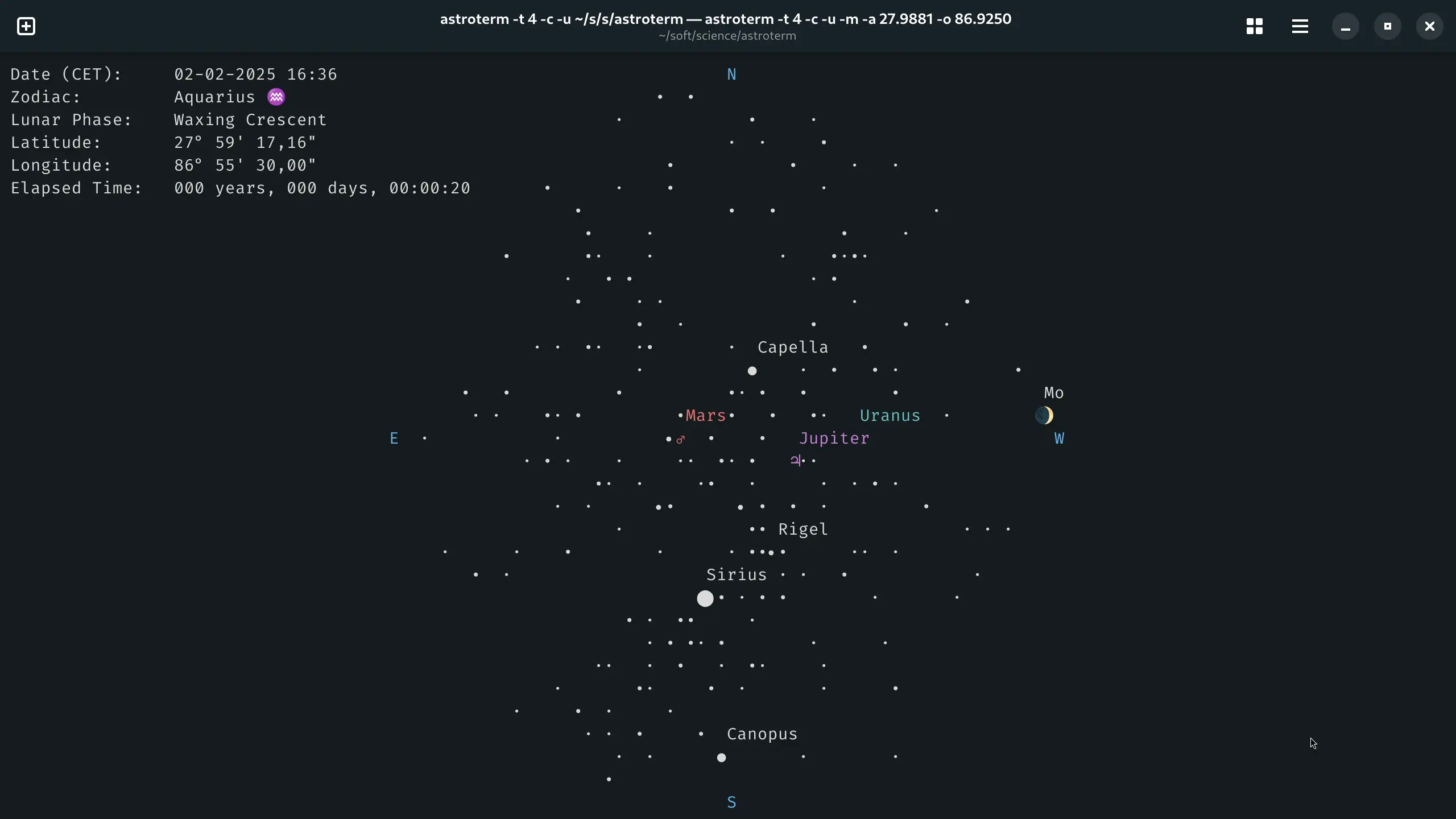
Artworks
A Concept of a Boy And His Adventures by Viktoria Holmqvist, made with Krita:

My Pirate Fish by Clara Denoix, made with Krita:

Underspace Vacation by Justin Barlow, made with Krita:
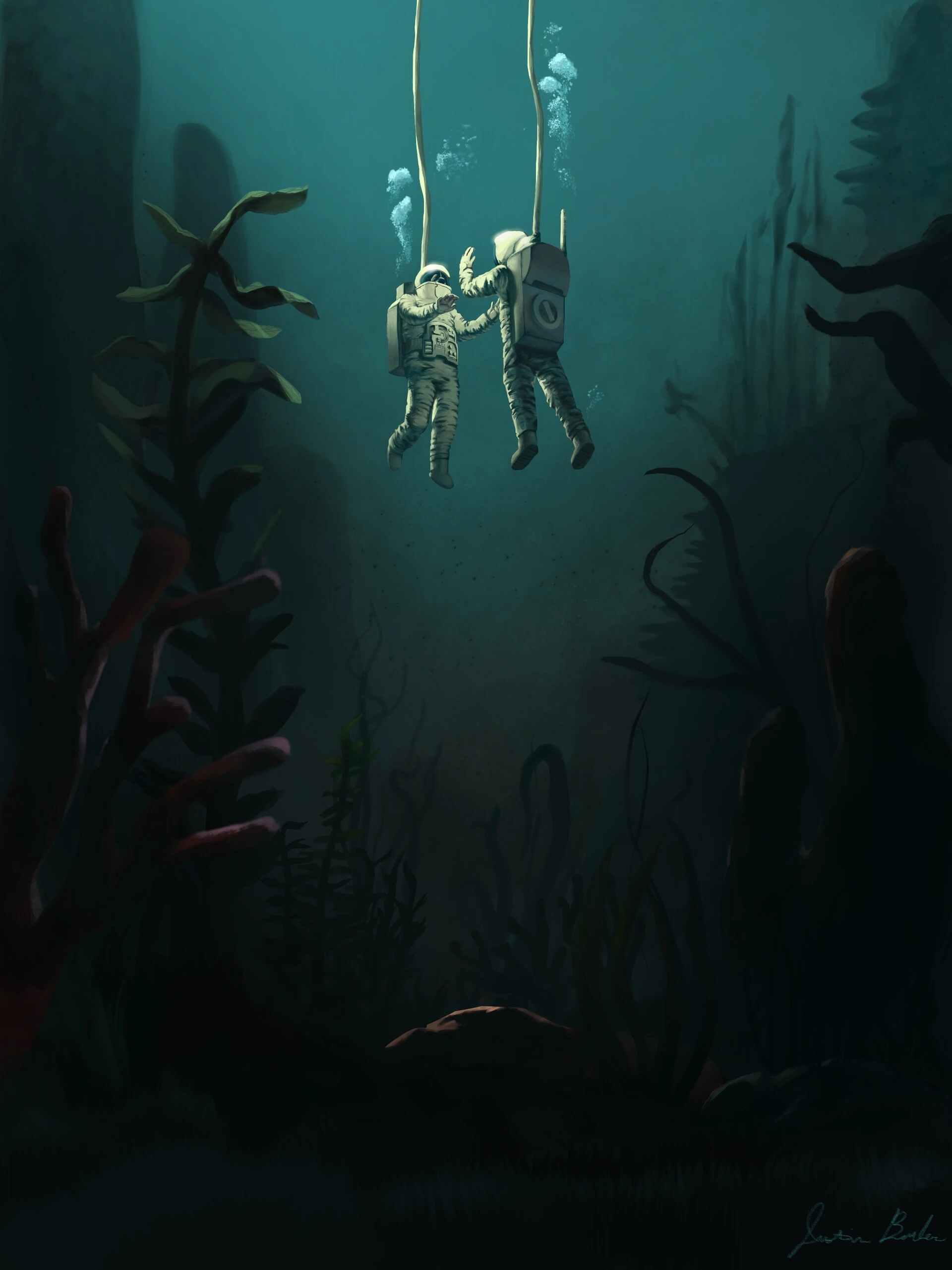
Luca - exloring by deerblue, made with Krita:

Nebula Castle by 3D_Galazi, made with Blender:

Patreon subscribers get early access to my posts. If you are feeling generous, you can also make a one-time donation on BuyMeACoffee.
